- Home
- :
- All Communities
- :
- Products
- :
- ArcGIS Network Analyst
- :
- ArcGIS Network Analyst Questions
- :
- Why aren't U-Turn restrictions functioning properl...
- Subscribe to RSS Feed
- Mark Topic as New
- Mark Topic as Read
- Float this Topic for Current User
- Bookmark
- Subscribe
- Mute
- Printer Friendly Page
Why aren't U-Turn restrictions functioning properly
- Mark as New
- Bookmark
- Subscribe
- Mute
- Subscribe to RSS Feed
- Permalink
When trying to add a turn restriction (its already incorporated in my network) to a double divided road, I can only add 1
u-turn restriction. For example, it will only allow me to add the red arrows as a turn restriction, but not the blue. Both ways should be restricted by no u-turns. When I try and add the second (blue) restriction and rebuild the network, I get this error "The edges of the turn element conflict with existing interior/exterior edges." I have read countless threads and documents and It seems that I am following all the turn policies correctly. I've made sure that all my edges match up and match the id for the edge element they are associated with, but they are OK. Any Idea whats going on here? Any help or suggestions would be appreciated.
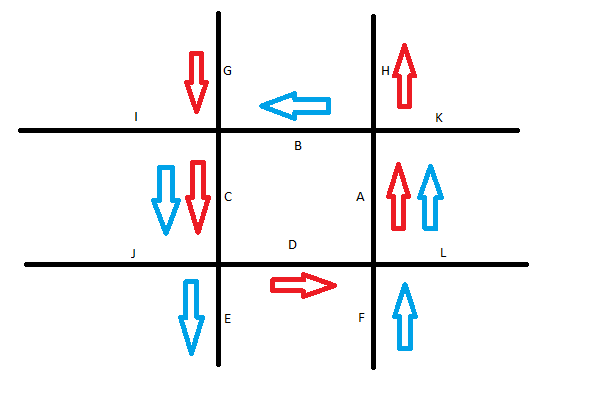
- Mark as New
- Bookmark
- Subscribe
- Mute
- Subscribe to RSS Feed
- Permalink
You should be able to add the u-turn restriction in the blue arrows. Is the network built?
Can you use the network identify and inspect the edges and connectivity in that area to see if that will give a clue.
To use the network identify, add a network dataset to ArcMap and then on the NA toolbar, use the second from the right icon. Now you can click on an edge/junction and see the connectivity information.
Jay Sandhu
- Mark as New
- Bookmark
- Subscribe
- Mute
- Subscribe to RSS Feed
- Permalink
Thanks for the response. Yes the network is built, I have the network and the turn restriction feature class associated with the network in an MXD. For some reason, I just keep getting errors trying to add in the blue restriction, the red one goes in with no problems. When I add in the blue restriction and try and rebuild the network I get the error "The edges of the turn element conflict with existing interior/exterior edges." All the connectivity looks ok, so im lost.
- Mark as New
- Bookmark
- Subscribe
- Mute
- Subscribe to RSS Feed
- Permalink
If the network identify is not able to reveal any obvious problems like overlapping edges, etc., then contact Esri tech support and have them get the data in house to see what could be going on. Regards,
Jay Sandhu