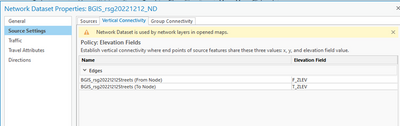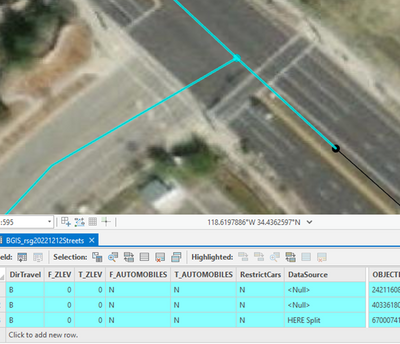- Home
- :
- All Communities
- :
- Products
- :
- ArcGIS Network Analyst
- :
- ArcGIS Network Analyst Questions
- :
- Two system junctions at one intersection with same...
- Subscribe to RSS Feed
- Mark Topic as New
- Mark Topic as Read
- Float this Topic for Current User
- Bookmark
- Subscribe
- Mute
- Printer Friendly Page
Two system junctions at one intersection with same elevation
- Mark as New
- Bookmark
- Subscribe
- Mute
- Subscribe to RSS Feed
- Permalink
I built a network dataset and noticed that I have some unreachable areas. On further investigation, I noticed that the areas that are unreachable are coming off of T intersections with two junctions. The intersection has three streets connected to it and I would expect there to be only one junction but there are two junctions. All the streets are at grade, they are properly connected (no dangles or under shoots) and there are no restrictions that would prevent travel. All the data is singlepart and there are no duplicates. These are system junctions generated during the building of the network dataset. What would cause the system to create two junctions at one intersection? @JaySandhu
- Mark as New
- Bookmark
- Subscribe
- Mute
- Subscribe to RSS Feed
- Permalink
There can be many reasons why you could get this situation. The first thing to check is if the source line features are polyline Z and could it be the three edges meeting at that X,Y location have different Z coordinates. I am not sure when you say elevation is 0 if it was for the 3d coordinate or for the Z Levels that can also cause this. Or there can be a connectivity group policy in place.
You can add the network dataset to Pro and use the Explore Network tool (on the network dataset/data layer ribbon) and examine those edges to see if there is some you can figure out causing the two junctions.
Jay Sandhu
- Mark as New
- Bookmark
- Subscribe
- Mute
- Subscribe to RSS Feed
- Permalink
@JaySandhu The source features are just polyline. Not M or Z. I meant that they are all at grade. The group connectivity has only one feature class and is set to endpoint (the offending streets meet at endpoints at one intersection). I used the Explore tool. It shows me the two overlapping junctions. One junction recognizes two of the 3 lines and the second junction recognizes only the 3rd unreachable line.
- Mark as New
- Bookmark
- Subscribe
- Mute
- Subscribe to RSS Feed
- Permalink
Are there any Z Levels defined? That is, on the Network Dataset property page for Source Settings, there is a Vertical Connectivity tab and it may have some elevation fields defined. If not, can you share the data or part of the data where you see this problem? You can zoom to the area you want share and then use the Share ribbon option of Mobile Map and then on the pane make sure to write to a local file and make sure the current display extent is checked on. This will create a small MMPK you can upload.
Jay Sandhu
- Mark as New
- Bookmark
- Subscribe
- Mute
- Subscribe to RSS Feed
- Permalink
@JaySandhu I have attached the mobile package. The screenshots below show the elevation fields being utilized and that those fields are all populated with zeros.
- Mark as New
- Bookmark
- Subscribe
- Mute
- Subscribe to RSS Feed
- Permalink
This data does not seem to have any problems. It is likely that packaging the data caused a rebuild of the network and the connectivity has been fixed. Perhaps you can re-build your network and see if that clears it up.
Jay Sandhu
- Mark as New
- Bookmark
- Subscribe
- Mute
- Subscribe to RSS Feed
- Permalink
@JaySandhu it's really bizarre. I have rebuilt the network dataset several times but the duplicate junctions persist. When I package it into a mobile package however, the duplicate junction is removed. I even tried packaging a much larger extent than I sent you but I am unable to replicate the issue of duplicate junctions in the mobile package even though it exists in my local data.
- Mark as New
- Bookmark
- Subscribe
- Mute
- Subscribe to RSS Feed
- Permalink
Have you done a full rebuild? Try adding a new cost attribute to the network dataset, save the changes and then remove it. Rebuild the network and it should be a full rebuild. If the problem still persists, I suggest that you contact Esri Tech Support and share your data so that they can help figure out what could be going on.
Jay Sandhu
- Mark as New
- Bookmark
- Subscribe
- Mute
- Subscribe to RSS Feed
- Permalink
@JaySandhu Was this issue ever resolved? We are seeing a very similar behavior in our network junction points.
We manually maintain multiple network data sets on a daily basis and have recently noticed an issue with duplicate Mot Net Junctions. During routine maintenance, we noticed that the junction counts between networks, which should be equal, were not. Upon further investigation, we discovered that there were random duplicates of Mot Net Junctions and even some old junction points where segments had been deleted years prior. These should, presumably, recalculate and disappear when the network is rebuilt, but they do not.
We have not been able to intentionally replicate the problem, but the issue has arisen several times. The only solution we have found is to open ArcMap instead of Pro, manually delete the erroneous/redundant Mot Net Junctions and rebuild from there as we can't seem to edit the junction points in Pro.
- Mark as New
- Bookmark
- Subscribe
- Mute
- Subscribe to RSS Feed
- Permalink
Have you tried a full rebuild in Pro? Does that resolve your problem?
Jay Sandhu