- Home
- :
- All Communities
- :
- Products
- :
- ArcGIS Network Analyst
- :
- ArcGIS Network Analyst Questions
- :
- Re: NETWORK VRP Preserve\ Restrict Route By Name!
- Subscribe to RSS Feed
- Mark Topic as New
- Mark Topic as Read
- Float this Topic for Current User
- Bookmark
- Subscribe
- Mute
- Printer Friendly Page
NETWORK VRP Preserve\ Restrict Route By Name!
- Mark as New
- Bookmark
- Subscribe
- Mute
- Subscribe to RSS Feed
- Permalink
Hi All,
I hope someone could help me with such a simple question
What I have:
1- A point FC each point represents a store the FC has a text column with the route it should be assigned to
2- list of routes with the same names in the VRP network layer
3- Depot location & name
4- Streets network
What I don't have:
1- sequence of the orders within each route
What I want:
I want to create a route based on the attribute value inside the FC
What I tried:
1- Preserve route using the name 
2- creating a model to iterate & export that's the only way tell now to guarantee that each route will be created only for the needed orders.
the output I have: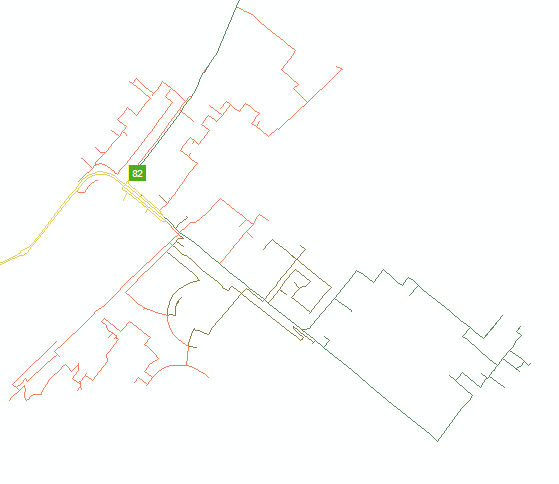
The output I want: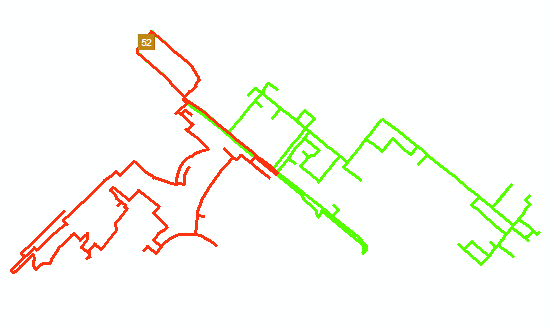
How to achieve such a simple thing from Esri network?
I am sure somehow there is a way to achieve such a simple approach!
Thanks,
- Mark as New
- Bookmark
- Subscribe
- Mute
- Subscribe to RSS Feed
- Permalink
OK, I couldn't do it till now.
But what we can do is to create a VRP Model to iterate on a DB, each FC is a group of points resamples route.
The model will create the route & sequence with all the other VRP attributes for each FC.
Then using some simple Python code yo can rename\ group all the routes & orders in 2 FC.
Not the best way in the world but it can get the job - somehow to be - done.
If anyone got updates on this question, or have a better solution we will appreciate his contribution.
Thanks,
- Mark as New
- Bookmark
- Subscribe
- Mute
- Subscribe to RSS Feed
- Permalink
Hi Ahmed,
When running a VRP, if you want to preassign stops to a route using the Assignment setting on the Orders, you need to have a sequence set.
From the documentation (Vehicle routing problem analysis—Help | ArcGIS Desktop )
Preserve Route - "A valid sequence must also be set even though the sequence may or may not be preserved."
Preserve Route and Relative Sequence - "The solver must always assign the order to the preassigned route and at the preassigned relative sequence during the solve operation."
From your image, it looks like you want 1 route to take one side and the other to take the other side. You could try taking advantage of the Route Zone class to spatially cluster the routes.
You could also try using the Specialty setting to get specific orders on specific routes. Both Route Zones and Specialties are discussed in the documentation linked above.
I hope that helps!
-Rachel
- Mark as New
- Bookmark
- Subscribe
- Mute
- Subscribe to RSS Feed
- Permalink
Thank you, Rachel !
I gave a shot on every possible option on the VRP layer & network analysis but nfortunately, This is not giving me the needed final result.
I Think the model is the best solution tell now.
Appreciate your support & inputs (Y)