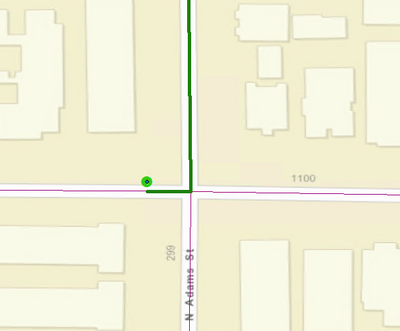- Home
- :
- All Communities
- :
- Products
- :
- ArcGIS Network Analyst
- :
- ArcGIS Network Analyst Questions
- :
- Load locations for route with bearing values
- Subscribe to RSS Feed
- Mark Topic as New
- Mark Topic as Read
- Float this Topic for Current User
- Bookmark
- Subscribe
- Mute
- Printer Friendly Page
Load locations for route with bearing values
- Mark as New
- Bookmark
- Subscribe
- Mute
- Subscribe to RSS Feed
- Permalink
I have a feature class of stops I want to load into a route in ArcMap 10.8. My data has bearing and bearingtol fields. When I go to load locations and choose the load from my feature class and use network location fields, my bearing values don't load with the data. How do I get the bearing values to import and be used to calculate my route? Or can this be done in ArcPro 2.9?
- Mark as New
- Bookmark
- Subscribe
- Mute
- Subscribe to RSS Feed
- Permalink
They should get used automatically. It just magically happens silently.
Yes, it works in Pro as well as ArcMap. Here's some documentation: https://pro.arcgis.com/en/pro-app/latest/help/analysis/networks/bearing-and-bearing-tolerance.htm
- Mark as New
- Bookmark
- Subscribe
- Mute
- Subscribe to RSS Feed
- Permalink
So if the green circle was loaded in with a 265 in the Bearing field, shouldn't the route (the green line) be going to the west not to the north?
- Mark as New
- Bookmark
- Subscribe
- Mute
- Subscribe to RSS Feed
- Permalink
Bearing may impact which street an analysis input is located on (part of the locating calculation), but it does not influence the direction a vehicle arrives at and departs from a location (part of the solve calculation). For instance, if the vehicle's bearing points north, the Bearing and BearingTol fields will help it to locate on a north-south road. However, at solve time, the resulting route may travel south from the location to achieve the shortest path to the next stop. Use the CurbApproach field to control the direction of travel arriving at and departing from a location.
In your example, 265 degrees is roughly east-west, so the point gets located on the east-west road (it also happens to be closest to that road and would have probably located there anyway). If you used 0 degrees (north), it would likely have located on the north-south road, even though it's farther away.