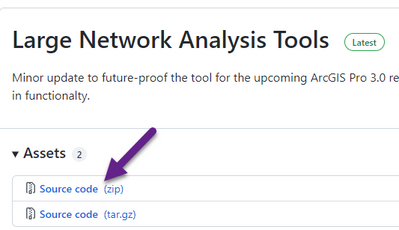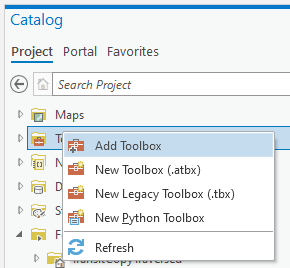- Home
- :
- All Communities
- :
- Products
- :
- ArcGIS Network Analyst
- :
- ArcGIS Network Analyst Questions
- :
- Large network analysis toolbox for network analysi...
- Subscribe to RSS Feed
- Mark Topic as New
- Mark Topic as Read
- Float this Topic for Current User
- Bookmark
- Subscribe
- Mute
- Printer Friendly Page
Large network analysis toolbox for network analysis
- Mark as New
- Bookmark
- Subscribe
- Mute
- Subscribe to RSS Feed
- Permalink
Hey,
I have been trying to find the best routes between many origins and destinations in a country (there are approximately 5200 zones which are assumed as origins and destinations of travel), but it takes unrealistically long to do that using the Network Analyst extension. I just came across the large network analysis tool which can be installed and used in ArcGIS Pro:
https://github.com/Esri/large-network-analysis-tools
However, I am not very familiar with the process - how can I install the toolbox and run it from Pro and not in python? Also, my network dataset is a GTFS-based transit and walk network. Does this toolbox support this type of network? Can I specify, for example, the day of week for the route?
Thanks!
Solved! Go to Solution.
Accepted Solutions
- Mark as New
- Bookmark
- Subscribe
- Mute
- Subscribe to RSS Feed
- Permalink
Hello. I'm the author of those sample tools as well as in charge of the public transit network analysis stuff, so I can help you with this.
Yes, the large network analysis sample tools can be used with any valid network dataset. They do have a time of day parameter, so you can just set it to whatever you need.
To use these tools, you don't need to install anything, but you do need to either download them and unzip them, or clone the GitHub repo. If you don't know what it means to clone a repo, don't worry about it. Just use the download option, as follows:
- Go to the Releases section: https://github.com/Esri/large-network-analysis-tools/releases
- Download the zip file of the latest release.
- Unzip the zip file. You should carefully choose where to put this folder in your file system so you don't lose it in your downloads or something. The tools and all associated files are in here.
- Once you've unzipped it and put it where you want it, open a project in ArcGIS Pro.
- In the Catalog Pane, under Toolboxes, click Add Toolbox, and use the browse dialog to find LargeNetworkAnalysisTools.pyt and add it to the project.
- You can now use the tools in LargeNetworkAnalysisTools.pyt just like any geoprocessing tool. You can open the toolbox and click on one of the tools to open it.
- The readme on the GitHub site includes all the documentation for the tool inputs and outputs. https://github.com/Esri/large-network-analysis-tools
Keep in mind that the time of day for a public transit analysis is hyperspecific, and the result you get for, say, 10am, might be different from the result you get at 10:01am. We actually have a different set of downloadable tools for public transit analysis here: http://esri.github.io/public-transit-tools/NetworkAnalysis.html (There are links there to a downloadable toolbox) These tools are meant to help you with this issue, and there are also two ways to run large OD cost matrices that parallelize large inputs in a similar way to the sample script tool you found already, but also handle solves across time.
That's a complicated subject, and you may find this video helpful: https://youtu.be/FAmaK1fVpyY It's part of a larger playlist all about how to do public transit analysis with ArcGIS Pro.
- Mark as New
- Bookmark
- Subscribe
- Mute
- Subscribe to RSS Feed
- Permalink
Hello. I'm the author of those sample tools as well as in charge of the public transit network analysis stuff, so I can help you with this.
Yes, the large network analysis sample tools can be used with any valid network dataset. They do have a time of day parameter, so you can just set it to whatever you need.
To use these tools, you don't need to install anything, but you do need to either download them and unzip them, or clone the GitHub repo. If you don't know what it means to clone a repo, don't worry about it. Just use the download option, as follows:
- Go to the Releases section: https://github.com/Esri/large-network-analysis-tools/releases
- Download the zip file of the latest release.
- Unzip the zip file. You should carefully choose where to put this folder in your file system so you don't lose it in your downloads or something. The tools and all associated files are in here.
- Once you've unzipped it and put it where you want it, open a project in ArcGIS Pro.
- In the Catalog Pane, under Toolboxes, click Add Toolbox, and use the browse dialog to find LargeNetworkAnalysisTools.pyt and add it to the project.
- You can now use the tools in LargeNetworkAnalysisTools.pyt just like any geoprocessing tool. You can open the toolbox and click on one of the tools to open it.
- The readme on the GitHub site includes all the documentation for the tool inputs and outputs. https://github.com/Esri/large-network-analysis-tools
Keep in mind that the time of day for a public transit analysis is hyperspecific, and the result you get for, say, 10am, might be different from the result you get at 10:01am. We actually have a different set of downloadable tools for public transit analysis here: http://esri.github.io/public-transit-tools/NetworkAnalysis.html (There are links there to a downloadable toolbox) These tools are meant to help you with this issue, and there are also two ways to run large OD cost matrices that parallelize large inputs in a similar way to the sample script tool you found already, but also handle solves across time.
That's a complicated subject, and you may find this video helpful: https://youtu.be/FAmaK1fVpyY It's part of a larger playlist all about how to do public transit analysis with ArcGIS Pro.
- Mark as New
- Bookmark
- Subscribe
- Mute
- Subscribe to RSS Feed
- Permalink
Hi Melinda,
Thank you very much for your reply! I successfully used the toolbox. I will also have a look at the video, it seems to be very relevant to what I want to achieve from my analysis.
- Mark as New
- Bookmark
- Subscribe
- Mute
- Subscribe to RSS Feed
- Permalink
Hello Georgia and anyone else reading this thread who might be doing similar workflows.
Esri’s Network Analyst Team is doing some research about customer workflows involving solving routes or calculating travel times and distances between known or preassigned pairs of origins and destinations. It sounds like that's what you're doing here! We’d like to better understand our customers’ needs in this area and may use this information to design and develop improved tools and workflows.
If you have a few minutes and are willing, could you please fill out the attached survey and return it to the e-mail address included inside the document? Alternatively, you can reach out to me (my e-mail address is in the document) to set up a meeting.
Thank you so much!!