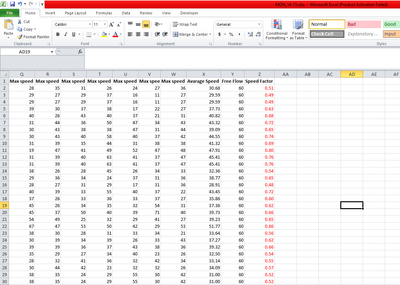- Home
- :
- All Communities
- :
- Products
- :
- ArcGIS Network Analyst
- :
- ArcGIS Network Analyst Questions
- :
- Creating Speed Profile and daily profile table usi...
- Subscribe to RSS Feed
- Mark Topic as New
- Mark Topic as Read
- Float this Topic for Current User
- Bookmark
- Subscribe
- Mute
- Printer Friendly Page
Creating Speed Profile and daily profile table using HERE Traffic Pattern
- Mark as New
- Bookmark
- Subscribe
- Mute
- Subscribe to RSS Feed
- Permalink
Hi,
I am using HERE Traffic Pattern and navstreet data to create a Historical traffic data and network for my analysis, but as mentioned in this guide: Historical traffic—ArcMap | Documentation (arcgis.com) under "How Network Analyst models historical traffic" my daily profile data is not in scale factor and hence I am getting a total green (freeflow) traffic map which is incorrect.
I have the Freeflow Speed (from Navstreet Feature class) and Travel Speed (HERE Traffic Pattern) for given links.
Now my question is How can I convert my daily profile to scale factors or do I need to create a new table? If so How can I do that?
I Have attached Screenshot of my Street Profile, Daily Profile and Spatial Join of navstreet-Street profile for better understanding
Any Help or guidance is appreciated
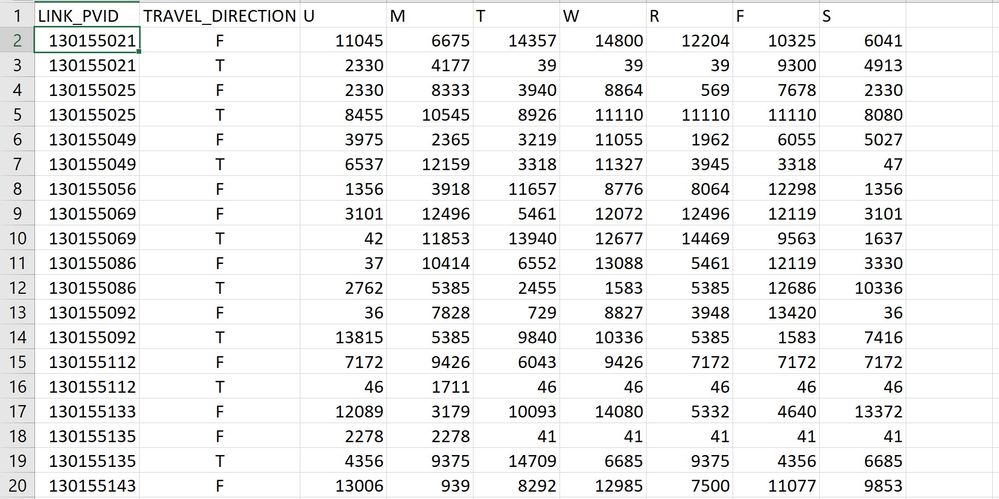
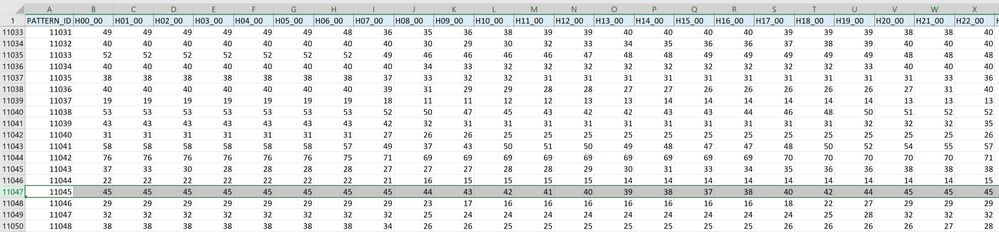
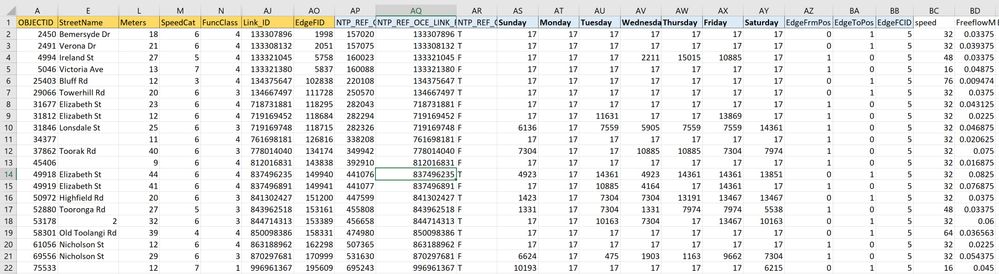
Thanks,
Abhishek
Solved! Go to Solution.
Accepted Solutions
- Mark as New
- Bookmark
- Subscribe
- Mute
- Subscribe to RSS Feed
- Permalink
After weeks of searching, I finally settled with Pandas. In order to create the above-mentioned tables, I created inner joins, divided the values by actual speed to get speed-factor, and extracted new values in a different table with only unique values. Finally, I re-populated the existing table (pandas inner join) with the index of the newly created table.
- Mark as New
- Bookmark
- Subscribe
- Mute
- Subscribe to RSS Feed
- Permalink
Hi Abhishek,
Yes, you do need to create a new table that has these scale factor values. You will need to determine what is the maximum speed for each PATTERN_ID and then divide each speed in that PATTERN_ID row by that maximum. Given that this table starts off as a .csv file, you can probably most easily do this in Microsoft Excel with function calculations within the cells, and then re-saving the result back to a .csv file before importing it into your geodatabase to include in the network dataset.
Note that each street references up to seven different PATTERN_ID values (one for each day of the week), so it may be possible that the maximum speed for each PATTERN_ID may not be the same. You'll need to choose which daily maximum speed to use for your Freeflow Speed for that street -- maybe you take the most common maximum, or maybe you average the seven speeds, etc. Usually when these maximum speeds are different, they only differ by ±1km/h, so the shift in travel time would be negligible -- especially since the original data seems to already be rounded to the nearest whole km/h anyway.
Please let me know if you have any further questions. Thanks!
Alan
- Mark as New
- Bookmark
- Subscribe
- Mute
- Subscribe to RSS Feed
- Permalink
After weeks of searching, I finally settled with Pandas. In order to create the above-mentioned tables, I created inner joins, divided the values by actual speed to get speed-factor, and extracted new values in a different table with only unique values. Finally, I re-populated the existing table (pandas inner join) with the index of the newly created table.
- Mark as New
- Bookmark
- Subscribe
- Mute
- Subscribe to RSS Feed
- Permalink
hello sir i am trying to create daily and street dayilee profile i have the historical speed data and i alrady spatial join to the street feature but in order to incorporate the traffic table those tables are required but. i am confused the steeps to create both tables.
1.for example i have 5 month speed factor data from Monday to Sunday (speed factor) i have it , but how can it arrang it in daily profile from Speed Factor_0000 to SpeedFactor_2300
2. and how to arrange and create street tables too pls show steps clearly
- Mark as New
- Bookmark
- Subscribe
- Mute
- Subscribe to RSS Feed
- Permalink
i have historical traffic data for 5 month form Monday(0time to 1O',1-2,2-3,3-4,4-5,5-6,.....14-15 Each have their own speed factor, Tuesday,..….. ))have to Sunday and it have speed factor to for each day and so how can i rearrange the daily profile table from speedFactor_0000 to SpeedFactor_2300 and how can i copy the data to each attribute or is there any mechanism to generate tables easily. pls pls answer me if you know exactly and steeps too