- Home
- :
- All Communities
- :
- Products
- :
- ArcGIS Network Analyst
- :
- ArcGIS Network Analyst Questions
- :
- Re: Building network dataset takes forever and eve...
- Subscribe to RSS Feed
- Mark Topic as New
- Mark Topic as Read
- Float this Topic for Current User
- Bookmark
- Subscribe
- Mute
- Printer Friendly Page
Building network dataset takes forever and ever
- Mark as New
- Bookmark
- Subscribe
- Mute
- Subscribe to RSS Feed
- Permalink
Hello,
I created a network dataset and let it build straight after creating it. It has been building for over 5 days now - I can still see the "progress bar":
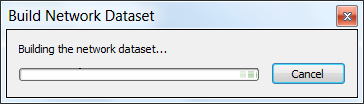
The machine I am building it on has plenty of memory and CPUs so it cannot be due to lack of resources. There seems to be nothing going on when I look into task manager. CPU is at 0%, plenty of free memory.
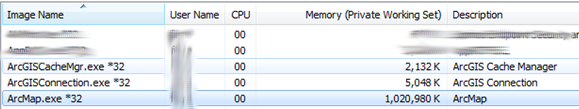
What should I do? Is it possible that the network has been built but ArcMap didn't receive the right signal? Is it going to corrupt my file geodatabase if I kill ArcMap from task manager?
The network I am trying to build has nearly 100 million edges. It is a drainage network derived from an outflow direction raster. I built a network from the same kind of dataset with 7.5 million edges before and it was quite quick.
I would be grateful for any suggestions?
Filip.
- Mark as New
- Bookmark
- Subscribe
- Mute
- Subscribe to RSS Feed
- Permalink
try incremental subsets with increasing size since the smaller one worked...try limit/partitioning your outflow raster. Do you have many really short edges? Perhaps removing those would speed things up and not affect the overall result
- Mark as New
- Bookmark
- Subscribe
- Mute
- Subscribe to RSS Feed
- Permalink
I have seen in the past in Arc where a process apparently doesn't complete but it actually has.
If there is nothing going on in Task manager I would kill the application, then have a look.
But 100mill edges, ???.....![]()
- Mark as New
- Bookmark
- Subscribe
- Mute
- Subscribe to RSS Feed
- Permalink
Hello,
In short, I killed ArcGIS using Task Manager. The network was not built so I could not run any analysis.
Anyhow, while experimenting with the smaller network it turned out that Service Area Task got really slow if the "drive distance" (and so the resulting service area) got larger (say containing thousands of edges). I guess the bottle neck was dissolving the service area polygon rather than looking up the edges. Eventually I concluded this was not a viable option for what I wanted to do. At least for now.
Thank you for your answers anyway.
Filip.
- Mark as New
- Bookmark
- Subscribe
- Mute
- Subscribe to RSS Feed
- Permalink
You are building a network for network analysis in a drainage area? Perhaps building a geometric network is more appropriate. I don't doubt that building a network for NA with 100 Million edges would take forever.