- Home
- :
- All Communities
- :
- Products
- :
- ArcGIS Network Analyst
- :
- ArcGIS Network Analyst Questions
- :
- Re: ArcGIS Pro 2.5: How does the network “impedanc...
- Subscribe to RSS Feed
- Mark Topic as New
- Mark Topic as Read
- Float this Topic for Current User
- Bookmark
- Subscribe
- Mute
- Printer Friendly Page
ArcGIS Pro 2.5: How does the network “impedance”, “time cost”, and “distance cost” work when performing the analysis?
- Mark as New
- Bookmark
- Subscribe
- Mute
- Subscribe to RSS Feed
- Permalink
ArcGIS Pro 2.5: How does the network “impedance”, “time cost”, and “distance cost” work when performing the analysis?
In ArcMap, the “impedance” value is selected easily based on which the analysis is performed. In Pro, one can still select the “impedance” value but couldn’t figure out the function of ““time cost”, and “distance cost” when performing the analysis.
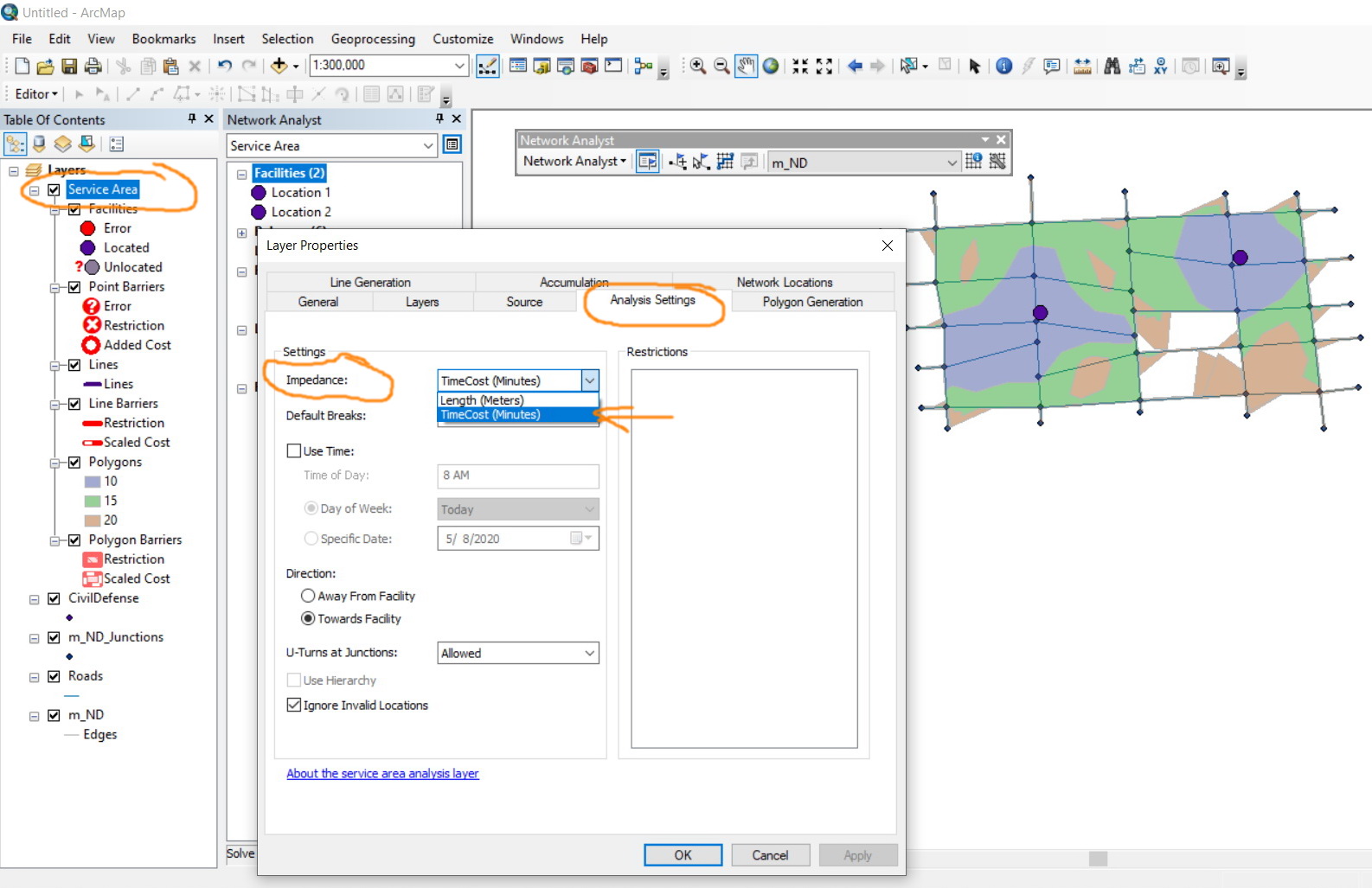
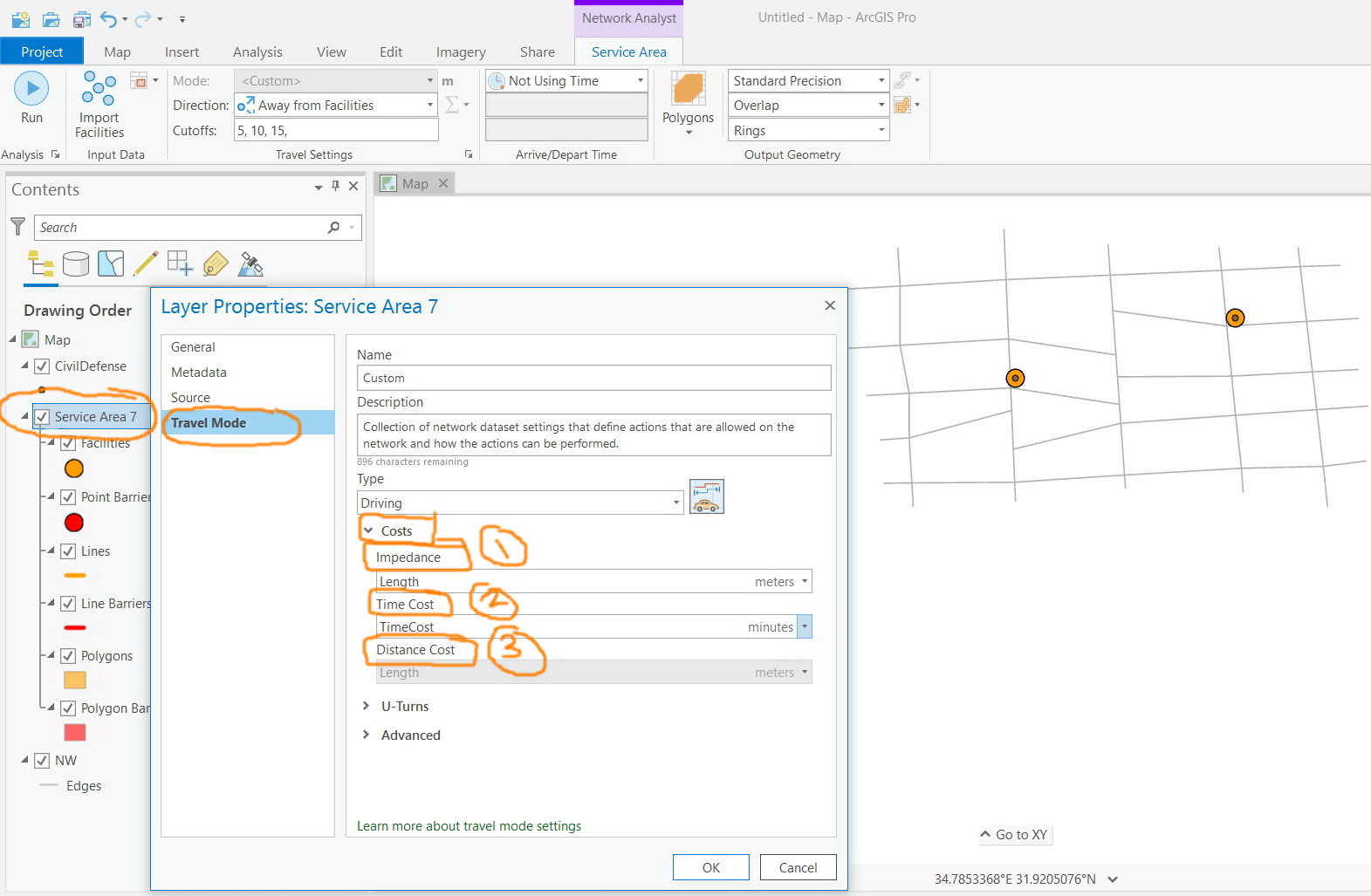
Jamal Numan
Geomolg Geoportal for Spatial Information
Ramallah, West Bank, Palestine
- Mark as New
- Bookmark
- Subscribe
- Mute
- Subscribe to RSS Feed
- Permalink
We added a concept of a Travel Mode to group a number of settings to use when performing network analysis. You can use the network dataset property page to set up a travel mode. For example you can have a Car travel mode, a Truck travel mode, a bicycle travel mode. Each will have some settings of the impedance attribute, restriction attributes and evaluator/parameter settings. ArcMap UI cannot use these travel modes, but Catalog can be used to set them. They are used by Pro and Enterprise if you publish logistic services using these network datasets.
You can read more about travel modes here:
Travel modes—Help | Documentation
Jay Sandhu
- Mark as New
- Bookmark
- Subscribe
- Mute
- Subscribe to RSS Feed
- Permalink
Many thanks Jay for the input.
I couldn’t figure out how these three components (impedance, time cost, distance cost) are working together!
For example, in the screenshot below, the travel mode is selected to be “driving” and the impedance is chosen to be “timecost”. Then what is the effect of “time cost” and “distance cost” in the routing process?
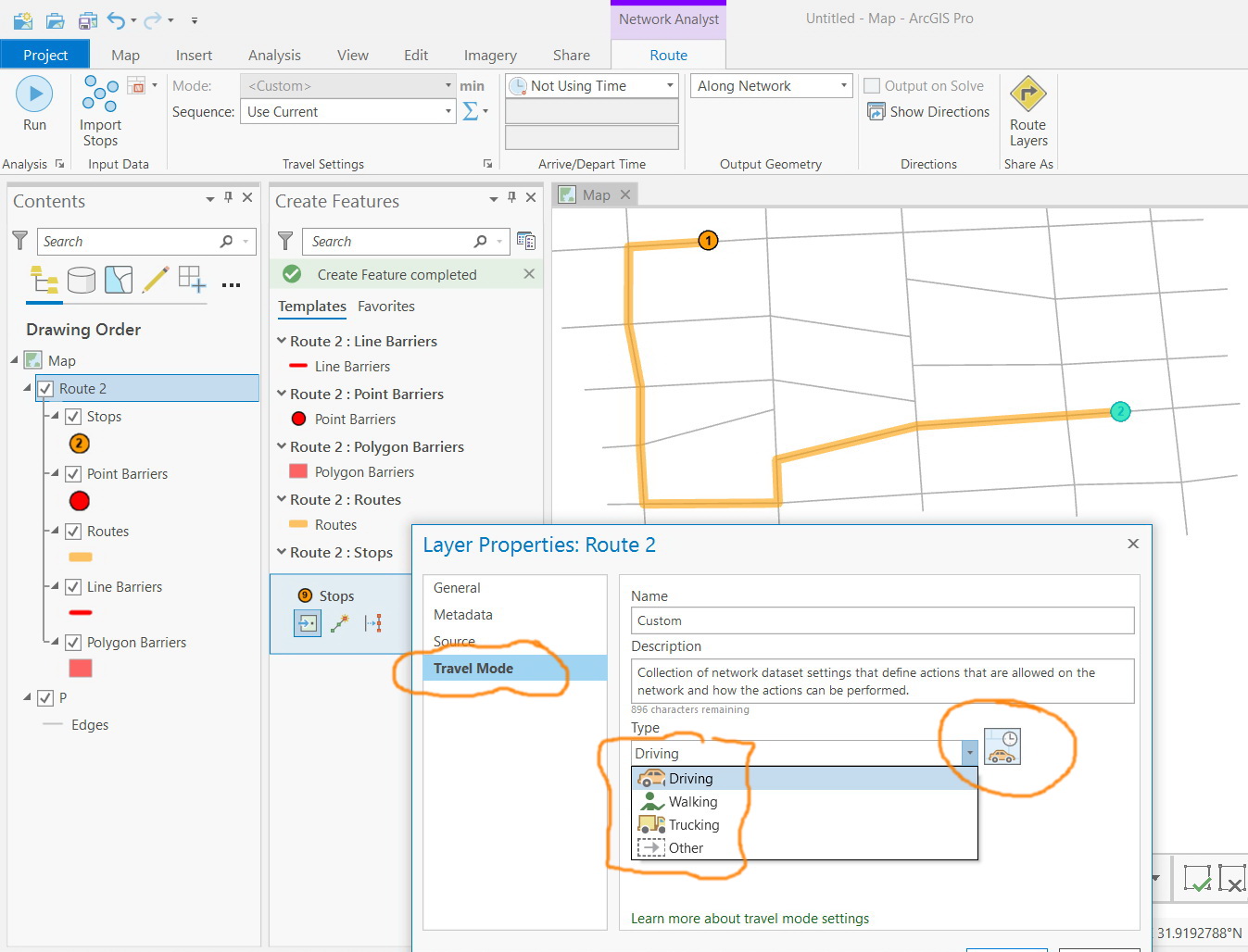
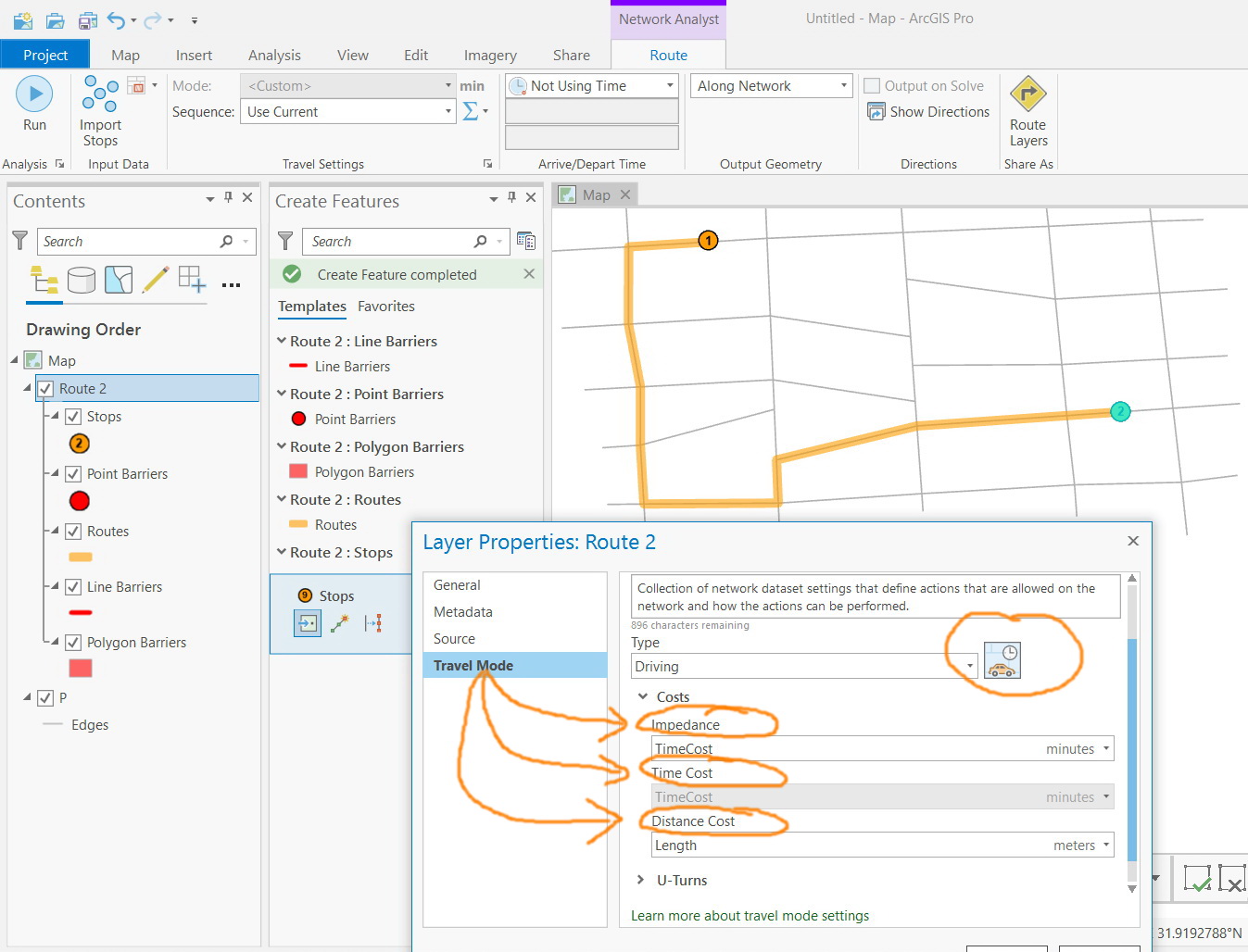
Jamal Numan
Geomolg Geoportal for Spatial Information
Ramallah, West Bank, Palestine
- Mark as New
- Bookmark
- Subscribe
- Mute
- Subscribe to RSS Feed
- Permalink
All network analyst solvers like the Route solver minimize the impedance attribute. It can be set to a time based impedance or a distance based impedance. However the Vehicle Routing Problem Solver is designed to work with a time based impedance and also uses a length attribute for certain constraints and settings.
The travel mode sets up which of the impedance attributes should be used. And if your network dataset has more than one impedance attribute and some are time and some are distance, it sets up which one to use for time and which one to use for distance if needed beyond the impedance attribute. For example, see the travel modes for the tutorial Paris network dataset which has driving and pedestrian travel modes.
In your screen shot, the impedance is set to Time Cost. This is what is used to solve the route. Below the impedance attribute, the property page shows what was set up as the time based attribute, in this case Travel Cost and it is grayed out meaning that is what has been set for impedance for this travel mode. Below that is the distance based attribute, Length in this case. The distance based attribute is not being used by the Route solver. Only the VRP solver could use it if certain constraints were set up.
So, in summary, the Impedance attribute is used to solve the network analysis.
Jay Sandhu
- Mark as New
- Bookmark
- Subscribe
- Mute
- Subscribe to RSS Feed
- Permalink
Thank you very much Jay for the informative input.
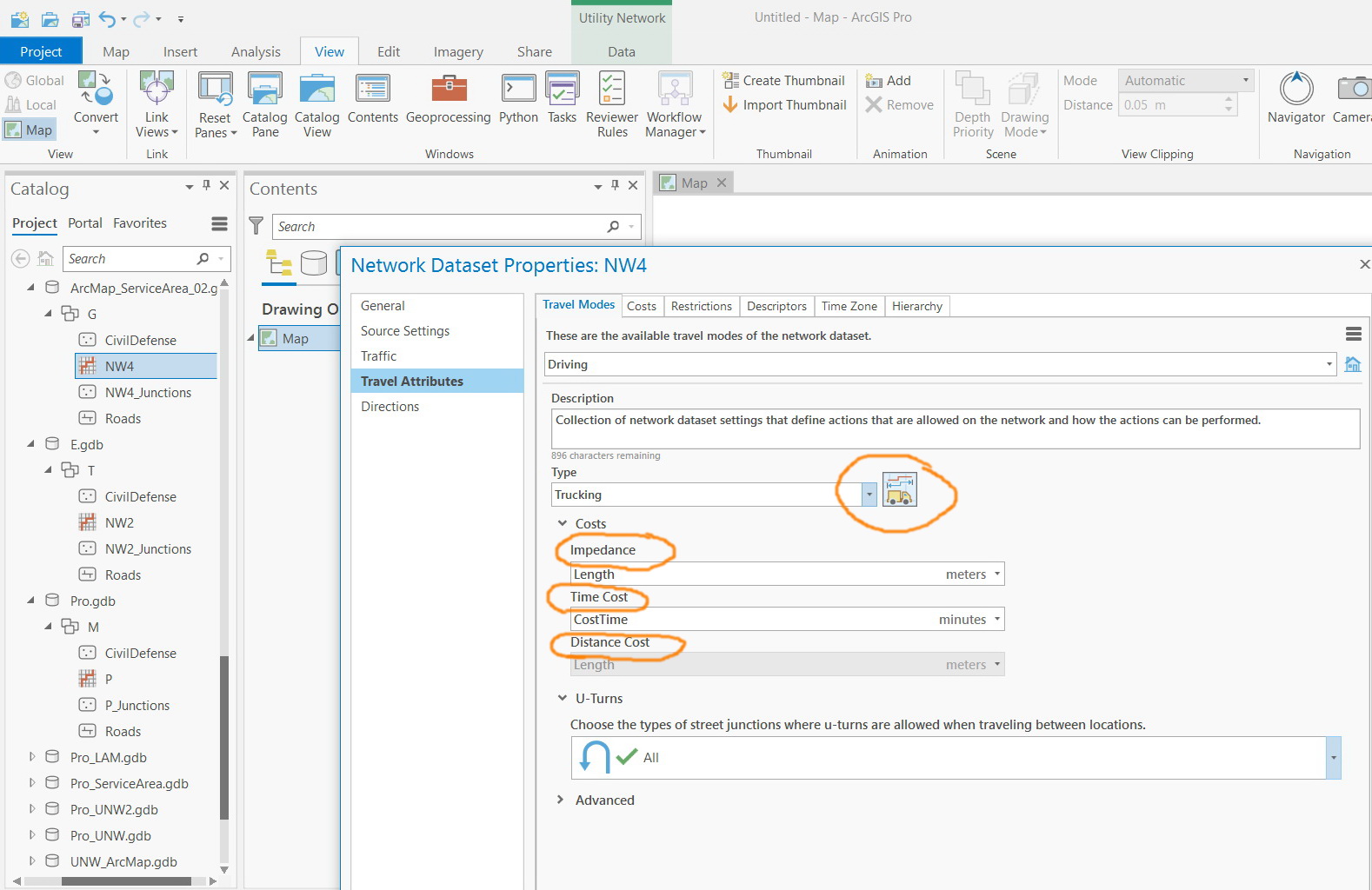
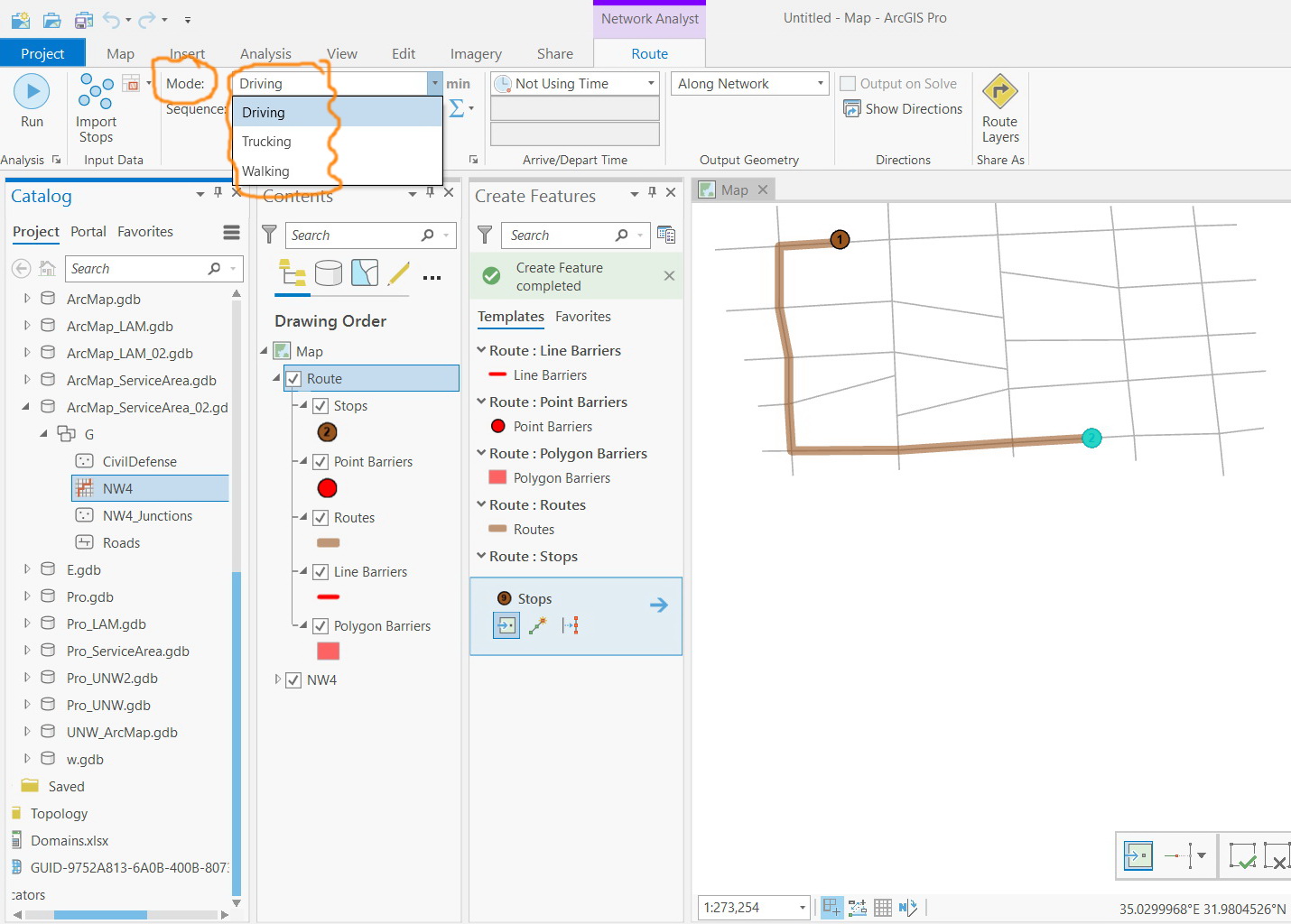
Jamal Numan
Geomolg Geoportal for Spatial Information
Ramallah, West Bank, Palestine