- Home
- :
- All Communities
- :
- Products
- :
- ArcGIS Network Analyst
- :
- ArcGIS Network Analyst Questions
- :
- Re: Adding Layer from Pywin to open mxd using Pyth...
- Subscribe to RSS Feed
- Mark Topic as New
- Mark Topic as Read
- Float this Topic for Current User
- Bookmark
- Subscribe
- Mute
- Printer Friendly Page
Adding Layer from Pywin to open mxd using Python
- Mark as New
- Bookmark
- Subscribe
- Mute
- Subscribe to RSS Feed
- Permalink
Trying to automate some editing tasks and then exporting the files to pdf's. I'm getting stuck with loading the layers into ArcMap.
I can do it in the Python window using the standard:
arcpy.mapping.MapDocument("CURRENT")
df = arcpy.mapping.ListDataFrames(mxd,"*")[0]
newlayer = arcpy.mapping.Layer(r"H:\2.shp")
arcpy.mapping.AddLayer(df, newlayer,"TOP")
but when I try to do it by referencing the mxd path instead of "CURRENT" in Pywin or a script tool (see below), it runs through but doesn't actually load the shapefile onto the map:
arcpy.mapping.MapDocument(r"H:\map2.mxd")
df = arcpy.mapping.ListDataFrames(mxd,"*")[0]
newlayer = arcpy.mapping.Layer(r"H:\2.shp")
arcpy.mapping.AddLayer(df, newlayer,"TOP")
I've tried the second code in the Arc Python window, and it doesn't work there either. Any ideas? I'm sure it's a simple issue...
Thanks!
Solved! Go to Solution.
Accepted Solutions
- Mark as New
- Bookmark
- Subscribe
- Mute
- Subscribe to RSS Feed
- Permalink
Can you try running the following and let me know if this works for you?
import arcpy mxd = arcpy.mapping.MapDocument(r"H:\map2.mxd") df = arcpy.mapping.ListDataFrames(mxd)[0] lyr = arcpy.management.MakeFeatureLayer(r"H:\2.shp").getOutput(0) arcpy.mapping.AddLayer(df, lyr, "TOP")
I would say you'd want to note two things here.
- You should avoid using arcpy.Layer against the shapefile directly. This method is intended to be used against layer files (i.e. files that end in .lyr) as noted in the documentation.
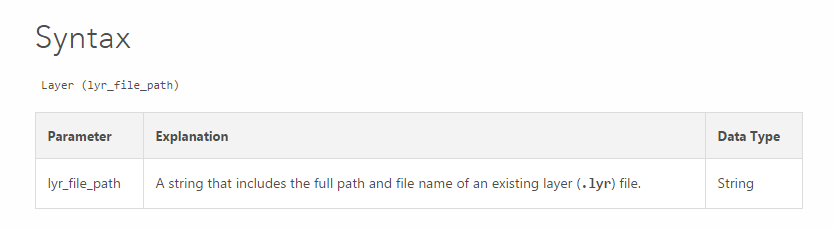
- You will only see the layers added to an open map document if you run the code within ArcMap and utilize the CURRENT keyword. Otherwise you will need to run the code, save the map via the code, and then open the map document on the system to see the changes.
- Mark as New
- Bookmark
- Subscribe
- Mute
- Subscribe to RSS Feed
- Permalink
Can you try running the following and let me know if this works for you?
import arcpy mxd = arcpy.mapping.MapDocument(r"H:\map2.mxd") df = arcpy.mapping.ListDataFrames(mxd)[0] lyr = arcpy.management.MakeFeatureLayer(r"H:\2.shp").getOutput(0) arcpy.mapping.AddLayer(df, lyr, "TOP")
I would say you'd want to note two things here.
- You should avoid using arcpy.Layer against the shapefile directly. This method is intended to be used against layer files (i.e. files that end in .lyr) as noted in the documentation.
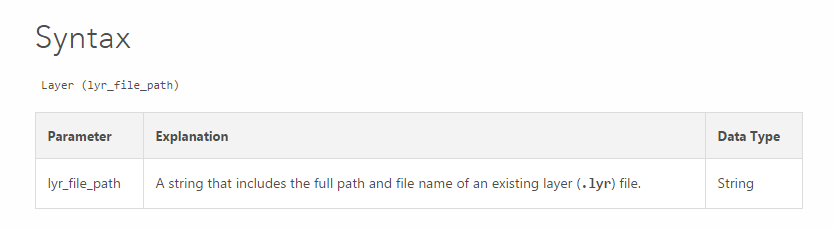
- You will only see the layers added to an open map document if you run the code within ArcMap and utilize the CURRENT keyword. Otherwise you will need to run the code, save the map via the code, and then open the map document on the system to see the changes.
- Mark as New
- Bookmark
- Subscribe
- Mute
- Subscribe to RSS Feed
- Permalink
Thanks for the feedback, but that doesn't seem to solve the issue. It looks
like others had this issue in 10.0, but I'm using 10.3. Seems like a major
bug...
- Mark as New
- Bookmark
- Subscribe
- Mute
- Subscribe to RSS Feed
- Permalink
on a lark, could you place the file in a folder rather than in the root directory
- Mark as New
- Bookmark
- Subscribe
- Mute
- Subscribe to RSS Feed
- Permalink
Yes, I tried moving it all over the place with no change in result
- Mark as New
- Bookmark
- Subscribe
- Mute
- Subscribe to RSS Feed
- Permalink
Can't find arcpy.mapping.MakeFeature layer ... there is a Layer property in the arcpy.mapping classes and no reference in the arcpy.mapping functions can you provide a link or are you referring to the datamanagement tool of the same name?
- Mark as New
- Bookmark
- Subscribe
- Mute
- Subscribe to RSS Feed
- Permalink
I'm assuming it was the data management tool
- Mark as New
- Bookmark
- Subscribe
- Mute
- Subscribe to RSS Feed
- Permalink
I was just curious whether Freddie's code worked... and order for it to persist, the layer would have to be made permanent since it won't be saved otherwise
http://desktop.arcgis.com/en/desktop/latest/tools/data-management-toolbox/make-feature-layer.htm
- Mark as New
- Bookmark
- Subscribe
- Mute
- Subscribe to RSS Feed
- Permalink
Sorry about that Dan. That was a typo on my part. It should say arcpy.management.MakeFeatureLayer