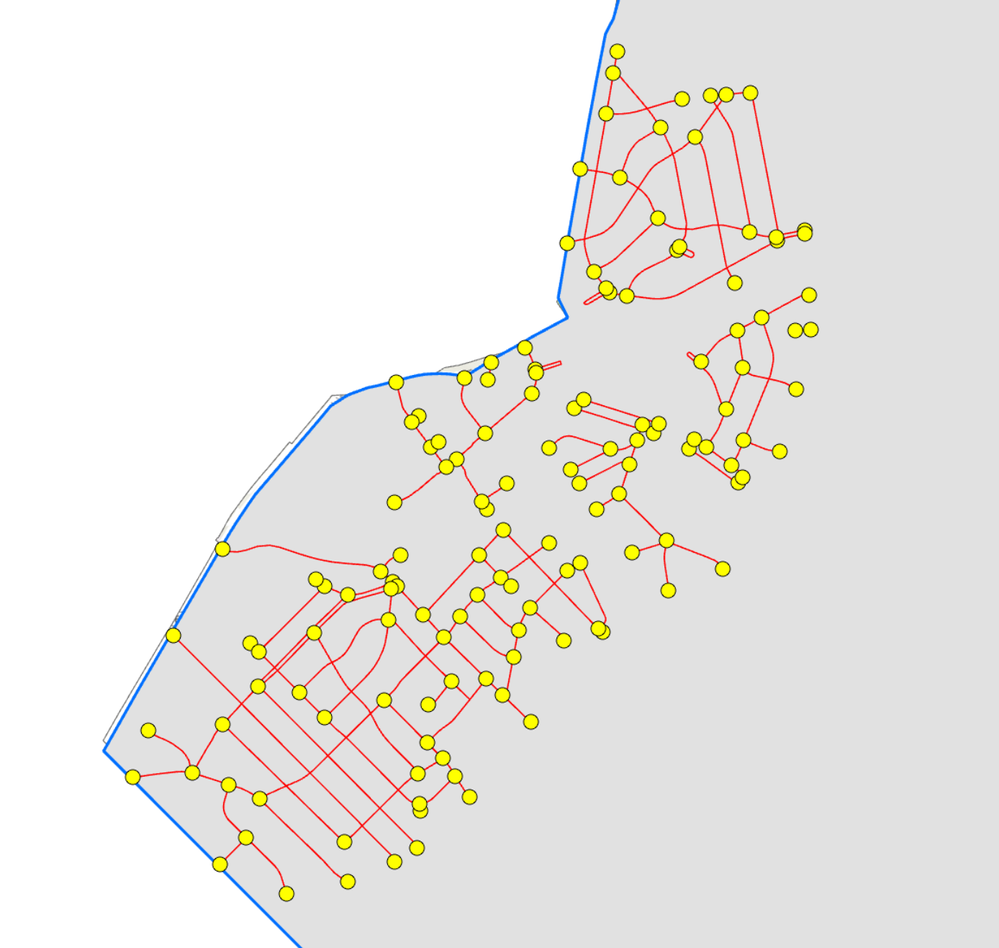- Home
- :
- All Communities
- :
- Products
- :
- ArcGIS Navigator
- :
- ArcGIS Navigator Questions
- :
- Trying to create a routes using Navigator based on...
- Subscribe to RSS Feed
- Mark Topic as New
- Mark Topic as Read
- Float this Topic for Current User
- Bookmark
- Subscribe
- Mute
- Printer Friendly Page
Trying to create a routes using Navigator based on segment end points created in ArcGIS Pro
- Mark as New
- Bookmark
- Subscribe
- Mute
- Subscribe to RSS Feed
- Permalink
- Report Inappropriate Content
I am trying to get the best way for the driver to cover all these line segments (in red) using ArcGIS Navigator. I created end points for all the segments using ArcGIS Pro. Some end point segments have multiple points (2-4) at the same location. Can I keep those multiple points (2-4) at the same location, or should I delete all points except one before I publish the points and lines as map service so that ArcGIS Navigator can route the vehicle using the best routing sequence?
- Mark as New
- Bookmark
- Subscribe
- Mute
- Subscribe to RSS Feed
- Permalink
- Report Inappropriate Content
Good morning and thank you for your question. I recommend removing any duplicate points in your data. Also, when it comes to a routing sequence, you will need to use either the Route tool in either ArcGIS Online/ArcGIS Enterprise or ArcGIS Pro. In Navigator itself, you can view and follow routes or create a route to a location(s) on your map, but if you are looking for route optimization you will need to use the Route tool to create that route and then view and follow the route in Navigator.
- Mark as New
- Bookmark
- Subscribe
- Mute
- Subscribe to RSS Feed
- Permalink
- Report Inappropriate Content
Good morning and thank you for your response. I will look into this and let you know if I have any questions.