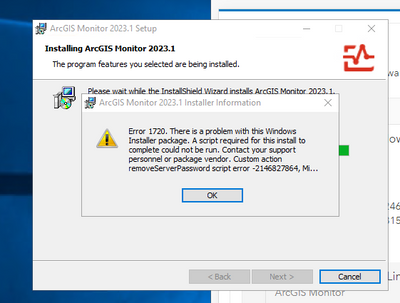- Home
- :
- All Communities
- :
- Products
- :
- ArcGIS Monitor
- :
- ArcGIS Monitor Questions
- :
- ArcGIS Monitor 2023.1 Upgrade Failure - There is a...
- Subscribe to RSS Feed
- Mark Topic as New
- Mark Topic as Read
- Float this Topic for Current User
- Bookmark
- Subscribe
- Mute
- Printer Friendly Page
ArcGIS Monitor 2023.1 Upgrade Failure - There is a problem with this Windows Installer package custom action removeServerPassword script error
- Mark as New
- Bookmark
- Subscribe
- Mute
- Subscribe to RSS Feed
- Permalink
Hello everyone,
In attempting to upgrade Monitor 2023.0 to 2023.1, we ran into an issue where the installation would fail and then rollback the installation. Our first attempt in doing this caused our ArcGIS Monitor installation location to completely disappear save for three log files in ArcGIS/Monitor/bin/:
- arcgis-monitor-server-service.err
- arcgis-monitor-server-service.out
- arcgis-monitor-server-service.wrapper
We managed to recover from a snapshot and get back up and running again. In trying to download the installer a second time, we checked the checksum and confirmed that it was correct however in trying to run through the upgrade, we were met with the same error again.
65BC35F7C463D731F690246B7FF95967D68030C3449A7793B05815F142FE7190
In looking in Event Viewer, we see the full message:
Product: ArcGIS Monitor 2023.1 -- Error 1720. There is a problem with this Windows Installer package. A script required for this install to complete could not be run. Contact your support personnel or package vendor. Custom action removeServerPassword script error -2146827864, Microsoft VBScript runtime error: Object required: 'WScript' Line 17, Column 1,
Not sure if anyone else is running into this issue with the latest installer but wanted to see if anyone else ran into issues upgrading.
Thanks.
- Mark as New
- Bookmark
- Subscribe
- Mute
- Subscribe to RSS Feed
- Permalink
Hi @ThomasM,
Thank you for the additional information. There's been a misunderstanding.
FYI, the bug that the Tech Support analyst was referring to relates to "Windows service account with amperstand character causes install to fail" and does not relate to gMSA. This bug was fixed for the Monitor 2023.1 release.
Hope this helps,
- Mark as New
- Bookmark
- Subscribe
- Mute
- Subscribe to RSS Feed
- Permalink
Hi All,
I also have the same error . I am doing a clean AGM 2023.1 install on Windows 2022 (no upgrade) and I also need to use a gMSA account. Derek, can you please let me know how to proceed? Thank you
(Product: ArcGIS Monitor 2023.1 -- Error 1720. There is a problem with this Windows Installer package. A script required for this install to complete could not be run. Contact your support personnel or package vendor. Custom action removeAgentPassword script error -2146827864, Microsoft VBScript runtime error: Object required: 'WScript' Line 17, Column 1, )
- Mark as New
- Bookmark
- Subscribe
- Mute
- Subscribe to RSS Feed
- Permalink
Hi @Sander,
Apologies for the very late reply, I did not see a notification for your post. I will send you the workaround for using a gMSA account via DM.
- Mark as New
- Bookmark
- Subscribe
- Mute
- Subscribe to RSS Feed
- Permalink
Hi @DerekLaw,
Having the same issue trying to install AGM 2023.2 and getting the Error 1722. any chance you can post the workaround so everyone can benefit.
- Mark as New
- Bookmark
- Subscribe
- Mute
- Subscribe to RSS Feed
- Permalink
Hi @ScottLarkin3,
This issue was resolved in ArcGIS Monitor 2023.2. It would be better to use the latest release than apply the workaround. Please upgrade directly to this release,
ArcGIS Monitor 2023.2 Now Available!!
Hope this helps,
- Mark as New
- Bookmark
- Subscribe
- Mute
- Subscribe to RSS Feed
- Permalink
Hi @DerekLaw,
It is ArcGIS Monitor 2023.2 that I am trying to install and still getting this error message
- Mark as New
- Bookmark
- Subscribe
- Mute
- Subscribe to RSS Feed
- Permalink
Hi @ScottLarkin3,
I've very sorry that you're encountering this issue with Monitor 2023.2.
Q) Does your service account name contain any special characters?
We may need to investigate further. Please email me directly: dlaw@esri.com.
Best
- Mark as New
- Bookmark
- Subscribe
- Mute
- Subscribe to RSS Feed
- Permalink
I'm getting the same error. I'm upgrading and receiving the same thing.
Would you please advise how to solve it?
Thanks,
Yaser
- Mark as New
- Bookmark
- Subscribe
- Mute
- Subscribe to RSS Feed
- Permalink
I am trying to install ArcGIS Monitor Agent using the Monitor 2023.2 installer ,and I ran into the same issue.
I have successfully installed the Monitor Server but I am unable to install the Monitor agent because of this problem.
- Mark as New
- Bookmark
- Subscribe
- Mute
- Subscribe to RSS Feed
- Permalink
I found a resolution to this problem, at least in my case. I had saved a configuration file from the server install and was using that file for the agent install. I was finally able to install the agent once I entered my username and password manually rather than use the configuration file.