- Home
- :
- All Communities
- :
- Products
- :
- ArcGIS Monitor
- :
- ArcGIS Monitor Questions
- :
- ArcGIS Monitor 10.7.1 login problems
- Subscribe to RSS Feed
- Mark Topic as New
- Mark Topic as Read
- Float this Topic for Current User
- Bookmark
- Subscribe
- Mute
- Printer Friendly Page
- Mark as New
- Bookmark
- Subscribe
- Mute
- Subscribe to RSS Feed
- Permalink
Hello,
I just installed ArcGIS Monitor locally on a DELL Precision 5530 CORE i9 laptop with W10 Pro 32 GB RAM.
ArcGIS Monitor Administrator seems to work fine, I can create Collections, Counters etc but I cannot log into the ArcGIS Monitor Server Application web UI: https://<mymachine_fqdn>:444...
At first it seems ok after entering credentials (Site/mypwd) and hitting enter, the screen flickers and it kind of looks like the login succeedes, but I end up back on the login page... Looking in the Network trace I get a 'Bad Request' for URL: https://<mymachine_fqdn>:444/rest/api/monitor/statusSummary
Any Ideas?!
Rgds,
/Erik
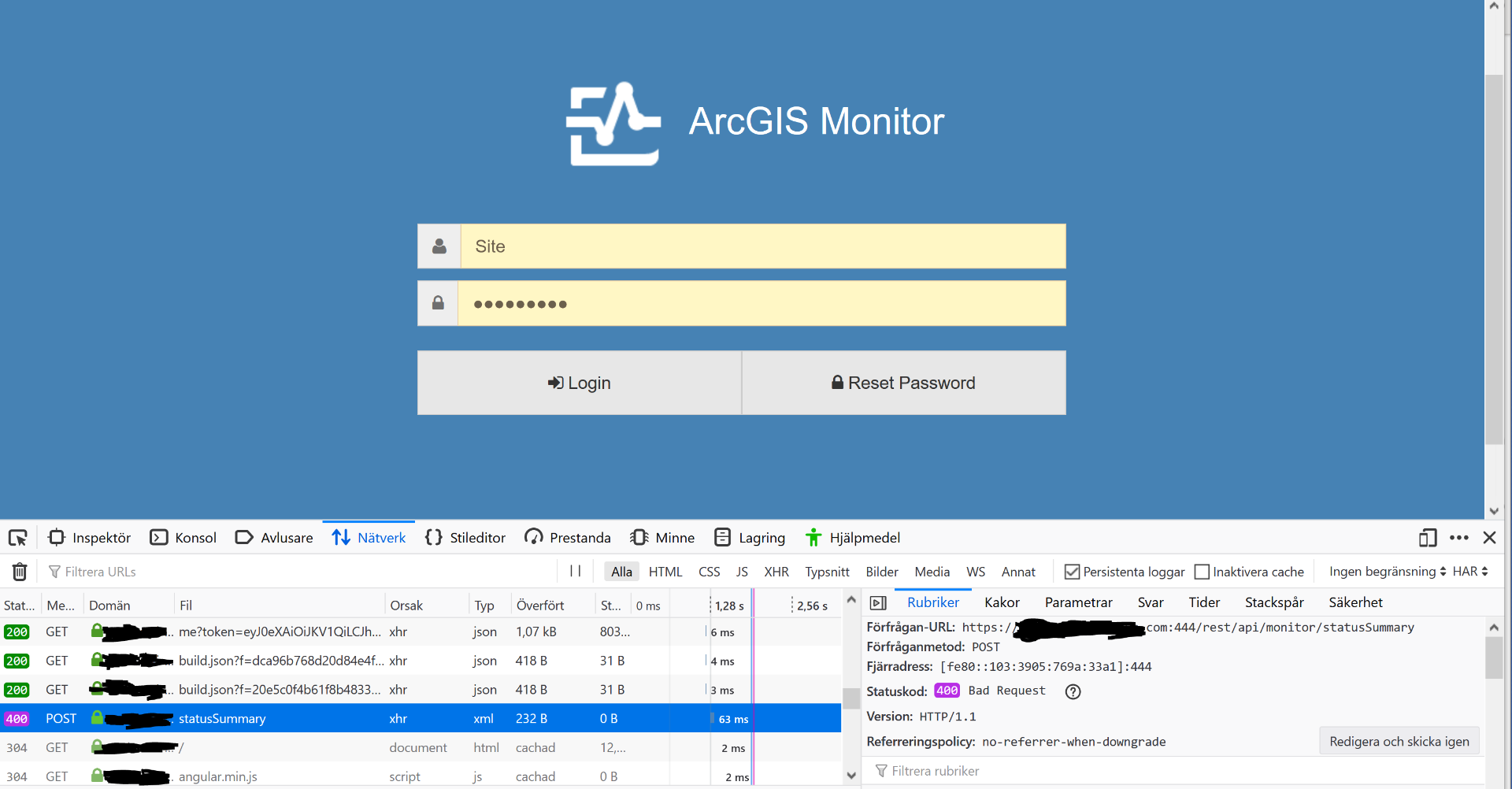
Solved! Go to Solution.
- Mark as New
- Bookmark
- Subscribe
- Mute
- Subscribe to RSS Feed
- Permalink
The problem is the current version of MongoDB is not compatible. Please check the documentation and download the supported version of MongoDB.
- Mark as New
- Bookmark
- Subscribe
- Mute
- Subscribe to RSS Feed
- Permalink
Hope helps.
- Mark as New
- Bookmark
- Subscribe
- Mute
- Subscribe to RSS Feed
- Permalink
Thanks Frank,I will download MongoDB 4.0.x and redo the entire setup. I will post what happends!
/E
- Mark as New
- Bookmark
- Subscribe
- Mute
- Subscribe to RSS Feed
- Permalink
Adding to what Frank PIzzi says above - ArcGIS Monitor only supports Mongo Community Server v4.0.x, 3.6.x, or 3.4.x as per the requirements below:
https://enterprise.arcgis.com/en/monitor/latest/install/arcgis-monitor-system-requirements.htm
You most likely downloaded MongoDB Community Server v4.2.0 (current release) which is not supported.
Go back an select Mongo v4.0.12 (the last 4.0.x release supported by ArcGIS Monitor). You may need to simply uninstall everything and then reinstall starting with Mongo v4.0.12.
Michael Reither
Esri Enterprise Implementation Services
- Mark as New
- Bookmark
- Subscribe
- Mute
- Subscribe to RSS Feed
- Permalink
After working with Esri support, they suggested the Mongo version issue and we too had installed the latest version (4.2). I then uninstalled Mongo and installed version 4.0 but I then had issues with ArcGIS Monitor making a connection (maybe because it was out of order). So I then uninstalled ArcGIS Monitor and did a reinstall (2 times ... see next paragraph) and after re-adding my items I wanted to monitor, the web interface worked and I was able to log in and start Monitoring!
One note...after I uninstalled ArcGIS Monitor and then did the re-install, the Post Installer window came up and it was read-only and had some previous values in it which evidently caused some issues because I could not set up a connection. I noticed that the install folder still had some folder/files in it so I manually remove those before I could successfully reinstall Monitor. Maybe this was something specific to our site but I thought I would mention it.
- Mark as New
- Bookmark
- Subscribe
- Mute
- Subscribe to RSS Feed
- Permalink
Good job Steve! I will do a full re-intall first thing tomorrow. I'll try to remember to save my ssl pem files b4 I whipe argis monitor install directory...
Mvh,
/Erik
- Mark as New
- Bookmark
- Subscribe
- Mute
- Subscribe to RSS Feed
- Permalink
Hello all,
This has been done:
- Uninstalled ArcGIS Monitor 10.7.1 and MongoDB 4.2.0 + removed physical catalogs.
- Installed MongoDB 4.0.12
- Installed ArcGIS Monitor 10.7.1
All seem to work fine, I ccan log in to Web UI. Thanks all for your input!
All the best,
/Erik
- Mark as New
- Bookmark
- Subscribe
- Mute
- Subscribe to RSS Feed
- Permalink
Problem: Unable to login to an ArcGIS Monitor Server application (esri.com)
also,
ENH-000142197 - Perform prerequisite check before installing ArcGIS Monitor
- Mark as New
- Bookmark
- Subscribe
- Mute
- Subscribe to RSS Feed
- Permalink
"There will not be an ArcGIS Monitor 10.9 release. A next generation ArcGIS Monitor release is currently being developed, with an early adopter release targeted for Q3 2021 timeframe."
"FYI, the next generation ArcGIS Monitor early adopter release is now scheduled for Q4 2021 timeframe."
- « Previous
-
- 1
- 2
- Next »
- « Previous
-
- 1
- 2
- Next »