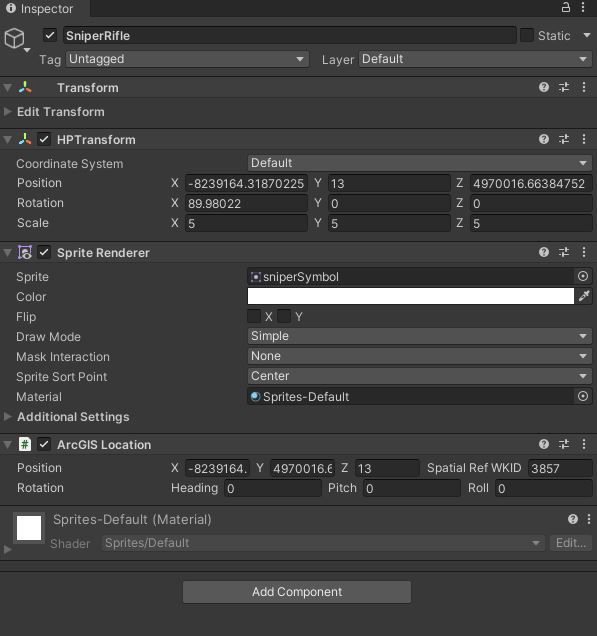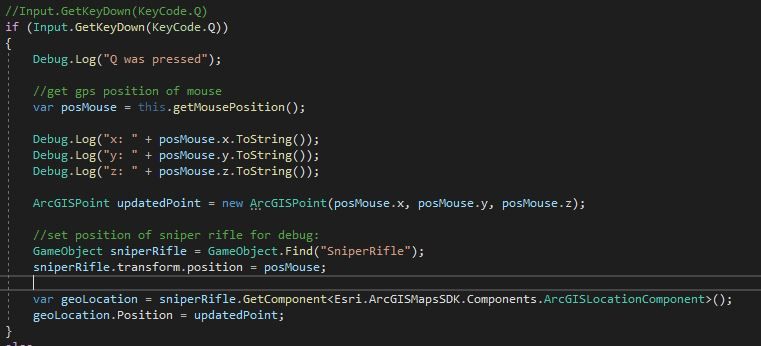Turn on suggestions
Auto-suggest helps you quickly narrow down your search results by suggesting possible matches as you type.
Cancel
- Home
- :
- All Communities
- :
- Developers
- :
- Game Engine Maps SDKs
- :
- Unity Maps SDK Questions
- :
- Update ArcGis Location of GameObject / Sprite
Options
- Subscribe to RSS Feed
- Mark Topic as New
- Mark Topic as Read
- Float this Topic for Current User
- Bookmark
- Subscribe
- Mute
- Printer Friendly Page
08-19-2022
10:21 AM
- Mark as New
- Bookmark
- Subscribe
- Mute
- Subscribe to RSS Feed
- Permalink
Hello everyone,
I have a SniperRifle as GameObject with a sprite as symbol which has a ArcGisLocation.
See inspector:
I want to update the Arcgis Location to the position of my mouse when I press Q.
I wrote this source Code but it doesn't work:
So when I press Q the gameObject (sniper Rifle) is away.
I would like to get the Arcgis-Location of my mouse when I press Q and set it to my gameObject.
I am very happy if you help me.
Solved! Go to Solution.
1 Solution
Accepted Solutions
08-19-2022
10:51 AM
- Mark as New
- Bookmark
- Subscribe
- Mute
- Subscribe to RSS Feed
- Permalink
var worldPosition = math.inverse(arcGISMapComponent.WorldMatrix).HomogeneousTransformPoint(posMouse.ToDouble3());
var geoPosition = arcGISMapComponent.View.WorldToGeographic(worldPosition);
sniperRifle.GetComponent<ArcGISLocationComponent>().Position = geoPosition;
2 Replies
08-19-2022
10:51 AM
- Mark as New
- Bookmark
- Subscribe
- Mute
- Subscribe to RSS Feed
- Permalink
var worldPosition = math.inverse(arcGISMapComponent.WorldMatrix).HomogeneousTransformPoint(posMouse.ToDouble3());
var geoPosition = arcGISMapComponent.View.WorldToGeographic(worldPosition);
sniperRifle.GetComponent<ArcGISLocationComponent>().Position = geoPosition;
08-21-2022
02:09 PM
- Mark as New
- Bookmark
- Subscribe
- Mute
- Subscribe to RSS Feed
- Permalink
Great,
thank you very much 👍