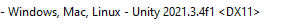- Home
- :
- All Communities
- :
- Developers
- :
- Game Engine Maps SDKs
- :
- Unity Maps SDK Questions
- :
- Re: Unsupported RenderTexture format error on Andr...
- Subscribe to RSS Feed
- Mark Topic as New
- Mark Topic as Read
- Float this Topic for Current User
- Bookmark
- Subscribe
- Mute
- Printer Friendly Page
Unsupported RenderTexture format error on Android
- Mark as New
- Bookmark
- Subscribe
- Mute
- Subscribe to RSS Feed
- Permalink
I am getting errors with the new ArcGIS Map Unity plugin 1.0.0 when compiling to Android on a Mac using Unity 2022.1.x ( on both 2022.1.07a for MagicLeap2 and 2021.1.4f1 latest release from Unity). This is when compiling the ApiSample example coming with the plugin, it is compiling and running but nothing displays and this error seems to be in the library / inaccessible code. Thanks for any help
06-14 17:13:21.466 23904 23925 E Unity : UnityEngine.Rendering.RenderPipelineManager:BeginCameraRendering(ScriptableRenderContext, Camera)
06-14 17:13:21.466 23904 23925 E Unity : UnityEngine.Rendering.RenderPipeline:BeginCameraRendering(ScriptableRenderContext, Camera)
06-14 17:13:21.466 23904 23925 E Unity : UnityEngine.Rendering.Universal.UniversalRenderPipeline:RenderCameraStack(ScriptableRenderContext, Camera)
06-14 17:13:21.466 23904 23925 E Unity : UnityEngine.Rendering.Universal.UniversalRenderPipeline:Render(ScriptableRenderContext, Camera[])
06-14 17:13:21.466 23904 23925 E Unity : UnityEngine.Rendering.RenderPipeline:InternalRender(ScriptableRenderContext, Camera[])
06-14 17:13:21.466 23904 23925 E Unity : UnityEngine.Rendering.RenderPipelineManager:DoRenderLoop_Internal(RenderPipelineAsset, IntPtr, List`1)
06-14 17:13:21.466 23904 23925 E Unity :
06-14 17:13:21.466 23904 23925 E Unity : [./Runtime/Graphics/RenderTexture.cpp line 877129192]
06-14 17:13:21.466 23904 23925 E Unity :
06-14 17:13:21.483 23904 23925 E Unity : RenderTexture.Create failed: stencil texture format unsupported - R8 UInt (13).
06-14 17:13:21.483 23904 23925 E Unity : Esri.ArcGISMapsSDK.Renderer.ArcGISTerrainOcclusionRenderer:UpdateTerrainOcclusionDepthTexture(Camera)
06-14 17:13:21.483 23904 23925 E Unity : Esri.ArcGISMapsSDK.Renderer.ArcGISTerrainOcclusionRenderer:OnBeginCameraRendering(ScriptableRenderContext, Cam
- Mark as New
- Bookmark
- Subscribe
- Mute
- Subscribe to RSS Feed
- Permalink
@yohanbaillot did you find any solution to this issue? we're seeing the same issue now in our build for android.
- Mark as New
- Bookmark
- Subscribe
- Mute
- Subscribe to RSS Feed
- Permalink
No i do not have a solution, i am waiting for ESRI suggestions, i don’t have any
- Mark as New
- Bookmark
- Subscribe
- Mute
- Subscribe to RSS Feed
- Permalink
Just to confirm can you try this with Unity 2021?
- Mark as New
- Bookmark
- Subscribe
- Mute
- Subscribe to RSS Feed
- Permalink
Confirming, this is the Unity Version we use.
- Mark as New
- Bookmark
- Subscribe
- Mute
- Subscribe to RSS Feed
- Permalink
Thanks Cameron. I was going to do some testing on the magic leap soon so I am guessing I will hit this issue hopefully I can find a workaround but I have already opened a bug for it.
Can you try opening the ArcGISRendererComponent.cs file and setting disableTerrainOcclusion to true and seeing if the error persists?
- Mark as New
- Bookmark
- Subscribe
- Mute
- Subscribe to RSS Feed
- Permalink
Doing that now, thanks. setting disableTerrainOcclusion to true though because it's already set to False.
- Mark as New
- Bookmark
- Subscribe
- Mute
- Subscribe to RSS Feed
- Permalink
Ah yes that is what I meant. Editing my post to clarify.
- Mark as New
- Bookmark
- Subscribe
- Mute
- Subscribe to RSS Feed
- Permalink
setting disableTerrainOcclusion to true means the I get no terrain on Desktop builds. Everything looks fine in Editor but in builds there are no terrain tiles. I have an SLPK added to the map, and that renders fine in the Build still though.
- Mark as New
- Bookmark
- Subscribe
- Mute
- Subscribe to RSS Feed
- Permalink
I was able to reproduce the missing terrain in the Editor - after reloading the editor with disableTerrainOcclusion to true. I used the Frame Debugger to figure out that the _ArcGISGlobalTerrainOcclusionDepthMap was defaulting to a gray texture. So I set it to a black texture in ArcGISRendererComponent when 'disableTerrainOcclusion == true'