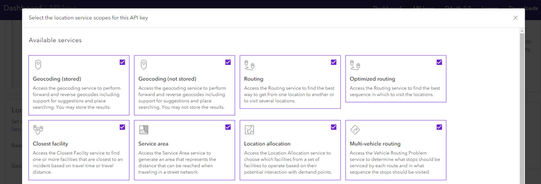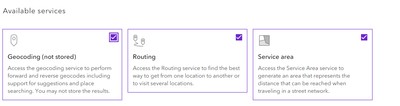- Home
- :
- All Communities
- :
- Developers
- :
- Game Engine Maps SDKs
- :
- Unity Maps SDK Questions
- :
- Trouble with testing Geocoding and Routing samples...
- Subscribe to RSS Feed
- Mark Topic as New
- Mark Topic as Read
- Float this Topic for Current User
- Bookmark
- Subscribe
- Mute
- Printer Friendly Page
Trouble with testing Geocoding and Routing samples.
- Mark as New
- Bookmark
- Subscribe
- Mute
- Subscribe to RSS Feed
- Permalink
Hi, I'm creating an application in Unity and I'm trying to test out the Geocoding and Routing samples. I try to follow the documentation, as in I put my API key in the ArcGISMap component and try to play the sample. However, each time I interact with the map, I get either a "Unable to complete operation" or a "Invalid Token" error message. I tried linking the component with a SerializeField just in case and putting my API Key directly in the script.
Is there something I am missing ? Thank you
Solved! Go to Solution.
Accepted Solutions
- Mark as New
- Bookmark
- Subscribe
- Mute
- Subscribe to RSS Feed
- Permalink
I managed to include the API key directly in the script and everything works.
- Mark as New
- Bookmark
- Subscribe
- Mute
- Subscribe to RSS Feed
- Permalink
Hi, I wasn't able to reproduce that error message in those two samples you mentioned.
1. I assume the map data was loaded correctly in the scene right after you put your API key in the ArcGISMap component?
2. When you set your API key in the developers dashboard, did you include Geocoding and Routing services for your API key?
- Mark as New
- Bookmark
- Subscribe
- Mute
- Subscribe to RSS Feed
- Permalink
Hi ! Yes the map data loads correctly. I am using the free version of ArcGIS for now while I'm doing tests and Geocoding + Routing are supposedly included (Not the optimized or stored versions though). And they are activated.
- Mark as New
- Bookmark
- Subscribe
- Mute
- Subscribe to RSS Feed
- Permalink
I managed to include the API key directly in the script and everything works.