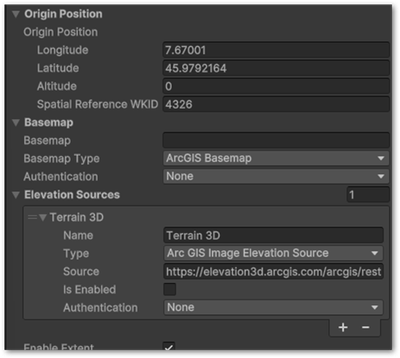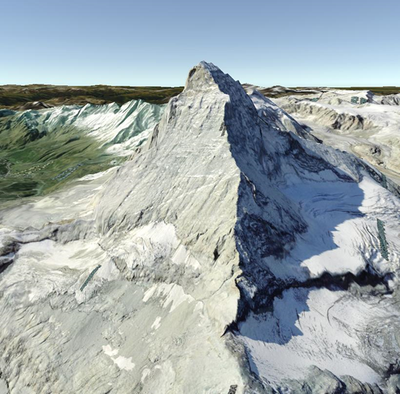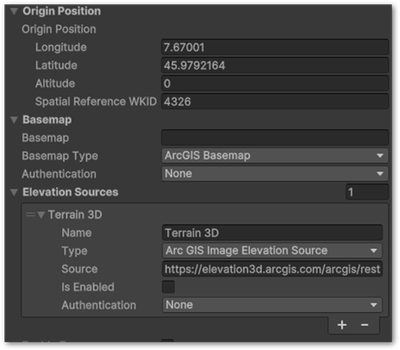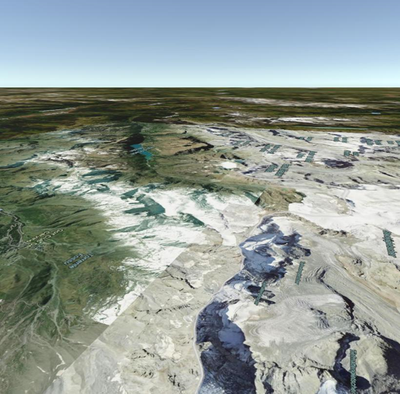- Home
- :
- All Communities
- :
- Developers
- :
- Game Engine Maps SDKs
- :
- Unity Maps SDK Questions
- :
- Modifying ArcGISMap Component by C# script doesn't...
- Subscribe to RSS Feed
- Mark Topic as New
- Mark Topic as Read
- Float this Topic for Current User
- Bookmark
- Subscribe
- Mute
- Printer Friendly Page
Modifying ArcGISMap Component by C# script doesn't update Component in Inspector
- Mark as New
- Bookmark
- Subscribe
- Mute
- Subscribe to RSS Feed
- Permalink
Dear all,
While working on C# scripts to build a scene I noticed that changes made by the script to basemap and elevation settings are not mirrored in the ArcGISMap Component after the script has been run. Functionality is fine, but it's somewhat confusing that the Inspector data in basemap and elevation sections do not change at all.
Thanks and best regards
Winfried
My environment:
Windows 11 Pro, Version 23H2
Unity 6 (6000.0.23f1)
ArcGIS Maps SDK for Unity 1.7
This is what the Inspector looks like with ArcGISMap GameObject selected.
No basemap and elevation source is disabled.
Code snippet from C# script
private void CreateArcGISMap()
{
// Initialize Map
arcGISMap = new ArcGISMap(arcGISMapComponent.MapType);
// Set the Basemap
arcGISMap.Basemap = new ArcGISBasemap(ArcGISBasemapStyle.ArcGISImagery, APIKey);
// Create the Elevation
ArcGISImageElevationSource arcGISImageElevationSource = new ArcGISImageElevationSource
("https://elevation3d.arcgis.com/arcgis/rest/services/
WorldElevation3D/Terrain3D/ImageServer", APIKey);
// Set the Elevation Source Name
arcGISImageElevationSource.Name = "TestElevation";
// Enable the Elevation Source
arcGISImageElevationSource.IsEnabled = true;
// Assign the Elevation Source to the ArcGISMap
arcGISMap.Elevation = new ArcGISMapElevation(arcGISImageElevationSource);After running the C# script everything’s fine. Most importantly basemap and elevation are obviously applied in the Game View window.
But the Component isn’t updated at all (please see screenshot).
However, if the elevation is disabled in the C# script like so
arcGISImageElevationSource.IsEnabled = false;it shows in the scene when the script is run again. So the functionality seems to be fine but the updated values are not shown in the Component itself.