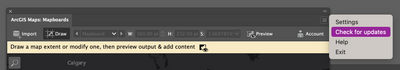- Home
- :
- All Communities
- :
- Products
- :
- ArcGIS Maps for Adobe CC
- :
- ArcGIS Maps for Adobe CC Questions
- :
- Re: Opening exported .aix - Alert 24
- Subscribe to RSS Feed
- Mark Topic as New
- Mark Topic as Read
- Float this Topic for Current User
- Bookmark
- Subscribe
- Mute
- Printer Friendly Page
Opening exported .aix - Alert 24
- Mark as New
- Bookmark
- Subscribe
- Mute
- Subscribe to RSS Feed
- Permalink
I have created a number of layouts in ARCGIS Pro. The visible layers include a tessalation Grid with labels and a mosaic dataset with georeferenced tif files. I can export the layout with the .aix format.
However when I attempt to open the file in ArcGIS Maps for Adobe I receive an Alert 24 message and the map fails to load leaving me with a Dark Gray Base map layer and nothing else.
Based on the error code saying items will appear when synced I press the Sync icon and receive the message - Nothing to Sync. Enable one or more layers.
The Alert Report reads as follows -
Operating System: Windows 10 64-bit
Host Application: ILST 27.2.0
M4CC Version: 3.3.1
License Type: ArcGIS GISProfessionalAdvUT
ERROR: The layer [layer2] has been added to your map. It cannot be displayed in the map preview area when reprojected, but it will be in your Illustrator file when the map is synced.
Code: 0024
Date: 2/14/2023 2:59:32 PM
Source: layer2
URL: https://services.arcgisonline.com/ArcGIS/rest/services/Canvas/World_Dark_Gray_Base/MapServer
ID: layer2
Opacity: 1
Extent: xmin=-1190446.761014596 ymin=217121.14509055542 xmax=-758645.0337854035 ymax=496522.2627094443 spatialReference=null
MapScale: 500001.0000298033
ERROR: The layer [layer2] has been added to your map. It cannot be displayed in the map preview area when reprojected, but it will be in your Illustrator file when the map is synced.
Code: 0024
Date: 2/14/2023 2:59:32 PM
Source: layer2
URL: https://services.arcgisonline.com/ArcGIS/rest/services/Canvas/World_Dark_Gray_Base/MapServer
ID: layer2
Opacity: 1
Extent: xmin=-1190446.761014596 ymin=217121.14509055542 xmax=-758645.0337854035 ymax=496522.2627094443 spatialReference=null
MapScale: 500001.0000298033
ERROR: The layer [layer3] has been added to your map. It cannot be displayed in the map preview area when reprojected, but it will be in your Illustrator file when the map is synced.
Code: 0024
Date: 2/14/2023 2:59:32 PM
Source: layer3
URL: https://services.arcgisonline.com/ArcGIS/rest/services/Canvas/World_Dark_Gray_Reference/MapServer
ID: layer3
Opacity: 1
Extent: xmin=-1190446.761014596 ymin=217121.14509055542 xmax=-758645.0337854035 ymax=496522.2627094443 spatialReference=null
MapScale: 500001.0000298033
ERROR: The layer [layer3] has been added to your map. It cannot be displayed in the map preview area when reprojected, but it will be in your Illustrator file when the map is synced.
Code: 0024
Date: 2/14/2023 2:59:32 PM
Source: layer3
URL: https://services.arcgisonline.com/ArcGIS/rest/services/Canvas/World_Dark_Gray_Reference/MapServer
ID: layer3
Opacity: 1
Extent: xmin=-1190446.761014596 ymin=217121.14509055542 xmax=-758645.0337854035 ymax=496522.2627094443 spatialReference=null
MapScale: 500001.0000298033
- Mark as New
- Bookmark
- Subscribe
- Mute
- Subscribe to RSS Feed
- Permalink
Hi @FORESTWEBB,
Sorry for this inconvenience. Can you try updating to the latest version of Maps for Adobe? 3.3.2 is now available. One way you can update your extension is through the Mapboard window -> there is a "Check for Updates" option under the hamburger menu on the top right of the extension.
Also, if at all possible, can you share your specific AIX file, and your version of ArcGIS Pro here? That would be very helpful.
Best,
Anna
- Mark as New
- Bookmark
- Subscribe
- Mute
- Subscribe to RSS Feed
- Permalink
Still having the same problem with 3.3.2. Using ArcGIS Pro 3.0.3.
Unfortunately the Maximum Attachment size is 9MB my file is 12.5MB.
- Mark as New
- Bookmark
- Subscribe
- Mute
- Subscribe to RSS Feed
- Permalink
Unfortunately, I am having this same problem and it just started happening a few days ago. Both my ArcPro and Maps for Adobe are updated to the most recent versions. It is affecting .aix files that I had opened before in Illustrator and new ones that I have exported from ArcPro since the error started cropping up. Hoping someone has an idea on how to resolve this issue as I haven't been able to find much information about it.
- Mark as New
- Bookmark
- Subscribe
- Mute
- Subscribe to RSS Feed
- Permalink
Hi there @Natali @FORESTWEBB,
It appears both of you are running the extension on Illustrator version 27.2. If at all possible, you can try using AI version 2022 (version 26.5.2 is a good option as it's Adobe's long term supported version). In 2022 your AIX files and extension should work as expected. The team is actively looking into an issue regarding Illustrator version 27.2 and will post updates when we have any.
Sorry for the inconvenience and please let me know if this helps.
Best,
Anna
- Mark as New
- Bookmark
- Subscribe
- Mute
- Subscribe to RSS Feed
- Permalink
Hello, I am experiencing an identical problem when I attempt to open an AIX that I exported from Pro. Others are able to open the AIX that I exported with no problems so the issue lies within the extension or Illustrator locally on my machine. I've tried uninstalling and reinstalling, mirroring whatever settings I could find, and still no success.
When I try to open the AIX in your recommended version it says the file is in an unknown format and cannot be opened, so that is not a working temporary solution.
- Mark as New
- Bookmark
- Subscribe
- Mute
- Subscribe to RSS Feed
- Permalink
@JMSena After you installed the recommended version of Illustrator (v 26.5.2 ), did you reinstall Maps for Adobe extension? It is required to reinstall Maps for Adobe every time you uninstall/reinstall the host Adobe Illustrator. Could you please share your system environment for the team to investigate the issue.
- macOS or Windows and the version
- Illustrator version
- Maps for Adobe version
- Does the reinstall of Maps for Adobe after Illustrator installation solve the issue
Thanks,
- Mark as New
- Bookmark
- Subscribe
- Mute
- Subscribe to RSS Feed
- Permalink
I figured something out that seems to be working! I also tried downloading Illustrator versions 26.5.1 and 26.5.2 but had a similar issue where a pop up appeared saying the file was an unknown format. As a Hail Mary, I downloaded version 27.0 and when I opened the AIX, the "mapboard" window with the Error 24 message still shows up, but the graphic from the AIX appeared in the Illustrator frame. I've tried manipulating the file a bit in Illustrator and it seems to be working well, so I will be using this version until the bug is worked out in version 27.2
- Mark as New
- Bookmark
- Subscribe
- Mute
- Subscribe to RSS Feed
- Permalink
@Natali Is your map from ArcGIS Pro on web Mercator projection? If it is in a non-web Mercator projection, Alert 24 (layer added to the map but cannot be displayed ...) is expected as the Esri vector basemap (default in mapboard) can be displayed on web Mercator only.
- Mark as New
- Bookmark
- Subscribe
- Mute
- Subscribe to RSS Feed
- Permalink
information.