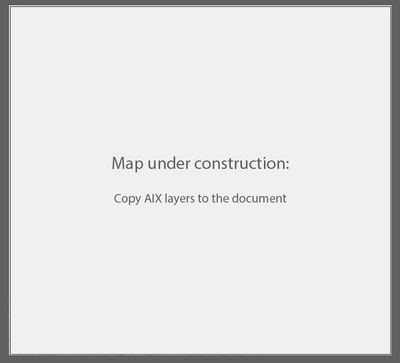- Home
- :
- All Communities
- :
- Products
- :
- ArcGIS Maps for Adobe CC
- :
- ArcGIS Maps for Adobe CC Questions
- :
- Map syncing stuck at 99% forever!
- Subscribe to RSS Feed
- Mark Topic as New
- Mark Topic as Read
- Float this Topic for Current User
- Bookmark
- Subscribe
- Mute
- Printer Friendly Page
Map syncing stuck at 99% forever!
- Mark as New
- Bookmark
- Subscribe
- Mute
- Subscribe to RSS Feed
- Permalink
Hi, every time I try to re-sync Mapboard and AI, it gets stuck at 99% reporting:
"Map under construction: Copy AIX layers to the document"
Is it me that must copy AIX layers somewhere or is there a problem?
And in the end, I must shut down AI and reopen it...
Thanks in advance for the help!
- Mark as New
- Bookmark
- Subscribe
- Mute
- Subscribe to RSS Feed
- Permalink
Hi @MarcoOrlandi - Could you let us know what version of Illustrator, Maps for Adobe, and OS you're working with? I'll reach out to you privately for further questions. There are some unknowns that will help find the solution. We'll figure this out 🙂
- Mark as New
- Bookmark
- Subscribe
- Mute
- Subscribe to RSS Feed
- Permalink
Hi @SarahBell !
Thanks for your help, here's the information you need:
- AI 27.6.1 (64-bit)
- Maps for Adobe 3.4.0
- Win 11 (regularly updated)
For the record: it finally succeeded in syncing the map but it took a loooong time, can it be somehow related to the sync resolution (96 ppi is maybe faster than 150 or 300)?
I'd be glad to hear from you also privately,
Thanks very much!
Marco
- Mark as New
- Bookmark
- Subscribe
- Mute
- Subscribe to RSS Feed
- Permalink
Glad to help! Thanks for sharing the system info. I've sent you a message directly, and I'll send another in response to your post. If you are syncing at a 300 ppi with a lot of data (or with a larger map), the ppi is likely the culprit. Especially since you were able to eventually sync. With vector data, increasing the ppi will increase the amount of vertices - which are treated as "anchor points" in Adobe Illustrator. Adobe Illustrator reads each individual anchor point as it renders vector artwork (map features, in this case). So even for a straight line, where you'd only need two anchor points, increasing the ppi will likely increase the amount of anchor point amount to a much higher than needed value. This can also bloat the size of your AI file. You may want to try with 96 ppi and incrementaly increase if you find that you need more. (Side note: I always use 96 ppi with my syncs). Another tip - If your map is large, sync fewer layers at a time. Some data on ArcGIS Online is super dense and heavy, and syncing those layers by themselves will help sync time. Keep me posted on how this goes, @MarcoOrlandi !
- Mark as New
- Bookmark
- Subscribe
- Mute
- Subscribe to RSS Feed
- Permalink
Thank you for all the information and the tips, very very useful!!!
I'm trying with 96 ppi and syncing just part of the layers, things have
slightly improved but unfortunately not as I would have expected...
Can it be the scale? The parameters of my Mapboard are:
W: 502.18mm
H: 373.06
S: 1:288.895 (Metropolitan Area)
Is this maybe too much detailed for the extension?
Thanks very much for you time,
M.