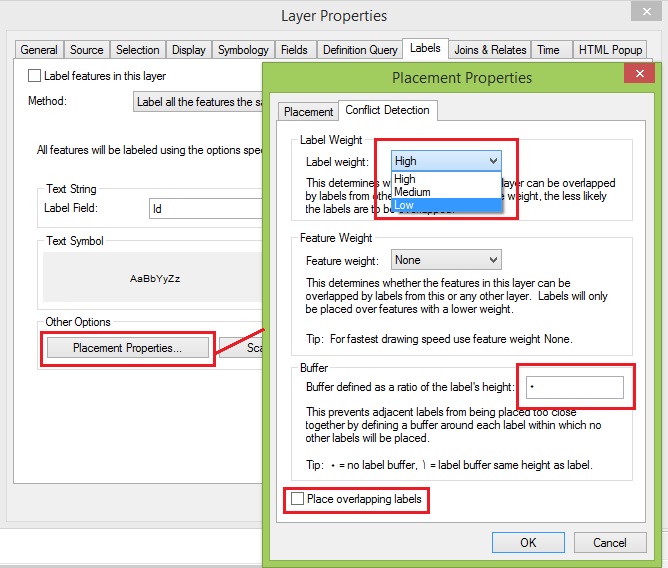- Home
- :
- All Communities
- :
- Products
- :
- Mapping and Charting Solutions
- :
- Mapping and Charting Questions
- :
- Re: Way to display only a small percentage of labe...
- Subscribe to RSS Feed
- Mark Topic as New
- Mark Topic as Read
- Float this Topic for Current User
- Bookmark
- Subscribe
- Mute
- Printer Friendly Page
Way to display only a small percentage of labels?
- Mark as New
- Bookmark
- Subscribe
- Mute
- Subscribe to RSS Feed
- Permalink
Hi there. I'm wondering how to display only a certain percentage of the labels on a shapefile. In my case, I have a street file and want some of the streets to be labeled but not others, to give some sense of the area but to not overwhelm the map with street labels. I don't care which streets are labeled. (I found a way to do it by making a new field and populating it randomly with 0s and 1s, and then labeling only the 1s, but I wonder if there's a more convenient way to do this.)
- Mark as New
- Bookmark
- Subscribe
- Mute
- Subscribe to RSS Feed
- Permalink
Do you have a field in the shapefile that differentiates streets based on whether they are a major street (federal interstate, state highway, county highway) as opposed to a local street? This would be a good way of only displaying street labels for the major streets at smaller scales.
- Mark as New
- Bookmark
- Subscribe
- Mute
- Subscribe to RSS Feed
- Permalink
Hi Michael, Thanks for your help. I actually don't care if the label shown is a major or local street. (The map is of a town so there actually aren't that many major streets.) I just want some of the local streets to randomly show and some of them to not show. (The focus of the map is redevelopment districts and not streets.) Thank you!
- Mark as New
- Bookmark
- Subscribe
- Mute
- Subscribe to RSS Feed
- Permalink
Any rules that make the placement of labels pickier/harder will help, e.g. use street placement and a small End of Street clearance; remove duplicates; add a hard label buffer; use small or no or overrun feature size; give feature weights to other features on your map. I did once get a geocoding dataset, with way too many segments, to produce a nice amount of labeling this way. But the label buffer and feature weights may adversely affect labeling of non-street features.
To get a little more exact with what percentage of features are added and more random, you could use the MOD function in SQL for a labeling class to select only, say, on some attribute (ObjectID might work) that can be divided evenly by a number. Or use a LIKE select for your labels that picks something meaningless but uncommon in part of an attribute.
- Mark as New
- Bookmark
- Subscribe
- Mute
- Subscribe to RSS Feed
- Permalink
If you are familiar with the Maplex Labeling Engine it can be helpful to "thin" out dense labels on streets. This can be found in the Labeling toolbar. Make sure to click the Use Maplex Labeling Engine in the dropdown within the toolbar.
- Within the Label Manager > click Properties within the specified label class > Label Density > check Remove duplicates > then it can be sort of "plug and chug" to enter a search radius of removing duplicate labels.
This also gives you the ability to never remove labels, change the label position, and the label fitting strategy.
- Mark as New
- Bookmark
- Subscribe
- Mute
- Subscribe to RSS Feed
- Permalink
If a mass street labels annoy your map. You can make changes to show some of them,
Beside Dana Nolan 's answer to remove duplicates you can also make changes in placement properties.
go to Placement Properties in Label tab then go to Conflict Detection and make label weight Low.
You can also set buffer for your label to prevents adjacent labels from being placed too close.
and make sure you that place overlapping labels in not checked.