- Home
- :
- All Communities
- :
- Products
- :
- Mapping and Charting Solutions
- :
- Mapping and Charting Questions
- :
- [UPDATED] New Terrain and Obstacle Profile tool in...
- Subscribe to RSS Feed
- Mark Topic as New
- Mark Topic as Read
- Float this Topic for Current User
- Bookmark
- Subscribe
- Mute
- Printer Friendly Page
[UPDATED] New Terrain and Obstacle Profile tool in ArcGIS for Aviation 10.3
- Mark as New
- Bookmark
- Subscribe
- Mute
- Subscribe to RSS Feed
- Permalink
At 10.3 we released the Terrain and Obstacle Profile tool. This tool allows users to create elements to visualize the terrain, runway centerline, approach surface, and any obstacles for a given runway. The tool can be configured for both international (ICAO) and domestic (FAA) requirements. This element is used to support various charts such as the ICAO Aerodrome Obstacle Chart -Type A or the Runway End profile sheet in the Airport Layout Plan (ALP). This tool is available to both Airports and Charting customers.
Users can customize the look and feel of the element to suit their specification. Settings such as color of terrain, which obstacles to show on the element and grid size are just a few of the settings you can customize. Take a look at the Help for ArcGIS for Aviation for more information: http://desktop.arcgis.com/en/desktop/latest/guide-books/extensions/aviation-charting/what-is-the-arc...
Below is an example of a Terrain and Obstacle profile.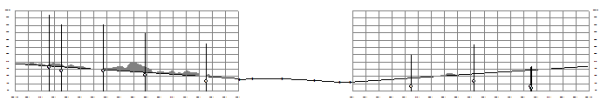
Now for the 10.4.1 release, the tool supports a curved approach path for analysis when creating the profile. The curved surfaces can be generated with the Create Curved Approach Surface tool available on the Airports toolbar.