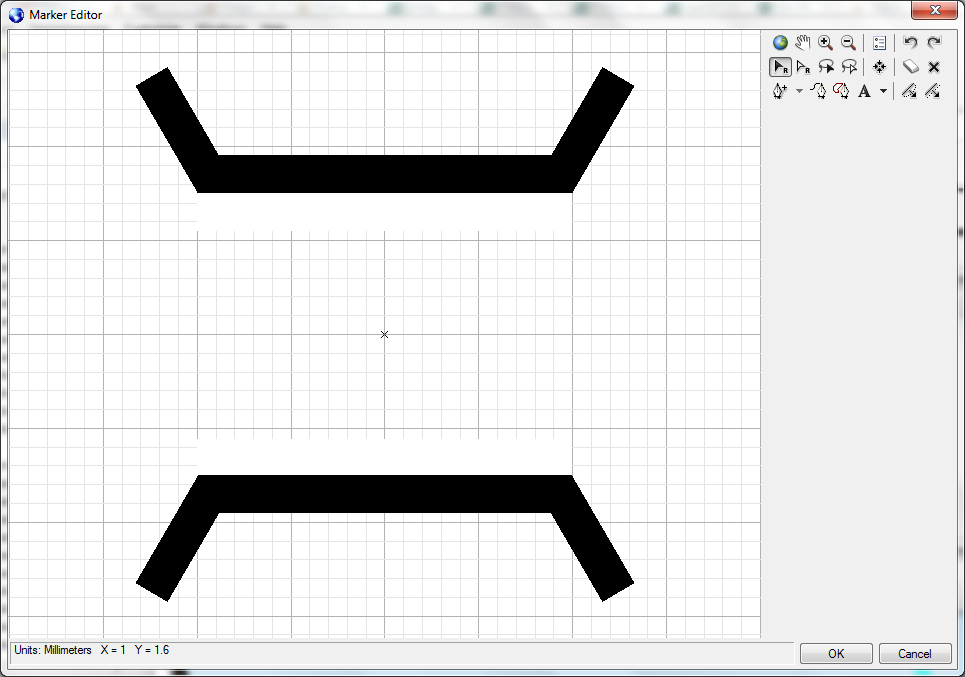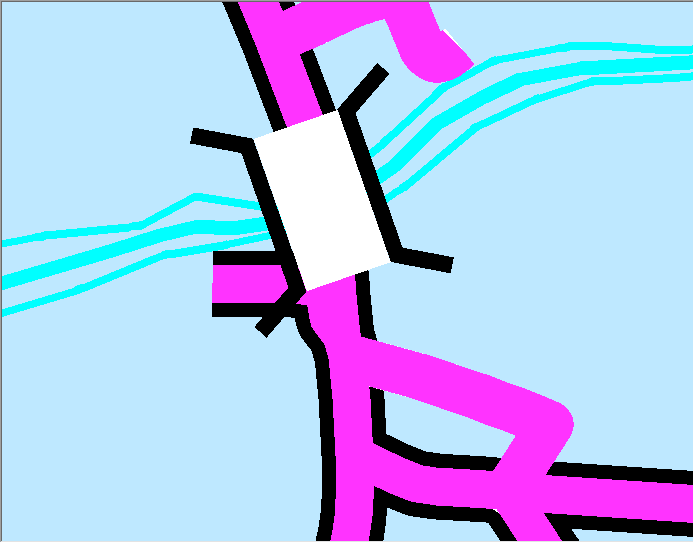- Home
- :
- All Communities
- :
- Products
- :
- Mapping and Charting Solutions
- :
- Mapping and Charting Questions
- :
- Mask Bridge with Road
- Subscribe to RSS Feed
- Mark Topic as New
- Mark Topic as Read
- Float this Topic for Current User
- Bookmark
- Subscribe
- Mute
- Printer Friendly Page
Mask Bridge with Road
- Mark as New
- Bookmark
- Subscribe
- Mute
- Subscribe to RSS Feed
- Permalink
Is there a tool to create mask between bridge line/point on road? The requirement to have gaps 0.2mm between road and bridge and the offset fill with white color. For now, I add a white line attach to bridge symbol but the result not that great.
If adding white box marker, the white marker will cross the road. If do the layer arrangement which is bridge layer under road, when there is situation where the bridge near a junction, part of bridge symbol will be hide. Yes user can edit the representation or do some free representation but the requirement is try to less any manual editing work.
Looking for improvement and better result.
Thanks!
- Mark as New
- Bookmark
- Subscribe
- Mute
- Subscribe to RSS Feed
- Permalink
Hi Khadijah,
There are a few ways to do this, based on the tags you applied to this request you have Mapping and Charting. In the Defense mapping tools there is a Bridging tool that based on a Military Standard like MGCP or VMAP allows you to create the bridge features automatically based upon elevation and underlying features like rivers, rail and roads. In the case of you not having Defense Mapping, you can mask representations as shown in the Help document below
ArcGIS Help (10.2, 10.2.1, and 10.2.2)
Another option is to use a Masking Set
ArcGIS Help (10.2, 10.2.1, and 10.2.2)
I hope this helps you,
CDB