- Home
- :
- All Communities
- :
- Products
- :
- Mapping and Charting Solutions
- :
- Mapping and Charting Questions
- :
- Re: How to convert attribute table meters to miles...
- Subscribe to RSS Feed
- Mark Topic as New
- Mark Topic as Read
- Float this Topic for Current User
- Bookmark
- Subscribe
- Mute
- Printer Friendly Page
How to convert attribute table meters to miles and inert in new column.
- Mark as New
- Bookmark
- Subscribe
- Mute
- Subscribe to RSS Feed
- Permalink
I have a shape file with many short hiking routes. In the attribute table there is a column with the length of each route in meters. I would like to add a column with the number of miles for each route so I can label each route with the number of miles.
I am using ArcGIS for Desktop Advanced and ArcMap. Can I do this with ArcMap?
Solved! Go to Solution.
Accepted Solutions
- Mark as New
- Bookmark
- Subscribe
- Mute
- Subscribe to RSS Feed
- Permalink
Even better
1) Add New Field "Len_mile"
2) Right-click the field > Calculate Geometry
3) Select Length as the parameter and "Miles" in unit (Need to use a Pojected Coordinate System)
Think Location
- Mark as New
- Bookmark
- Subscribe
- Mute
- Subscribe to RSS Feed
- Permalink
Hi Rick,
First you will want to Add a new Field:
Add Field—Help | ArcGIS for Desktop
Click on the icon in the upper left corner of your attribute table and choose Add Field:
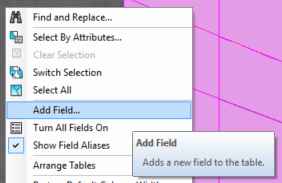
Give the field a name and you will likely want to select double or float for the data type.
Then, you will want to calculate this field by right clicking on the column header and choosing Field Calculator...:
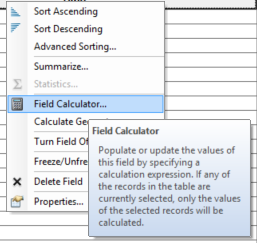
Here, you can put in the equation for meters to miles. Likely something like this:

With 0.000621371 as your conversion factor or so.
- Mark as New
- Bookmark
- Subscribe
- Mute
- Subscribe to RSS Feed
- Permalink
Thank you so much for your help. I won't be at my desk for another four hours but I can't wait to try these solutions.
- Mark as New
- Bookmark
- Subscribe
- Mute
- Subscribe to RSS Feed
- Permalink
Even better
1) Add New Field "Len_mile"
2) Right-click the field > Calculate Geometry
3) Select Length as the parameter and "Miles" in unit (Need to use a Pojected Coordinate System)
Think Location
- Mark as New
- Bookmark
- Subscribe
- Mute
- Subscribe to RSS Feed
- Permalink
Hmmm, yeah that is simpler. I like that one! (I forget there are some many different ways to do everything in ArcGIS!).
- Mark as New
- Bookmark
- Subscribe
- Mute
- Subscribe to RSS Feed
- Permalink
I just did did the steps as described and it worked perfectly. So easy! Thank you so much for your help.
- Mark as New
- Bookmark
- Subscribe
- Mute
- Subscribe to RSS Feed
- Permalink
I tried this, but for parameter I'm only able to pull up the entire attribute table not the individual field I'm trying to convert. Help please!