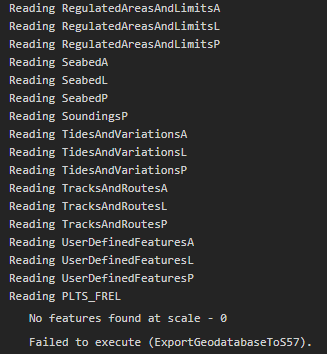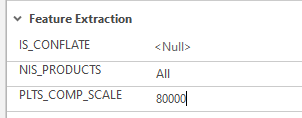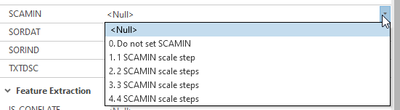- Home
- :
- All Communities
- :
- Products
- :
- Mapping and Charting Solutions
- :
- Mapping and Charting Questions
- :
- Re: Having trouble Exporting Geodatabase to S-57
- Subscribe to RSS Feed
- Mark Topic as New
- Mark Topic as Read
- Float this Topic for Current User
- Bookmark
- Subscribe
- Mute
- Printer Friendly Page
Having trouble Exporting Geodatabase to S-57
- Mark as New
- Bookmark
- Subscribe
- Mute
- Subscribe to RSS Feed
- Permalink
Hi, I have created a Nautical workspace with the NAUTICAL_ENC_TEMPLATE_GX_EXTCLSID file, and I have imported sounding points and contours into the Geodatabase. I get an error when trying to convert the Geoatabs to a S-57.
Here is where it goes wrong in the messages.
I have all the SCAMIN values in the attribute tables set at 80000. Do I need to edit the actual XML file?
Thanks,
Alec
- Mark as New
- Bookmark
- Subscribe
- Mute
- Subscribe to RSS Feed
- Permalink
Hi Alec,
I think there are a couple of things to check.
1. In the ProductDefinitions and ProductCoverage tables, check the Compilation Scale and PLTS compilation scale attributes to ensure they are set to 80000.
2. Check the Where Clause attribute in the ProductDefinitions table. This stores the extraction query used to determine which features are extracted from the database and subsequently exported to S-57. The default where clause will capture all features, and is meant for a multi-scale environment. You can simply change the query to read: PLTS_COMP_SCALE = 80000
3. Lastly, check the PLTS compilation scale attribute on the features you inserted into the geodatabase in the DepthsL and SoundingsP feature classes. They should all be 80000. I suspect they are, and that this is just an issue with the extraction query, because it is looking for features with a scale of 0.
Let me know if this helps. I can provide further assistance if needed.
- Mark as New
- Bookmark
- Subscribe
- Mute
- Subscribe to RSS Feed
- Permalink
Hi @CraigTGreene Thank you for your reply and and sorry I'm responding late. Your suggestion above worked,, but now I am facing another issue. I am able to export the GDB to an S-57, but when I run import S-57 to GDB, the data doesn't display. If I open the attribute tables of features like SoundingsP and DepthsL, I see all of the data in there, but I cant zoom to it or view it on the map. Any suggestions?
Again, thank you for the help.
- Mark as New
- Bookmark
- Subscribe
- Mute
- Subscribe to RSS Feed
- Permalink
Hi Alec.
Do you have a definition query on the data, or did you import this data into the same geodatabase you exported from? It might be easiest for us to do a quick screen share. Let me know if you are interested and we can set up a time.
email me at maritime@esri.com
- Mark as New
- Bookmark
- Subscribe
- Mute
- Subscribe to RSS Feed
- Permalink
Craig,
I do not have a definition query on the data (that I know of). I imported the data into a new Geodatabase that I had created nautical workspace in. I am interested in a quick screen share and will send you an email now.
Thanks again for your help,
Alec
- Mark as New
- Bookmark
- Subscribe
- Mute
- Subscribe to RSS Feed
- Permalink
Hi @Alec,
In addition to Craig's suggestions, I would also check if you have other data than soundings and contours in your geodatabase. If you only have soundings and contours, you need to create metadata features (MetadataA feature class) for the soundings to be exported. Try to create an M_QUAL polygon covering the depth data and see if it helps. Make sure to set the PLTS_COMP_SCALE attribute value to 80000.
Also, "80000" is not a valid value for the SCAMIN attribute. SCAMIN is calculated on the export using the Radar Range method that applies the SCAMIN values dynamically based on the compilation scale. I would recommend you to override the SCAMIN attribute to <Null> (you can use Field Calculate to do it in batch). When SCAMIN_STEP attribute is set to <Null>, the feature is processed and the SCAMIN value is automatically set according to the default SCAMIN.xml configuration. After you have successfully exported your data, you can evaluate if it needs a different SCAMIN step than the default.
Here you can find documentation on the valid SCAMIN values: https://pro.arcgis.com/en/pro-app/latest/help/production/maritime/override-scamin.htm
Here you can find documentation on how the Radar Range method works: https://desktop.arcgis.com/en/arcmap/latest/extensions/maritime-charting/scale-minimum-radar-range-m...
Hope this helps.
Paulina