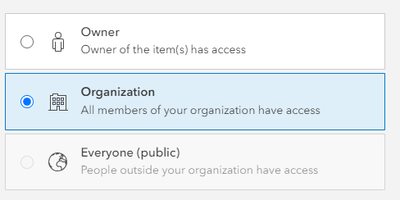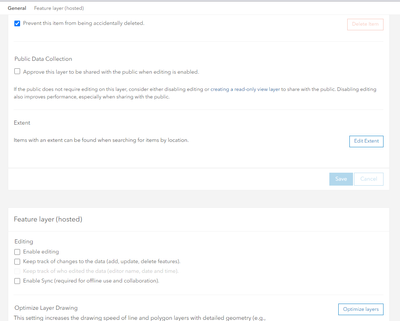- Home
- :
- All Communities
- :
- Developers
- :
- ArcGIS Location Platform Devs.
- :
- ArcGIS Loc. Platform Devs. Ques.
- :
- Sharing App and map content with public
- Subscribe to RSS Feed
- Mark Topic as New
- Mark Topic as Read
- Float this Topic for Current User
- Bookmark
- Subscribe
- Mute
- Printer Friendly Page
- Mark as New
- Bookmark
- Subscribe
- Mute
- Subscribe to RSS Feed
- Permalink
I am trying to share a hosted map, web map, and web app with "everyone". The problem, that option is "greyed" out on the main host layer. I've tried everything, and am still unable to enable this option.
Here are my "settings" for the hosted layer:
I cannot share my web map, that is pointed in my web app without that option to share wih everybody. Has anyone ran into this issue that might have a solution?
Solved! Go to Solution.
- Mark as New
- Bookmark
- Subscribe
- Mute
- Subscribe to RSS Feed
- Permalink
Hi all,
I have had the same problem with my dev account. I have created a survey that I wish to host, but I am unsure where the code goes and if I just generate a new API Key and where to add it etc.. I have read through the help files suggested above but I feel I do not have the background understanding to understand them completely.
If there are any suggestions, or a workflow on how to do this, that'd be great.
Thank you,
Gareth
- Mark as New
- Bookmark
- Subscribe
- Mute
- Subscribe to RSS Feed
- Permalink
Anyone get a "how to" on this? If I create a webmap that accesses a datalayer, the webmap shows up but not the data layer? Frustratingly complicated
- Mark as New
- Bookmark
- Subscribe
- Mute
- Subscribe to RSS Feed
- Permalink
Hi @JeffKurzner and @GHarris - see my answer / solution found here. https://community.esri.com/t5/arcgis-platform-developers-ques/sharing-app-and-map-content-with-publi.... Details below. Also, please check out the detailed doc on Data hosting as it applies to Platform and Online - https://developers.arcgis.com/documentation/mapping-apis-and-services/data-hosting/
We recently disabled the ability to share certain hosted data services with the public for Developer accounts only. With the Data hosting feature of ArcGIS Platform coming out of beta on November 1st, usage is now metered on all hosted data services owned by Developer accounts only. In order to share any of your data with the public you must provide authentication to the service in the form of an API key or other authentication method. Please review the documentation at Data hosting as well as the manage sharing and security section.
- Mark as New
- Bookmark
- Subscribe
- Mute
- Subscribe to RSS Feed
- Permalink
@AlanCassidyThanks for the links above. I followed them, but they point to many different pages, so I'm not sure where to look. For example, the first blocker I encountered is where to place this code in my off-the-shelf workflow:v
POST https://{host}/sharing/rest/content/users/{organizationId}/items/{itemId}/share HTTP/1.1 Content-Type: application/x-www-form-urlencoded everyone=true &token={access_token}
Has there been any improvement or a simpler document to follow? All I want to do is use my developer account to share a layer publicly without much hassle. I want to use the AGOL web map viewer and Experience Builder to share the layer, not a custom app.
- Mark as New
- Bookmark
- Subscribe
- Mute
- Subscribe to RSS Feed
- Permalink
I have the same question. The REST API documentation is so confusing. I saw different URLs in the sharing item workflow and I'm not sure which one to use. Sadly, I haven't figured out the working url.
- Mark as New
- Bookmark
- Subscribe
- Mute
- Subscribe to RSS Feed
- Permalink
Very frustrating. Suddenly getting error "share level options are limited on certain item types" even though these worked yesterday. Also a dev account..
- « Previous
-
- 1
- 2
- Next »
- « Previous
-
- 1
- 2
- Next »