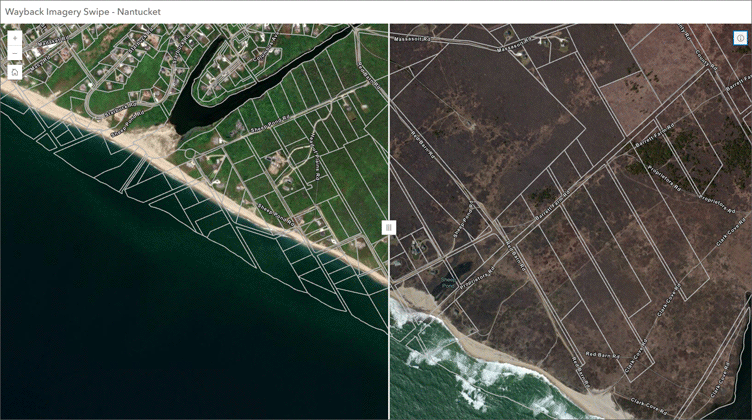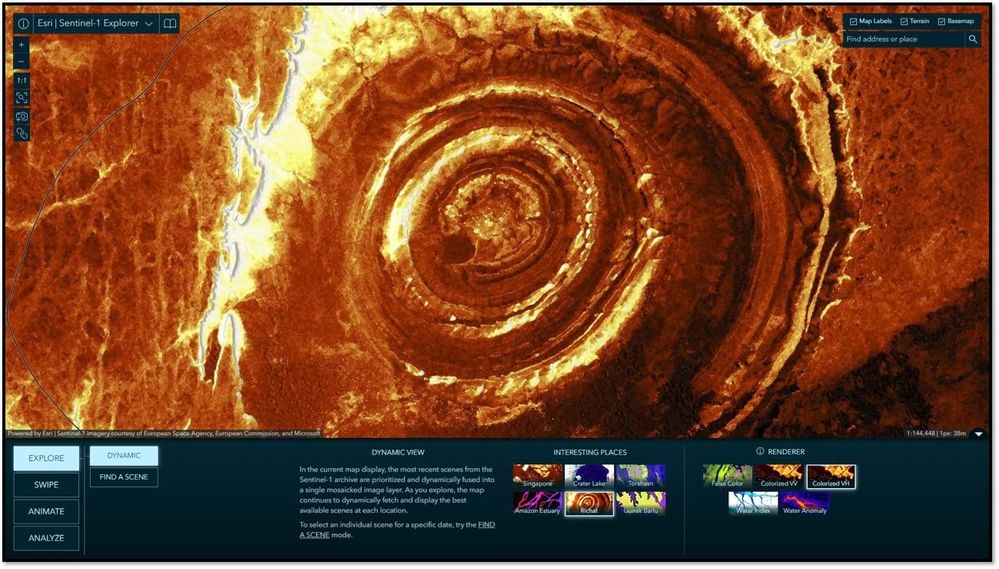Turn on suggestions
Auto-suggest helps you quickly narrow down your search results by suggesting possible matches as you type.
Cancel
ArcGIS Living Atlas Blog
Turn on suggestions
Auto-suggest helps you quickly narrow down your search results by suggesting possible matches as you type.
- Home
- :
- All Communities
- :
- Products
- :
- ArcGIS Living Atlas of the World
- :
- Living Atlas Blog
Options
- Mark all as New
- Mark all as Read
- Float this item to the top
- Subscribe to This Board
- Bookmark
- Subscribe to RSS Feed
Subscribe to This Board
Other Boards in This Place
96
795K
176
Living Atlas Documents
96
192.8K
14
Living Atlas Blog
104
221.1K
378
Living Atlas Videos
98
89
0
ArcGIS Living Atlas Ideas
97
65.8K
13
Latest Activity
(378 Posts)
Esri Frequent Contributor
08-21-2024
08:30 AM
0
4
242
Esri Frequent Contributor
08-14-2024
10:33 AM
1
0
84
Esri Frequent Contributor
08-07-2024
09:09 PM
1
0
118
Esri Frequent Contributor
08-07-2024
09:00 PM
1
0
105
Esri Frequent Contributor
07-19-2024
05:23 PM
2
0
157
Esri Frequent Contributor
07-15-2024
06:19 PM
1
0
193
Esri Frequent Contributor
07-12-2024
08:02 PM
3
2
337
Esri Frequent Contributor
07-10-2024
01:09 PM
4
0
167
Esri Frequent Contributor
07-10-2024
12:59 PM
3
0
109
Esri Frequent Contributor
07-10-2024
12:15 PM
3
0
191
104 Subscribers
Popular Articles
U.S. parcel boundary layer now available in Living Atlas
BernSzukalski
Esri Frequent Contributor
7 Kudos
1 Comments
Updated: Map in a minute: Map volcanic activity using ArcGIS Online and ArcGIS Living Atlas
BernSzukalski
Esri Frequent Contributor
5 Kudos
0 Comments
Sentinel-1 Explorer: The lastest addition to Living Atlas imagery exploration apps
BernSzukalski
Esri Frequent Contributor
4 Kudos
0 Comments