- Home
- :
- All Communities
- :
- Developers
- :
- JavaScript Maps SDK
- :
- JavaScript Maps SDK Questions
- :
- XML Error in ClusterLayer file
- Subscribe to RSS Feed
- Mark Topic as New
- Mark Topic as Read
- Float this Topic for Current User
- Bookmark
- Subscribe
- Mute
- Printer Friendly Page
XML Error in ClusterLayer file
- Mark as New
- Bookmark
- Subscribe
- Mute
- Subscribe to RSS Feed
- Permalink
I'm working with custom built Javascript maps made by an ESRI contract YEARS AGO...
I inherited them (lucky me).
Now they are throwing errors and I get to figure out why, yay!
We did an upgrade to 10.2 from 10.1 and suddenly our Test and Dev environments crashed.
Our production is fine.
The weird thing is... the Dev environment was upgraded from 10.1 to 10.2 but the Test and Prod were not.
Test and Dev no longer work but Prod does.
We moved some databases from Oracle to SQL so I'm assuming that might be part of the problem but I can't figure out what to do at this point?!
I started by getting an error, a javascript alert that said: xml [objectError]
So I broke it down until I could READ the error... I used the following code:
function objToString (obj) {
var str = '';
for (var p in obj) {
if (obj.hasOwnProperty(p)) {
str += p + '::' + obj
+ '\n';
}
}
return str;
}
I passed the [object Error] to this function and got a MASSIVE error screen.
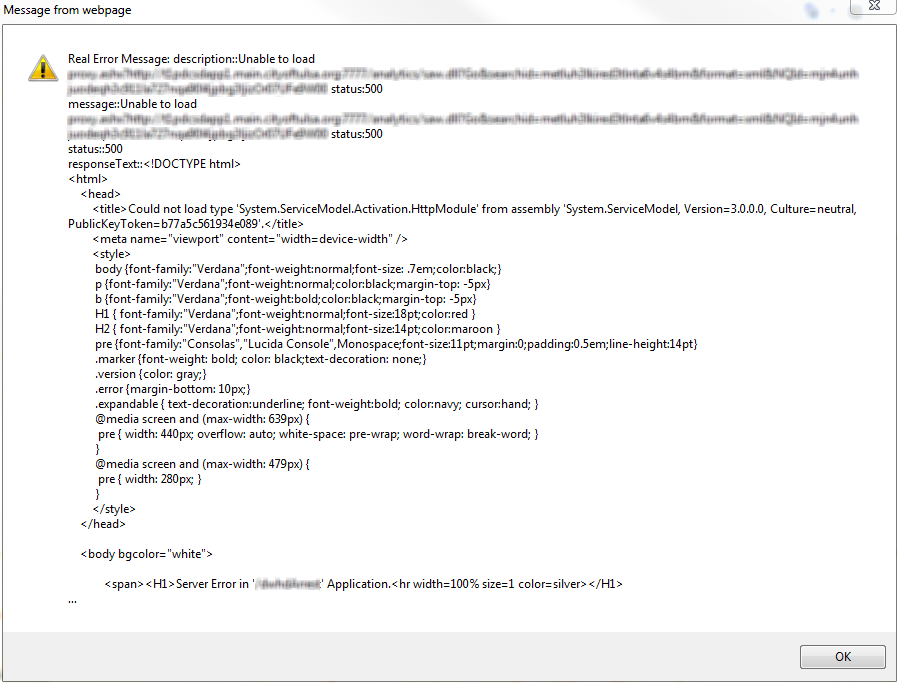
The web apps this error is happening are legacy and critical. They were also written by keyboard monkeys.
The dojo references are:
<link rel="stylesheet" type="text/css" href="http://serverapi.arcgisonline.com/jsapi/arcgis/3.0/js/dojo/dijit/themes/claro/claro.css" /> <link rel="stylesheet" type="text/css" href="http://serverapi.arcgisonline.com/jsapi/arcgis/3.0/js/dojo/dojox/grid/resources/tundraGrid.css" /> <link rel="stylesheet" type="text/css" href="http://serverapi.arcgisonline.com/jsapi/arcgis/3.0/js/dojo/dojox/layout/resources/FloatingPane.css" /> <link rel="stylesheet" type="text/css" href="http://serverapi.arcgisonline.com/jsapi/arcgis/3.0/js/dojo/dojox/layout/resources/ResizeHandle.css" /> <link rel="stylesheet" type="text/css" href="http://serverapi.arcgisonline.com/jsapi/arcgis/3.0/js/dojo/dojox/layout/resources/ExpandoPane.css" />
I'm lost... does anyone have any ideas?
- Mark as New
- Bookmark
- Subscribe
- Mute
- Subscribe to RSS Feed
- Permalink
Never mind. Turns out it was a .NET issue. Fixed and corrected.