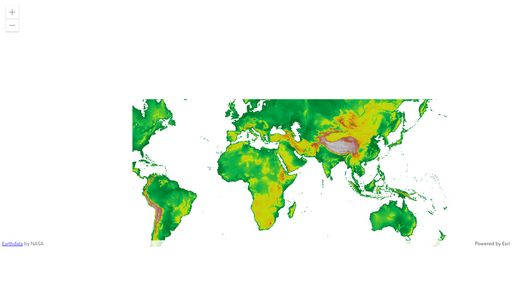- Home
- :
- All Communities
- :
- Developers
- :
- JavaScript Maps SDK
- :
- JavaScript Maps SDK Questions
- :
- View.zoom stuck on -1 for WMTS layer on API 4.22
- Subscribe to RSS Feed
- Mark Topic as New
- Mark Topic as Read
- Float this Topic for Current User
- Bookmark
- Subscribe
- Mute
- Printer Friendly Page
View.zoom stuck on -1 for WMTS layer on API 4.22
- Mark as New
- Bookmark
- Subscribe
- Mute
- Subscribe to RSS Feed
- Permalink
Recently updated API version from 4.19 to 4.22 and as a result, my WMTS-layer zoom-property is stuck on -1 which of course has other consequences. This has been working fine for a long time with both 4.16 and 4.19. If I go back to 4.19 it starts working again. The code is pretty straightforward and I can see no changes in the documentation that would affect this. JS console says nothing.
Solved! Go to Solution.
Accepted Solutions
- Mark as New
- Bookmark
- Subscribe
- Mute
- Subscribe to RSS Feed
- Permalink
Hi there,
Can you please try setting MapView.constraints.lods by calling TileInfo.create() method in your app? I tested this and it works. Also, I noticed that it does not work for me in 4.19. In any case, we will create an issue on our side to set the MapView's tileInfo when wmtslayer is added.
Please check out this test app to see how to set the MapView's tileInfo and how this sets the zoom levels accordingly. In the test app, I am setting the LODs to ArcGIS online tiling info. It is documented in TileInfo.create doc referenced above.
- Mark as New
- Bookmark
- Subscribe
- Mute
- Subscribe to RSS Feed
- Permalink
Can you provide a service URL to testify against? Not seeing this behavior with current ones used in samples, could be something in how the capabilities are parsed for some services.
- Mark as New
- Bookmark
- Subscribe
- Mute
- Subscribe to RSS Feed
- Permalink
My URL is with key authorization but actually I AM seeing the same problem in this sample:
https://developers.arcgis.com/javascript/latest/sample-code/layers-wmts/
Adding the following after view.when will show view.zoom=-1 and no effectiveLODs.
view.watch('scale', function (newScale) {
console.log('Scale: ', view.scale)
console.log('Zoom: ', view.zoom)
console.log('Resolution: ', view.resolution)
console.log('Effective LODS: ', view.constraints.effectiveLODs)
})
- Mark as New
- Bookmark
- Subscribe
- Mute
- Subscribe to RSS Feed
- Permalink
Hi there,
Can you please try setting MapView.constraints.lods by calling TileInfo.create() method in your app? I tested this and it works. Also, I noticed that it does not work for me in 4.19. In any case, we will create an issue on our side to set the MapView's tileInfo when wmtslayer is added.
Please check out this test app to see how to set the MapView's tileInfo and how this sets the zoom levels accordingly. In the test app, I am setting the LODs to ArcGIS online tiling info. It is documented in TileInfo.create doc referenced above.
- Mark as New
- Bookmark
- Subscribe
- Mute
- Subscribe to RSS Feed
- Permalink
Thank you, it worked great!
- Mark as New
- Bookmark
- Subscribe
- Mute
- Subscribe to RSS Feed
- Permalink
I just want to add that after adding the Tileinfo.create() I have the exact same issue as another user regarding the zoom property in Mapview that is reported in "Issue with 4.22 and zoom property". There is definitely something fishy going on with zoom/LODs for some layers in 4.22...