- Home
- :
- All Communities
- :
- Developers
- :
- JavaScript Maps SDK
- :
- JavaScript Maps SDK Questions
- :
- Union geometry service
- Subscribe to RSS Feed
- Mark Topic as New
- Mark Topic as Read
- Float this Topic for Current User
- Bookmark
- Subscribe
- Mute
- Printer Friendly Page
- Mark as New
- Bookmark
- Subscribe
- Mute
- Subscribe to RSS Feed
- Permalink
Hi all,
I am trying to make the geometry service work but I am unsuccessful. Any idea why?
Here is my code
var map;
require([
"esri/InfoTemplate",
"esri/map",
"esri/layers/FeatureLayer",
"esri/symbols/SimpleFillSymbol",
"esri/symbols/SimpleLineSymbol",
"esri/tasks/query",
"esri/toolbars/draw",
"esri/tasks/GeometryService",
"esri/dijit/editing/Union",
"dojo/dom",
"dojo/on",
"dojo/parser",
"dojo/_base/array",
"esri/Color",
"dijit/form/Button",
"dojo/domReady!"
],
function (
InfoTemplate, Map, FeatureLayer, SimpleFillSymbol, SimpleLineSymbol,
Query, Draw, GeometryService, Union, dom, on, parser, arrayUtil, Color
) {
parser.parse();
var geometryService = new GeometryService("https://utility.arcgisonline.com/ArcGIS/rest/services/Geometry/GeometryServer");
var selectionToolbar, featureLayer;
map = new Map("map", {
basemap: "streets",
center: [-97.395, 37.537],
zoom: 11
});
map.on("load", initSelectToolbar);
var fieldsSelectionSymbol =
new SimpleFillSymbol(SimpleFillSymbol.STYLE_SOLID,
new SimpleLineSymbol(SimpleLineSymbol.STYLE_DASHDOT,
new Color([255, 0, 0]), 2), new Color([255, 255, 0, 0.5]));
featureLayer = new FeatureLayer("https://sampleserver3.arcgisonline.com/ArcGIS/rest/services/Petroleum/KSPetro/MapServer/1",
{
mode: FeatureLayer.MODE_SNAPSHOT
});
featureLayer.setSelectionSymbol(fieldsSelectionSymbol);
map.addLayer(featureLayer);
$("#selectFieldsButton").click(function () {
selectionToolbar.activate(Draw.EXTENT);
});
$("#clearSelectionButton").click(function () {
featureLayer.clearSelection();
});
function initSelectToolbar(event) {
selectionToolbar = new Draw(event.map);
var selectQuery = new Query();
on(selectionToolbar, "DrawEnd", function (geometry) {
selectQuery.geometry = geometry;
featureLayer.selectFeatures(selectQuery,
FeatureLayer.SELECTION_NEW);
});
on(featureLayer, "onSelectionComplete", function (features) {
if (features.length === 1) {
var targetGeometry = features[0].geometry;
geometryService.union(targetGeometry);
}
});
on(geometryService, "union-complete", function (uniongeometries) {
var targetGraphic = featureLayer.getSelectedFeatures()[0].setGeometry(uniongeometries);
featureLayer.applyEdits(null, [targetGraphic], null);
});
}
});Solved! Go to Solution.
Accepted Solutions
- Mark as New
- Bookmark
- Subscribe
- Mute
- Subscribe to RSS Feed
- Permalink
Alex,
I think you may be confused about the GeomtryService (GS). The GS knows nothing about selected features or a feature layer in general. When you use
GS.union([this is the array of all geometries that you want combined]);So your function may look like this:
require([
"esri/graphicsUtils", ...
], function(graphicsUtils, ... ) {
....
on(featureLayer, "onSelectionComplete", function (features) {
if (features.length > 1) {
var targetGeometry = graphicsUtils.getGeometries(featureLayer.getSelectedFeatures());
geometryService.union(targetGeometry);
}
});- Mark as New
- Bookmark
- Subscribe
- Mute
- Subscribe to RSS Feed
- Permalink
Alex,
The GeometryService.union is suppose to called on an array of geometries that you want to union. In your code you are only passing one geometry.
- Mark as New
- Bookmark
- Subscribe
- Mute
- Subscribe to RSS Feed
- Permalink
Right thank you Robert, I corrected it:
var targetGeometry = features.geometry;
featureLayer.getSelectedFeatures().setGeometry(uniongeometries);
However I am still unsuccessful.
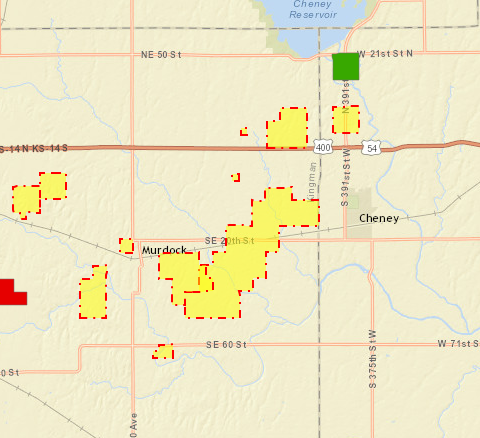
The selection is made and shows up but not the union.
- Mark as New
- Bookmark
- Subscribe
- Mute
- Subscribe to RSS Feed
- Permalink
Alex,
I think you may be confused about the GeomtryService (GS). The GS knows nothing about selected features or a feature layer in general. When you use
GS.union([this is the array of all geometries that you want combined]);So your function may look like this:
require([
"esri/graphicsUtils", ...
], function(graphicsUtils, ... ) {
....
on(featureLayer, "onSelectionComplete", function (features) {
if (features.length > 1) {
var targetGeometry = graphicsUtils.getGeometries(featureLayer.getSelectedFeatures());
geometryService.union(targetGeometry);
}
});- Mark as New
- Bookmark
- Subscribe
- Mute
- Subscribe to RSS Feed
- Permalink
Yes I am confused by the GS and the end result of OnselectionComplete. I thought the OnselectionComplete results would be enough as geometries to pass into the GS. Thanks for the help here Robert.
- Mark as New
- Bookmark
- Subscribe
- Mute
- Subscribe to RSS Feed
- Permalink
The union tool looks like a charm now . For some reasons the first draw does not accomplish the union, the second draw does the job.
Now, for any of you wondering what the full code would be:
on(selectionToolbar, "DrawEnd", function (geometry) {
selectQuery.geometry = geometry;
featureLayer.selectFeatures(selectQuery,
FeatureLayer.SELECTION_NEW);
var targetGeometry = graphicsUtils.getGeometries(featureLayer.getSelectedFeatures());
geometryService.union(targetGeometry, function (geometry) {
featureLayer.clearSelection();
var symbol = new SimpleFillSymbol("none", new SimpleLineSymbol("solid", new Color([255, 255, 255]), 2), new Color([255, 255, 255, 0.25]));
var graphic = new Graphic(geometry, symbol);
map.graphics.add(graphic);
console.log(targetGeometry);
});
});