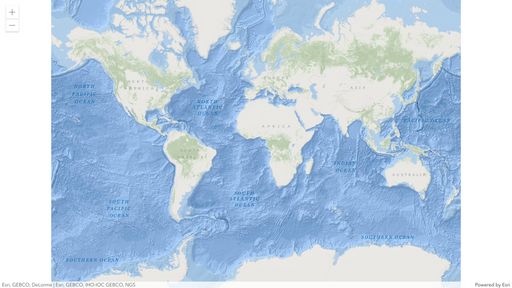- Home
- :
- All Communities
- :
- Developers
- :
- JavaScript Maps SDK
- :
- JavaScript Maps SDK Questions
- :
- Tooltip while using draw widget
- Subscribe to RSS Feed
- Mark Topic as New
- Mark Topic as Read
- Float this Topic for Current User
- Bookmark
- Subscribe
- Mute
- Printer Friendly Page
- Mark as New
- Bookmark
- Subscribe
- Mute
- Subscribe to RSS Feed
- Permalink
HI ,
I am working with ArcGIS JavaScript 4 and using Draw widget to draw line/polygon and rectangle. As compared to ArcGIS 3, the tooltip option is not available in the current version. Any idea how to achieve that?
I was able to get the x,y of the cursor using point-move. But not sure how to bring a div on the evt.x,evt.y
View.on('pointer-move', (evt) => {
console.log(evt.x, evt.y);
Thanks
Aditya
Solved! Go to Solution.
Accepted Solutions
- Mark as New
- Bookmark
- Subscribe
- Mute
- Subscribe to RSS Feed
- Permalink
Hey there,
You create a create a div with absolute position and set the top and left corners to the event's x and y. Something like this: https://codepen.io/U_B_U/pen/yLxbZjz?editors=1000
- Mark as New
- Bookmark
- Subscribe
- Mute
- Subscribe to RSS Feed
- Permalink
Hey there,
You create a create a div with absolute position and set the top and left corners to the event's x and y. Something like this: https://codepen.io/U_B_U/pen/yLxbZjz?editors=1000
- Mark as New
- Bookmark
- Subscribe
- Mute
- Subscribe to RSS Feed
- Permalink
Thanks for the response.
I did something like this which is throwing my div outside map.
mapView.on('pointer-move', (evt) => {
//console.log(evt.x, evt.y);
var element = document.createElement("div");
element.appendChild(document.createTextNode('hi'));
document.getElementById('map').appendChild(element);
document.getElementById("element").style.opacity= 0;
document.getElementById("element").style.position="absolute";
document.getElementById("element").style.color="white";
document.getElementById("element").style.left = evt.x + 'px';
document.getElementById("element").style.top =evt.y + 'px';
});
- Mark as New
- Bookmark
- Subscribe
- Mute
- Subscribe to RSS Feed
- Permalink
@UndralBatsukh Resolved at my end. Below are the code. Appreciate your help.
const toolTipSpan = document.createElement("toolTipSpan");
toolTipSpan.appendChild(document.createTextNode('hi'));
document.getElementById("viewDiv").appendChild(toolTipSpan);
view.on("pointer-move", (event) => {
toolTipSpan.style.position="absolute";
toolTipSpan.style.backgroundColor = "white";
toolTipSpan.style.borderRadius = "25px";
toolTipSpan.style.padding = "10px";
toolTipSpan.style.left = event.x + "px";
toolTipSpan.style.top = event.y + "px";
});