- Home
- :
- All Communities
- :
- Developers
- :
- JavaScript Maps SDK
- :
- JavaScript Maps SDK Questions
- :
- Shouldn't the editor widget honor definition expre...
- Subscribe to RSS Feed
- Mark Topic as New
- Mark Topic as Read
- Float this Topic for Current User
- Bookmark
- Subscribe
- Mute
- Printer Friendly Page
Shouldn't the editor widget honor definition expression?
- Mark as New
- Bookmark
- Subscribe
- Mute
- Subscribe to RSS Feed
- Permalink
If a feature layer has a definition expression define, as in the code pen example linked below, shouldn't you only be able to see, edit (select for editing) features that meet the definition expression?
It seems that the widget tool doesn't honor the definition expression and its quite confusing.
Example: You have a feature layer in a web map, there are two features in the data source that over lap, the definition expression is true for 1 and false for the other (so you can't see the second in the web map), if you select the edit tool and click on the one that is visible, both are queried from the feature service and both are displayed in the edit widget results.
Is there something I'm not configuring correctly?
Here is a code pen example. Click on the pink zigzag patrol line with the edit tool active
https://codepen.io/AliWieck/pen/ExaMWJq?editors=1000
Line 90ish of this codepen example applies a definition query that should limit display of any police route lines like so
layer.definitionExpression = "PatrolType = 'Segway patrol'"
yet when I click on a location where I know there are segway and other types of routes that are overlapping, I get all features returned and displayed in the editor widget even though only one is visible on the map. Click the button for any feature that doesn't meet the definition expression does nothing.
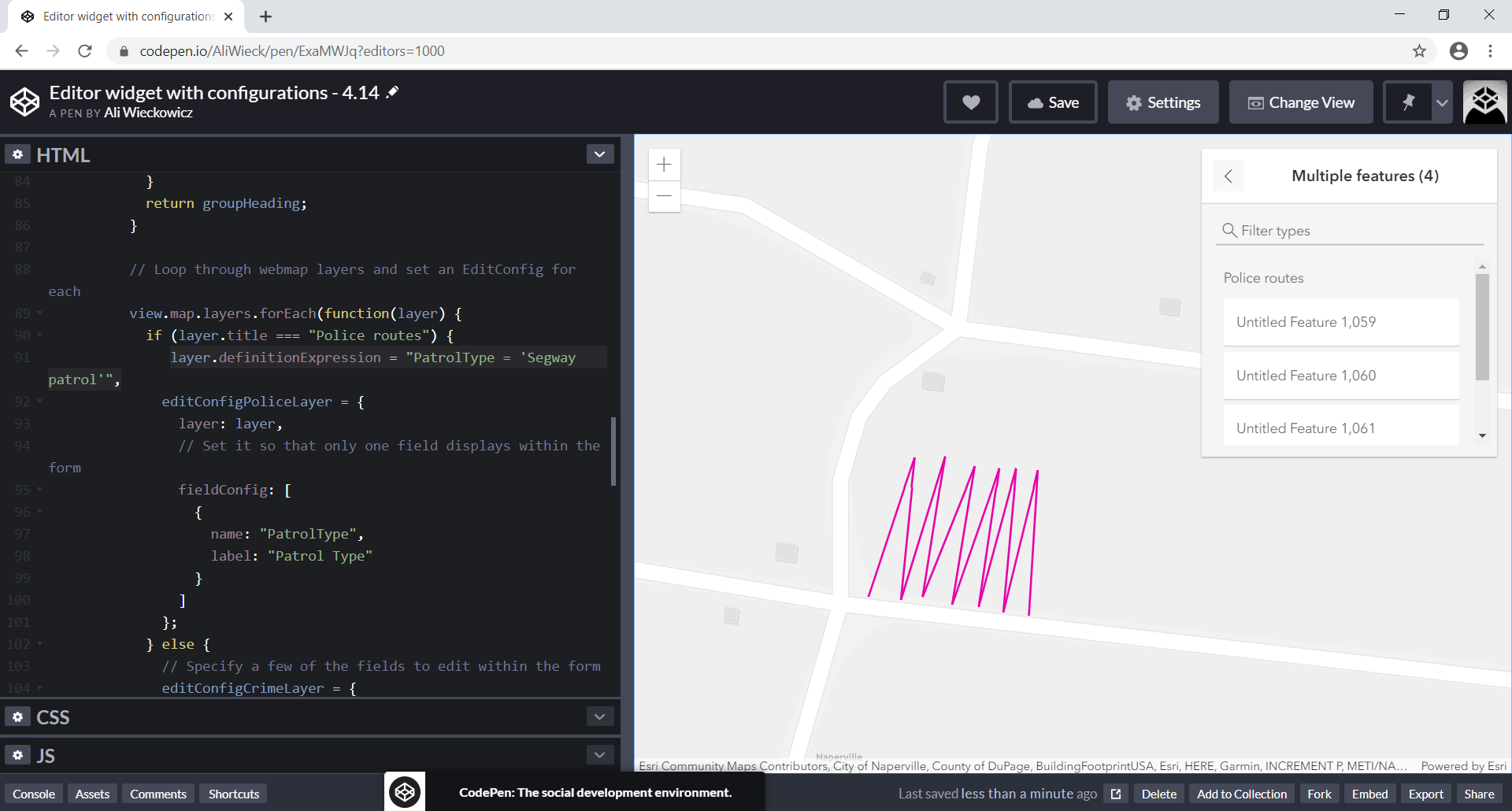
- Mark as New
- Bookmark
- Subscribe
- Mute
- Subscribe to RSS Feed
- Permalink
Hi Ali,
You are correct. The definitionExpression should be taken into consideration. There is a bug for this and we're hoping to have it addressed for the next 4.15 release slated for March timeline.
Thanks.
- Mark as New
- Bookmark
- Subscribe
- Mute
- Subscribe to RSS Feed
- Permalink
Just a head's up, this has been addressed in our next 4.15 release.