- Home
- :
- All Communities
- :
- Developers
- :
- JavaScript Maps SDK
- :
- JavaScript Maps SDK Questions
- :
- Reset segmented-control map component
- Subscribe to RSS Feed
- Mark Topic as New
- Mark Topic as Read
- Float this Topic for Current User
- Bookmark
- Subscribe
- Mute
- Printer Friendly Page
- Mark as New
- Bookmark
- Subscribe
- Mute
- Subscribe to RSS Feed
- Permalink
How are segmented control components reset? Setting the value = null or '' effectively clears the selection, but whatever value was previously set is not 'selectable' again until an alternate value is selected.
Here's a pen reproducing the issue - https://codepen.io/derekwmiller/pen/bNdxKEm
Select a value -> click the reset icon / button -> try to select the same value -> cannot select it
Solved! Go to Solution.
Accepted Solutions
- Mark as New
- Bookmark
- Subscribe
- Mute
- Subscribe to RSS Feed
- Permalink
The calcite doc for Segmented Control notes that it has functionality similar to a Radio Button. If you take a look at the Radio Button doc it notes that for interactions where a choice is optional consider a Checkbox. The key difference between a checkbox and radio button is that radios must always have something active.
So perhaps look at using checkboxes for your scenario?
- Mark as New
- Bookmark
- Subscribe
- Mute
- Subscribe to RSS Feed
- Permalink
The calcite doc for Segmented Control notes that it has functionality similar to a Radio Button. If you take a look at the Radio Button doc it notes that for interactions where a choice is optional consider a Checkbox. The key difference between a checkbox and radio button is that radios must always have something active.
So perhaps look at using checkboxes for your scenario?
- Mark as New
- Bookmark
- Subscribe
- Mute
- Subscribe to RSS Feed
- Permalink
Thanks for the info @KellyHutchins. That makes sense. Checkboxes are less than ideal in this scenario -- image below.
I put together a work-around with a disabled & hidden calcite-segmented-control-item. The value of the segmented control is set to the hidden item on reset.
Updated pen - https://codepen.io/derekwmiller/pen/bNdxKEm