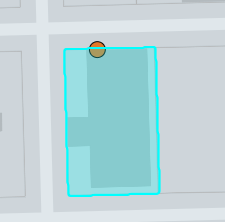Turn on suggestions
Auto-suggest helps you quickly narrow down your search results by suggesting possible matches as you type.
Cancel
- Home
- :
- All Communities
- :
- Developers
- :
- JavaScript Maps SDK
- :
- JavaScript Maps SDK Questions
- :
- Render MapView.graphics above highlights
Options
- Subscribe to RSS Feed
- Mark Topic as New
- Mark Topic as Read
- Float this Topic for Current User
- Bookmark
- Subscribe
- Mute
- Printer Friendly Page
Render MapView.graphics above highlights
Subscribe
178
0
06-04-2025 05:36 PM
06-04-2025
05:36 PM
- Mark as New
- Bookmark
- Subscribe
- Mute
- Subscribe to RSS Feed
- Permalink
In my map, I place a marker graphic whenever the user clicks or searches on the map:
view.graphics.add(markerGraphic)
I'm rendering the map's popup in a separate area of the DOM:
view.popup = new Features({
container: 'popup-container-id',
});
But when a user clicks on the map and selects a feature, the map marker graphic is drawn underneath the feature highlight graphic:
Is there a way to force the map marker to render on top? For example, setting the default MapView.graphics layer to the top? I could probably hack something together by making highlights and the map marker render in custom GraphicsLayers, but I would prefer something more straightforward.
0 Replies