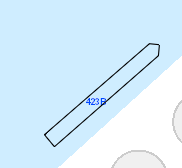Turn on suggestions
Auto-suggest helps you quickly narrow down your search results by suggesting possible matches as you type.
Cancel
- Home
- :
- All Communities
- :
- Developers
- :
- JavaScript Maps SDK
- :
- JavaScript Maps SDK Questions
- :
- REAL SIZE 2D markers
Options
- Subscribe to RSS Feed
- Mark Topic as New
- Mark Topic as Read
- Float this Topic for Current User
- Bookmark
- Subscribe
- Mute
- Printer Friendly Page
REAL SIZE 2D markers
Subscribe
7487
10
08-06-2021 07:19 AM
08-06-2021
07:19 AM
- Mark as New
- Bookmark
- Subscribe
- Mute
- Subscribe to RSS Feed
- Permalink
Want to create a feature layer with a picture renderer but I want to stretch the image based on real size. Adding a height and width for a specific image.
For example this image with the correct width and height (width and height are present in the graphics attributes)
Is it possible to add visual variables like Point3D width and depth, height for 2D pictures ? Maybe with CIMPictureMarker
Or an alternative?
Thanks!
10 Replies
10-06-2021
07:46 AM
- Mark as New
- Bookmark
- Subscribe
- Mute
- Subscribe to RSS Feed
- Permalink
Hi Anne!
I tried the scaleX property and it works! But with useRealWorldSizes on CIMPointSymbol (e.g. meters) it's not working.
There's no other way for displaying pictures based on real size or svgs like 3D glb models?
- « Previous
-
- 1
- 2
- Next »
- « Previous
-
- 1
- 2
- Next »