- Home
- :
- All Communities
- :
- Developers
- :
- JavaScript Maps SDK
- :
- JavaScript Maps SDK Questions
- :
- re-write Silverlight application in Javascript
- Subscribe to RSS Feed
- Mark Topic as New
- Mark Topic as Read
- Float this Topic for Current User
- Bookmark
- Subscribe
- Mute
- Printer Friendly Page
re-write Silverlight application in Javascript
- Mark as New
- Bookmark
- Subscribe
- Mute
- Subscribe to RSS Feed
- Permalink
I have been asked to re-write a ArcGIS Silverlight application in JavaScript. Below is a picture of what the application looks like in Silverlight. Is this even possible ? I've been trying to create the toolbar across the top, with the drop-down menus AND the table of contents that can turn on/off layers. I've seen a lot of the templates on the ArcGIS Developer's website, but none seem to do anything similar to what I'm trying to accomplish. Has anyone done something similar ? Thanks.
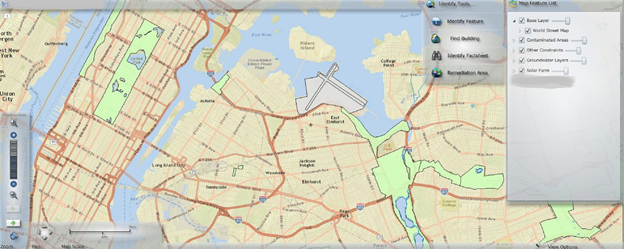
- Mark as New
- Bookmark
- Subscribe
- Mute
- Subscribe to RSS Feed
- Permalink
Thanks Manuel, I’ll take a look at those. I’m sure I’ll have a few more questions in the next few days or so.
- Mark as New
- Bookmark
- Subscribe
- Mute
- Subscribe to RSS Feed
- Permalink
You put the Map Legend in your toolbar. Does this legend turn off/on layers ? Is there any high level code you can send me that I can take a look at ?
- Mark as New
- Bookmark
- Subscribe
- Mute
- Subscribe to RSS Feed
- Permalink
Yes, in an earlier version it did. You can hide/show, add/delete layers. You have to pay attention to:
1. Keep a list of the layers and their status (hidden/show)
2. Each layer is represented by a RadioMenuItem (keep a list of these) that displays name and status. Add/delete the RadioMenuItem and/or modify the status depending of what the user selects
3. If the users wants to hide/show use Layer.setVisibility(true/false)
4. If the user wants to delete/add a layer use Map.addLayer/removeLayer and modify the list of layers and RadioMenuItem
5. Also, you have to consider the array of layers in the legend and modified it accordingly
In the version that I am currently working on, the visibility of the layers is managed in the Table of Contents. Here I keep a list of legends (each is presented to the user with a CheckBox) and their corresponding layer.
- Mark as New
- Bookmark
- Subscribe
- Mute
- Subscribe to RSS Feed
- Permalink
This is what I have so far. I'm struggling on getting the table of contents (in the left-hand pane) to show up under the 'Identify Tools' menu-item.
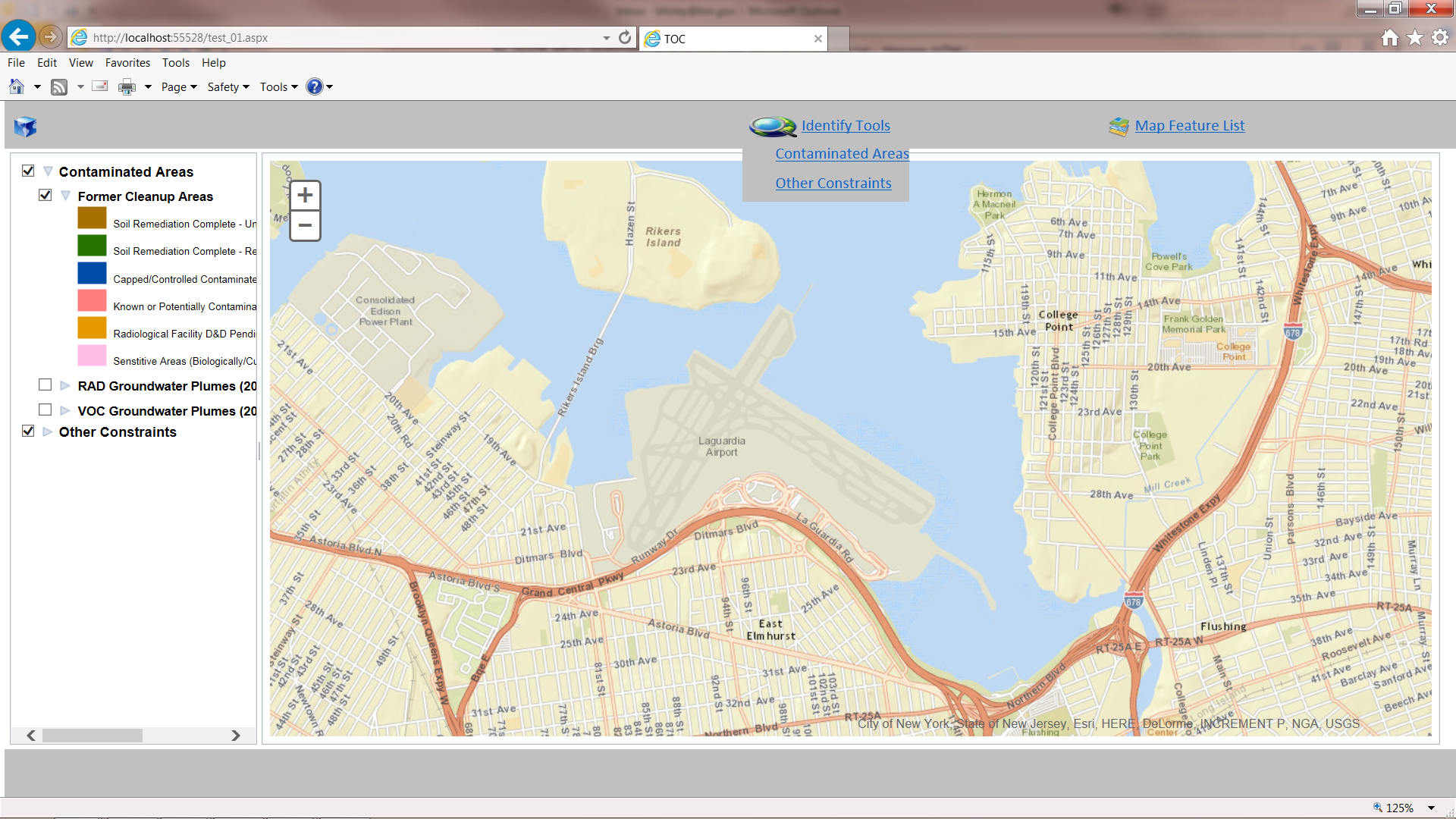
- Mark as New
- Bookmark
- Subscribe
- Mute
- Subscribe to RSS Feed
- Permalink
I’m not sure if you can do that (attach the legend to the menu item). I didn’t attached the legend, I attached RadioMenuItem/CheckedMenuItem with the layer’s names.
- Mark as New
- Bookmark
- Subscribe
- Mute
- Subscribe to RSS Feed
- Permalink
I'm getting closer. Is there a way to separate the color image and the text for a layer ? I want the text to warp, but don't want it to show up under the image. I want it to be under the existing text.
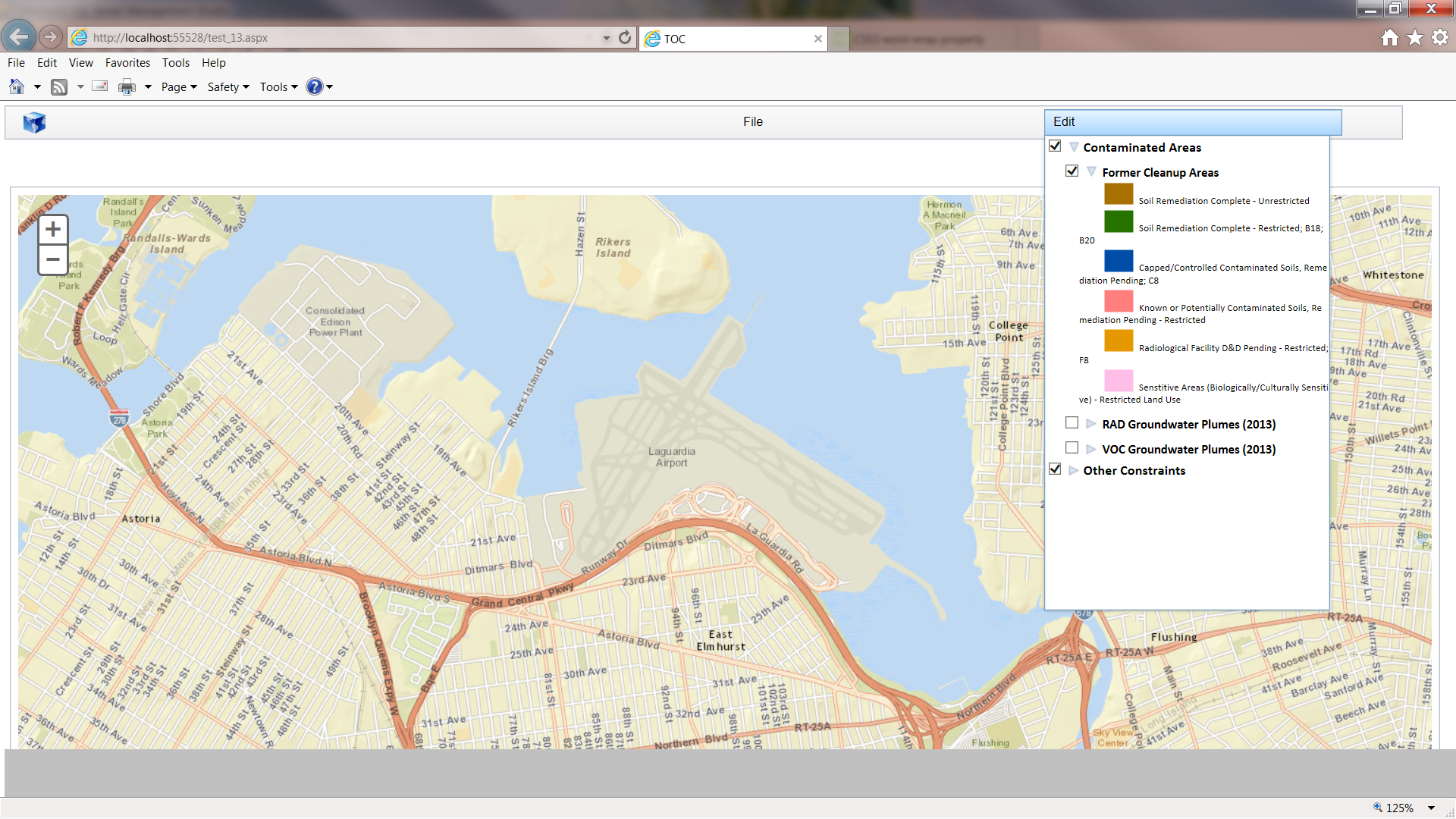
- « Previous
-
- 1
- 2
- Next »
- « Previous
-
- 1
- 2
- Next »