- Home
- :
- All Communities
- :
- Developers
- :
- JavaScript Maps SDK
- :
- JavaScript Maps SDK Questions
- :
- Querytask using Circle
- Subscribe to RSS Feed
- Mark Topic as New
- Mark Topic as Read
- Float this Topic for Current User
- Bookmark
- Subscribe
- Mute
- Printer Friendly Page
Querytask using Circle
- Mark as New
- Bookmark
- Subscribe
- Mute
- Subscribe to RSS Feed
- Permalink
Hi Users,
I am using the link Edit fiddle - JSFiddle in order to query the feature layer with a new layer.
I need to perform query for rectangle/Extent, Freehand Polygon and Circle.
For rectangle and Polygon the example is working fine.But when I am executing the same with Circle its not showing any result.
Its giving the error Unable to load /XXXXXXXXXXXMapSearch/DotNet…Global/2D_DREAM_EPE/MapServer/3/query status: 403"
But I have configured the proxy , still I am getting the same error. Any idea how to resolve it?
Thanks
Aditya kumar
- Mark as New
- Bookmark
- Subscribe
- Mute
- Subscribe to RSS Feed
- Permalink
Aditya,
Sounds like something is not properly configured in your proxy. If you can provide more info I may be able to help.
- Mark as New
- Bookmark
- Subscribe
- Mute
- Subscribe to RSS Feed
- Permalink
Hi Robert,
Thanks for the reply. I have configured the proxy as mentioned in the github readme file.
I am able to pass the data of services.arcgis.com and its giving me the data.
Apart from this anything am I missing?
- Mark as New
- Bookmark
- Subscribe
- Mute
- Subscribe to RSS Feed
- Permalink
Aditya,
So seem to be sharing so little info it is hard to help. The url that is returning 403 in the console is that base portion of the url added to your proxy.config, serverUrls?
- Mark as New
- Bookmark
- Subscribe
- Mute
- Subscribe to RSS Feed
- Permalink
Hi Robert,
I have added the base as well as the full url.I am attaching screenshot of the proxy file.

Hope this will help.
When I am trying to execute the query I am getting the following error.
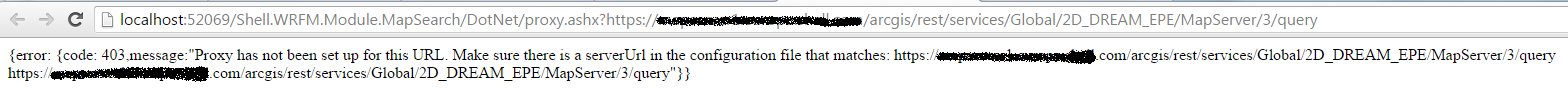
Any suggestion on this will be helpful.
Thanks
Aditya Kumar
- Mark as New
- Bookmark
- Subscribe
- Mute
- Subscribe to RSS Feed
- Permalink
Aditya,
You do not want to use the full url (that is the purpose of matchAll="true") and you do want the baseurl that you have marked out in your images. When you have the proxy configured properly then you will not receive the error you show in your second image
- Mark as New
- Bookmark
- Subscribe
- Mute
- Subscribe to RSS Feed
- Permalink
Hi Robert,
Do you feel its a security issue? I am sharing one more screenshot
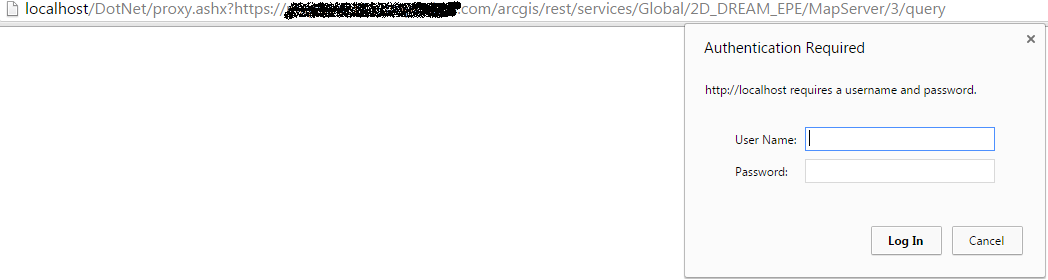
Thanks
Aditya Kumar
- Mark as New
- Bookmark
- Subscribe
- Mute
- Subscribe to RSS Feed
- Permalink
Aditya,
So do you have your localhost setup to require login? What happen when you enter this url into your browser http://localhost/DotNet/proxy.ashx?ping
Do you get a login screen?
- Mark as New
- Bookmark
- Subscribe
- Mute
- Subscribe to RSS Feed
- Permalink
No Robert,
When I put the url its says configuration ok
- Mark as New
- Bookmark
- Subscribe
- Mute
- Subscribe to RSS Feed
- Permalink
Aditya,
OK so that says that the proxy is working properly. So the map service url that you are using must be secured then. If that is the case then you will need to make sure that the base url with https:// is added as a serverURL to the proxy.config. From what I see in your screenshots you have http://yourbaseurl.com added but not the https:// each of those urls are considered unique by the proxy. And if you want to bypass the login part then you can provide the username and password parameters in the serverURL object as well.