- Home
- :
- All Communities
- :
- Developers
- :
- JavaScript Maps SDK
- :
- JavaScript Maps SDK Questions
- :
- Re: Proxy error: Unable to draw graphic (null): Un...
- Subscribe to RSS Feed
- Mark Topic as New
- Mark Topic as Read
- Float this Topic for Current User
- Bookmark
- Subscribe
- Mute
- Printer Friendly Page
Proxy error: Unable to draw graphic (null): Unable to load proxy.ashx?http://.......... status: 500
- Mark as New
- Bookmark
- Subscribe
- Mute
- Subscribe to RSS Feed
- Permalink
- Report Inappropriate Content
Not sure how to debug this error that I keep getting in this app installed on a newer web server with Server 2012 R2 OS on it
http://gis.collincountytx.gov/electionpollingplace/
The same app is working just fine on an old web server with Windows 2008 R2 OS on it
http://gismap.collincountytx.gov/electionpollingplace/
The app has been developed from ArcGIS for Local Government where it says that requires .NET Framework 4.0
I'm wondering if my web server that has Server 2012 R2 with .NET Framework 4.5 may be the problem
- Mark as New
- Bookmark
- Subscribe
- Mute
- Subscribe to RSS Feed
- Permalink
- Report Inappropriate Content
I tried both links. Neither are working for me. Did you include your proxy pages on the new server and update them for the new URL? If you think there is an issue with IIS, you set the .NET Framework to be used by the applicatio
- Mark as New
- Bookmark
- Subscribe
- Mute
- Subscribe to RSS Feed
- Permalink
- Report Inappropriate Content
Oops - - sorry actually the second link on the old web server with 2008 R2 was misspelled
here it is again and it was working for sure ....hopefully I did not break that one too
http://gismaps.collincountytx.gov/electionpollingplace/
I did try a few things on the new one but still not quite sure what my issues on this new server is ...is there a simple way to test if the proxy is working or not like sending it the a Google page or something like that i have seen somebody else before testing ...but still not sure how to do it !
Thank you Chris
- Mark as New
- Bookmark
- Subscribe
- Mute
- Subscribe to RSS Feed
- Permalink
- Report Inappropriate Content
A few things that I can recommend is:
- Did you include your proxy.ashx, proxy.config and proxy.xsd files when you copied the application over to the new server?
- Did you update your web.config file for the new URL?
- Did you convert the website into an application in IIS?
Apart from that I would check the other settings in the new server in IIS to the old server IIS settings and check rights.
- Mark as New
- Bookmark
- Subscribe
- Mute
- Subscribe to RSS Feed
- Permalink
- Report Inappropriate Content
1. I did include all proxy files from github - yes....
2. Not sure hot to upgrade this one - web.config - the is no URL there
3. not sure about this one either - but i think i did convert it right .....
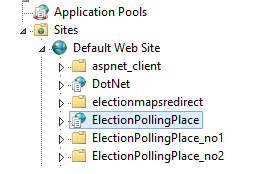
- Mark as New
- Bookmark
- Subscribe
- Mute
- Subscribe to RSS Feed
- Permalink
- Report Inappropriate Content
It looks like a similar issue is here: Unable to load proxy
It would also be a good idea to make sure your ASP.NE feature is enabled as Kelly Hutchins mentioned in the thread. You can find that info here: Running Web Applications on Windows Vista with IIS 7.0 and Visual Studio
Otherwise, I would compare your situation to the thread and see if your settings match.