- Home
- :
- All Communities
- :
- Developers
- :
- JavaScript Maps SDK
- :
- JavaScript Maps SDK Questions
- :
- PrintTask 4.3 Rotation issue
- Subscribe to RSS Feed
- Mark Topic as New
- Mark Topic as Read
- Float this Topic for Current User
- Bookmark
- Subscribe
- Mute
- Printer Friendly Page
PrintTask 4.3 Rotation issue
- Mark as New
- Bookmark
- Subscribe
- Mute
- Subscribe to RSS Feed
- Permalink
I'm using "esri/tasks/support/PrintTemplate", "esri/tasks/support/PrintParameters", and "esri/tasks/PrintTask" to hit an ArcGis Server 10.4.1 Print service and everything is great until I rotate the map.
1) How do I add rotation to the webMap that the Print Task builds?
2) When I add the rotation to the WebMap Json and make the call with the HTML interface on ArcGis Server, it cuts off the outer edges at the corners. If I point it due north - everything is fine. I'm trying to get a screen shot and a JS fiddle but my data is sensitive and I need to find a different data src first. The white line is Very reminiscent of the rotation bug introduced in 4.2 and fixed in 4.3 but on the server side. The white seems to be where the due north boundaries would be.
Thanks in advance.
- Mark as New
- Bookmark
- Subscribe
- Mute
- Subscribe to RSS Feed
- Permalink
Update:
I was setting up a JSBin and .... well it worked.
[I'm capturing the WebMap as it is transmitted and then taking that to the HTML page and adding rotation.]
So it appears to be something with my data.
Any thoughts are much appreciated.
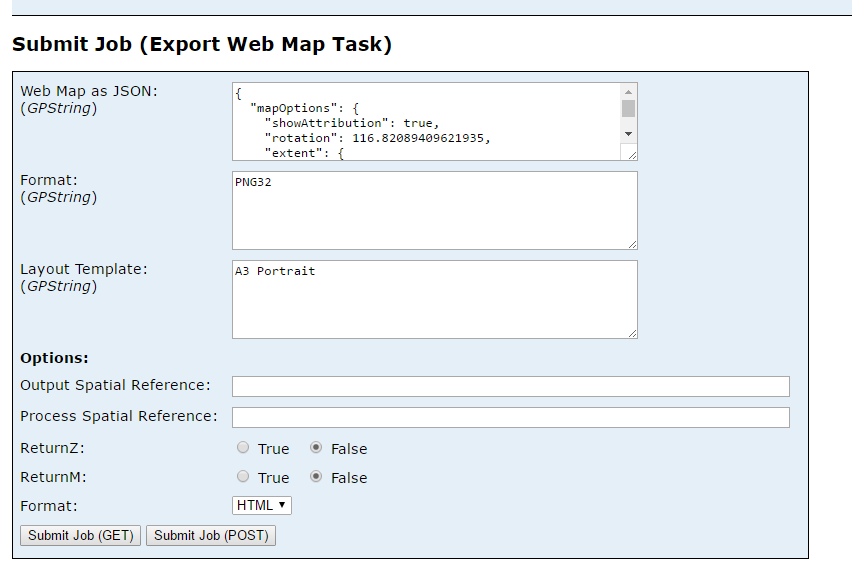
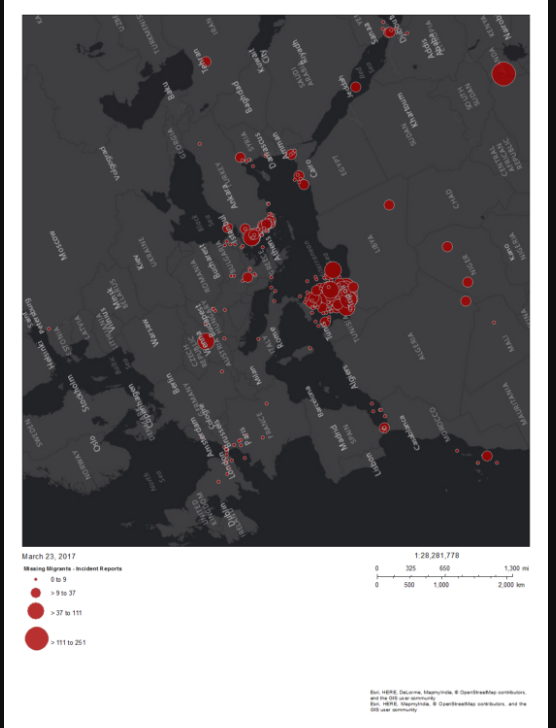
- Mark as New
- Bookmark
- Subscribe
- Mute
- Subscribe to RSS Feed
- Permalink
Sorry, The white space is on the edge, not the middle. Same looking issue with 4.2 in the browser.
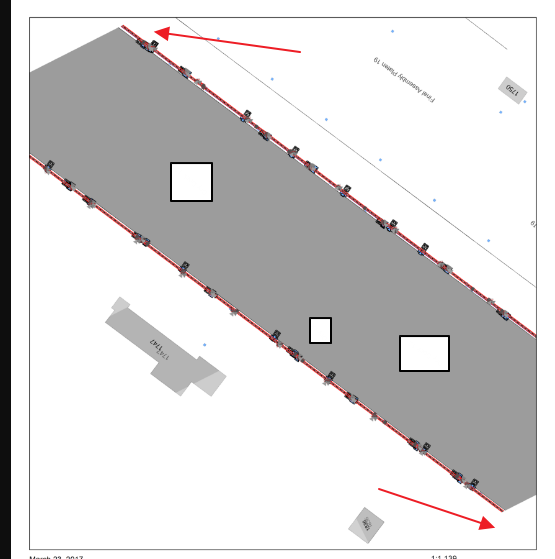
- Mark as New
- Bookmark
- Subscribe
- Mute
- Subscribe to RSS Feed
- Permalink
Adding a comment to bump this to the top of the feed again. Anyone with any thoughts?
- Mark as New
- Bookmark
- Subscribe
- Mute
- Subscribe to RSS Feed
- Permalink
Found how to add rotation, but am still getting the corners cut off as in the 4.2 MapView rotation error.
I subclass PrintTask and override execute. I insert the rotation into the Web_Map_as_JSON before the submit.
var CustomPrintTask = EsriPrintTask.createSubclass({
execute: function (a, b) {
internalPrintPrams = this._setPrintParams(a);
internalPrintPrams.Web_Map_as_JSON = internalPrintPrams.Web_Map_as_JSON
.replace(/mapOptions":{/gi,'mapOptions":{"rotation": -' + a.view.rotation.toString() + ',');
return this._geoprocessor["async" === this.mode ? "submitJob" : "execute"](internalPrintPrams, b)
.then(this._handleExecuteResponse)
}
});
me.myPrintTask = new CustomPrintTask();
me.myPrintTask.url = printUrl;
me.myPrintTask.mode = "async";
me.myPrintTask.execute(prntPrms).then().otherwise();