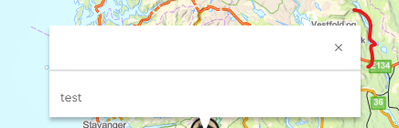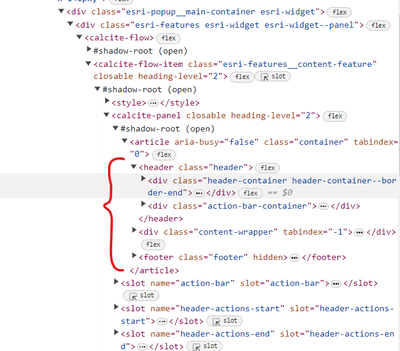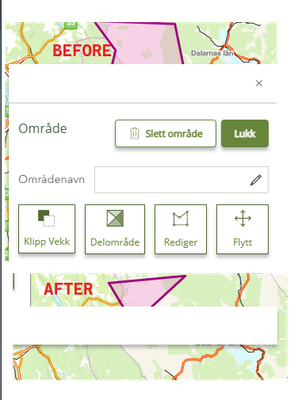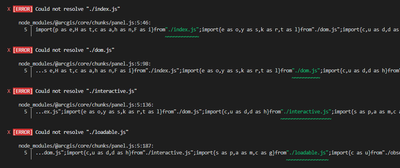- Home
- :
- All Communities
- :
- Developers
- :
- JavaScript Maps SDK
- :
- JavaScript Maps SDK Questions
- :
- Popup header can't be removed in arcgis javascript...
- Subscribe to RSS Feed
- Mark Topic as New
- Mark Topic as Read
- Float this Topic for Current User
- Bookmark
- Subscribe
- Mute
- Printer Friendly Page
Popup header can't be removed in arcgis javascript API 4.28
- Mark as New
- Bookmark
- Subscribe
- Mute
- Subscribe to RSS Feed
- Permalink
I would like to remove the header of the popup, but it is not possible to achieve this by overriding the CSS class directly. This limitation arises because the header is wrapped within a shadow root, as implemented by the calcite components. I am using arcgis javascript API version 4.28.9
- Mark as New
- Bookmark
- Subscribe
- Mute
- Subscribe to RSS Feed
- Permalink
I don't think there's a documented way to do this. However, if the following executes prior to the creation of the Popup, it appears to achieve the desired results:
require(["esri/chunks/panel"], function(panel) {
panel.Panel.prototype.renderHeaderNode = function() { return null; };
});
- Mark as New
- Bookmark
- Subscribe
- Mute
- Subscribe to RSS Feed
- Permalink
Okay, I see, but I am currently using the @ArcGIS/core library. Even when I try to find the module, I get an error that it can't be found. I see that there is not a module named 'panel' inside the 'chunks' directory.
require(['@arcgis/chunks/panel'], function (panel) {
panel.Panel.prototype.renderHeaderNode = function () {
return null;
};
});
- Mark as New
- Bookmark
- Subscribe
- Mute
- Subscribe to RSS Feed
- Permalink
In that case, you'll need to use ESM syntax:
import * as panel from "@arcgis/core/chunks/panel.js";
panel.P.prototype.renderHeaderNode = function() { return null; };- Mark as New
- Bookmark
- Subscribe
- Mute
- Subscribe to RSS Feed
- Permalink
There is no `panel.js` under `@arcgis/core/chunks`
v4.28.9
- Mark as New
- Bookmark
- Subscribe
- Mute
- Subscribe to RSS Feed
- Permalink
I suppose there's some difference I can't explain, but here it is.
- Mark as New
- Bookmark
- Subscribe
- Mute
- Subscribe to RSS Feed
- Permalink
While I was able to make that import work and use the advised update to prototype.renderHeaderNode, it does not help as it corrupts the entire popup:
- Mark as New
- Bookmark
- Subscribe
- Mute
- Subscribe to RSS Feed
- Permalink
Hmm...it worked well in a simplistic example I set up locally. Does it cause any error information to be written to the developer tools console when you try it?
- Mark as New
- Bookmark
- Subscribe
- Mute
- Subscribe to RSS Feed
- Permalink
I spoke too soon, it did not work. Import directly from the URL, while it should be possible, fails.
If I download the file and save it as node_modules/@arcgis/core/chunks/panel.js, compiler starts complaining
Here is a simple repro solution
- Mark as New
- Bookmark
- Subscribe
- Mute
- Subscribe to RSS Feed
- Permalink
I see...there are some extra layers of complexity added by Node and React that I'm not sure how to help you navigate. If you don't find a way to get this working, @Justin_Greco provided another viable solution.