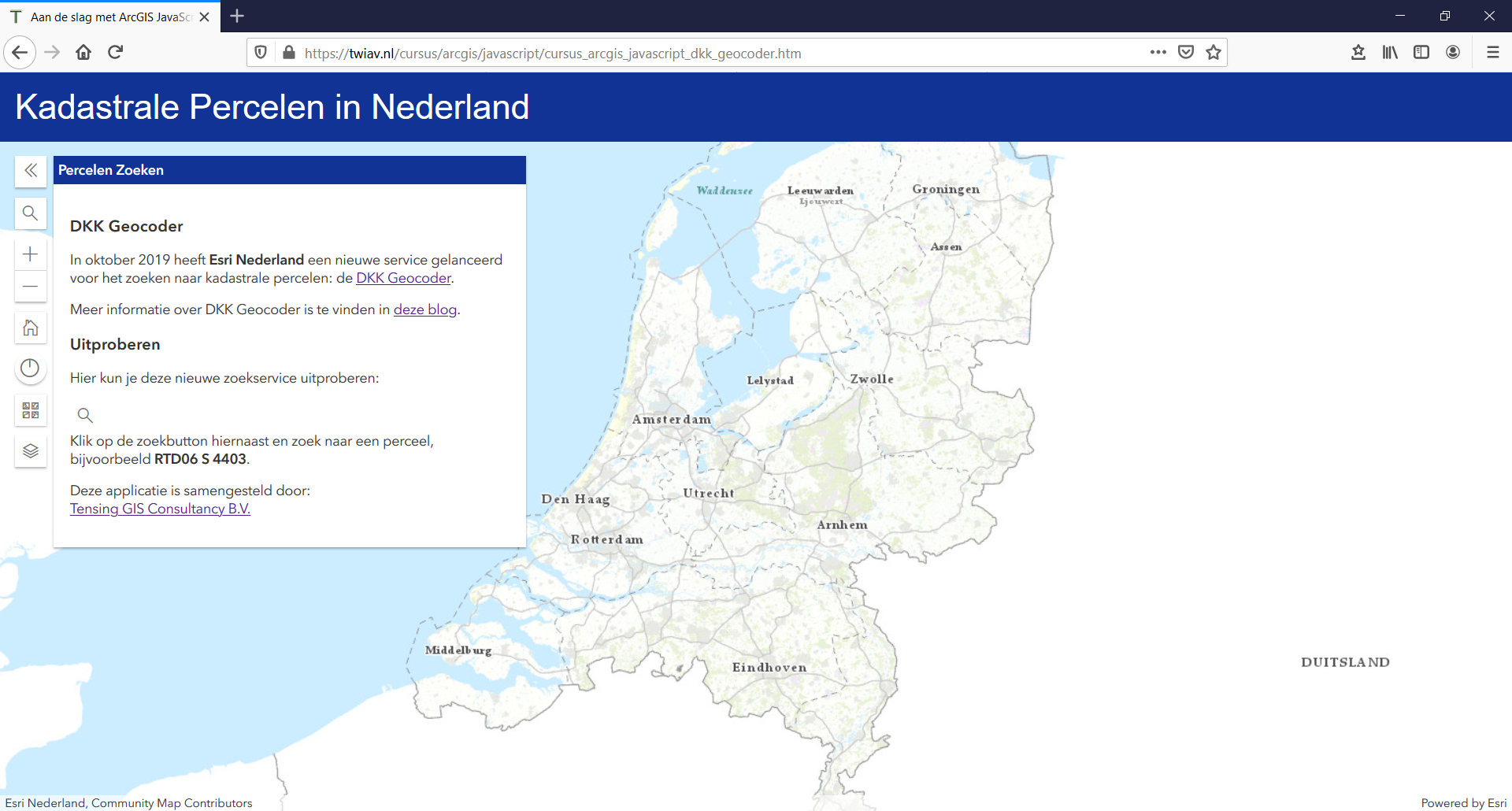- Home
- :
- All Communities
- :
- Developers
- :
- JavaScript Maps SDK
- :
- JavaScript Maps SDK Questions
- :
- Place buttons on Map aligned one below other
- Subscribe to RSS Feed
- Mark Topic as New
- Mark Topic as Read
- Float this Topic for Current User
- Bookmark
- Subscribe
- Mute
- Printer Friendly Page
- Mark as New
- Bookmark
- Subscribe
- Mute
- Subscribe to RSS Feed
- Permalink
hi i try to align buttons on map one below other on bottom right corner manually, but it do not align automatically for different computer size???
i have read this link UI | ArcGIS API for JavaScript 4.14
but it do not mention to place multiple buttons one below other in any corner or bottom right??
Thanks in advance for the help.
Solved! Go to Solution.
Accepted Solutions
- Mark as New
- Bookmark
- Subscribe
- Mute
- Subscribe to RSS Feed
- Permalink
Hi rajni sharma,
For an example with all the buttons aligned one below another in the top left corner, see this map.
The buttons are added to the view.ui like this:
view.ui.add([aboutExpand, searchWidgetExpand, zoom, homeWidget, compass, basemapGalleryExpand, layerListExpand], "top-left");
If you replace the top-left with bottom-right, the buttons will appear in that other corner, but aligned horizontally (instead of vertically).
There is also an option manual. Using manual allows you to place the component in a container where you can position it anywhere using CSS.
HTH,
Egge-Jan
- Mark as New
- Bookmark
- Subscribe
- Mute
- Subscribe to RSS Feed
- Permalink
Hi rajni sharma,
For an example with all the buttons aligned one below another in the top left corner, see this map.
The buttons are added to the view.ui like this:
view.ui.add([aboutExpand, searchWidgetExpand, zoom, homeWidget, compass, basemapGalleryExpand, layerListExpand], "top-left");
If you replace the top-left with bottom-right, the buttons will appear in that other corner, but aligned horizontally (instead of vertically).
There is also an option manual. Using manual allows you to place the component in a container where you can position it anywhere using CSS.
HTH,
Egge-Jan
- Mark as New
- Bookmark
- Subscribe
- Mute
- Subscribe to RSS Feed
- Permalink
Hi Egge,
I mean like 3 buttons in bottom right.
2 buttons of zoom horizontally above that button in bottom right and
1 button above it
and i am already doing it manually