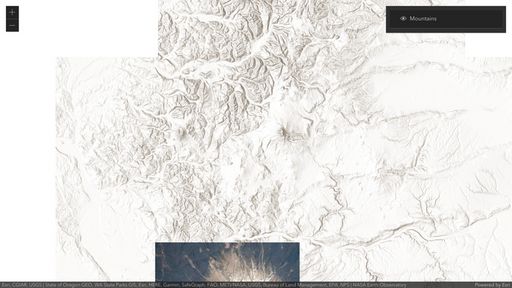- Home
- :
- All Communities
- :
- Developers
- :
- JavaScript Maps SDK
- :
- JavaScript Maps SDK Questions
- :
- Overlay Image (with bounding box coordinates)
- Subscribe to RSS Feed
- Mark Topic as New
- Mark Topic as Read
- Float this Topic for Current User
- Bookmark
- Subscribe
- Mute
- Printer Friendly Page
Overlay Image (with bounding box coordinates)
- Mark as New
- Bookmark
- Subscribe
- Mute
- Subscribe to RSS Feed
- Permalink
Hello,
I'm no expert but here I go:
I have this local jpg image and 4 coordinates (bouding box),
I want to overlay the image on the a map ... I'm no so sure I get it but I've read that this use to be done in 3.x with MapImage Class wich has not be implemented the same way in 4.x ?
did I get it right ? is there an alternative ?
thank you !
- Mark as New
- Bookmark
- Subscribe
- Mute
- Subscribe to RSS Feed
- Permalink
Hi there,
This feature is not supported at 4x at the moment. But we are planning to support for it in a near future. I will be sure to update you once it is supported.
Thanks,
-Undral
- Mark as New
- Bookmark
- Subscribe
- Mute
- Subscribe to RSS Feed
- Permalink
Thank you for your answer, great news, I saw a post form 3 years ago on the same topic, quoting this page : " Coming soon " , do you know about any more recent development ?
also, do you think I meanwhile could leverage something like this in the JS API ? https://community.esri.com/t5/arcgis-runtime-sdk-for-qt/add-image-overlay-to-feature/m-p/72684
thanks !
- Mark as New
- Bookmark
- Subscribe
- Mute
- Subscribe to RSS Feed
- Permalink
Below is a CodePen showing a quick try at an 'overlay' layer. Just a quick attempt, so it may or may not work for your use case.
https://codepen.io/john-grayson/pen/gOLoEGj
- Mark as New
- Bookmark
- Subscribe
- Mute
- Subscribe to RSS Feed
- Permalink
We are releasing the ability to overlay images and videos in 4.24 next week! You can try it out now using the /next early access release, and we are looking to get some feedback on it. The functionality is even better than 3.x… you can overlay both images and videos in 2D and 3D, add/remove multiple images on the fly very easily, and use it with other 4.x capabilities like layer blending (note: so far you can only do layer blending with MediaLayers in 2D).
Here's a simple example: https://codepen.io/U_B_U/pen/MWQGWdb?editors=1000
Drop me a note and let me know how you will be using it 🙂