- Home
- :
- All Communities
- :
- Developers
- :
- JavaScript Maps SDK
- :
- JavaScript Maps SDK Questions
- :
- Mouse-over a FeatureLayer represented by a dashed ...
- Subscribe to RSS Feed
- Mark Topic as New
- Mark Topic as Read
- Float this Topic for Current User
- Bookmark
- Subscribe
- Mute
- Printer Friendly Page
Mouse-over a FeatureLayer represented by a dashed line
- Mark as New
- Bookmark
- Subscribe
- Mute
- Subscribe to RSS Feed
- Permalink
We have a feature displayed as a dashed red line. This causes the mouse-over to only register when over a red dash but not over the missing/transparent part of the line. Does anyone have a solution for this situation?
So far all I have come up with is to add a 2nd version of this FeatureLayer with a solid line and make it transparent. But this causes complications with the TOC widget. If the user turns this layer off they can still get a mouse-over when they did not expect one.
- Mark as New
- Bookmark
- Subscribe
- Mute
- Subscribe to RSS Feed
- Permalink
Josh,
Try
path {
stroke-opacity: .1;
stroke-width: 5px;
fill-opacity: .5;
}
- Mark as New
- Bookmark
- Subscribe
- Mute
- Subscribe to RSS Feed
- Permalink
Thanks Rickey, but that did not produce the desired affect. The mouse-over popup still disappears when the mouse is over a gap in the dashed line. Additionally since it is applied to all the paths on the screen it affects other features.
Before adding the suggested path style:
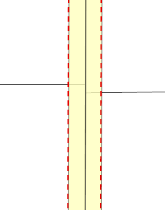
With the added path styling:
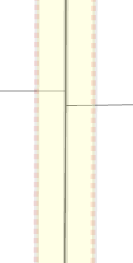
- Mark as New
- Bookmark
- Subscribe
- Mute
- Subscribe to RSS Feed
- Permalink
Josh,
I believe that is what I did here:
http://gis.ashland.or.us/ashlandparksandrec/
I will look and see if there is another solution though