- Home
- :
- All Communities
- :
- Developers
- :
- JavaScript Maps SDK
- :
- JavaScript Maps SDK Questions
- :
- Mouse misaligned in ArcGIS API for JS
- Subscribe to RSS Feed
- Mark Topic as New
- Mark Topic as Read
- Float this Topic for Current User
- Bookmark
- Subscribe
- Mute
- Printer Friendly Page
Mouse misaligned in ArcGIS API for JS
- Mark as New
- Bookmark
- Subscribe
- Mute
- Subscribe to RSS Feed
- Permalink
I'm running a map using the ArcGIS API for Javascript version 4.0, and it seems like the mouse is somehow misaligned with the map. Below is a screenshot where I clicked on the blue dot which is a point feature, and it popped up the white box well off of that point.
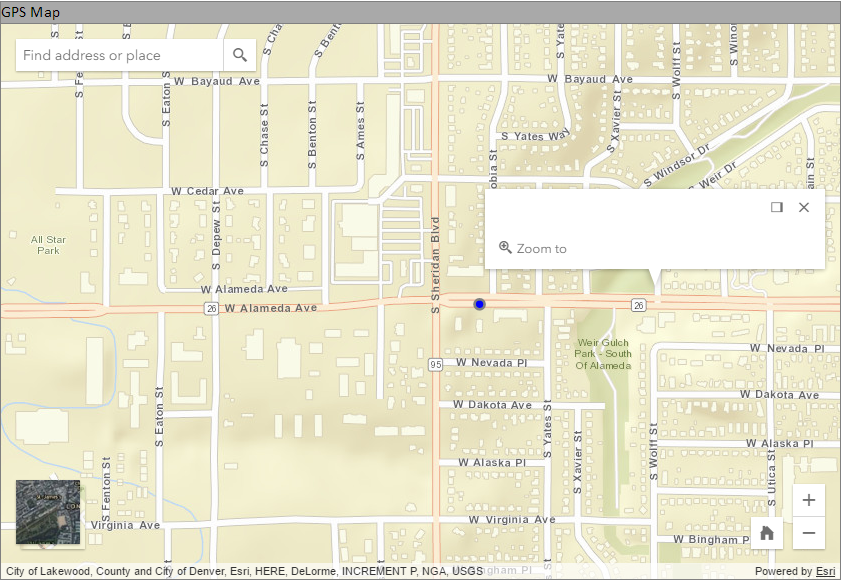
I also feel like this is affecting zooming as well. When you scroll it is supposed to zoom in on your mouse, but in our situation it seems to be zooming in somewhere other than the mouse location.
The map is inside of a window that was made with JQuery UI that is draggable and resizable. If I resize the window to the full size of the browser window, then things seem to line up. Has anyone else run into this problem and have a fix for this?
- Mark as New
- Bookmark
- Subscribe
- Mute
- Subscribe to RSS Feed
- Permalink
Do you have any offsets around your map element? It might be a similar issue to this: Scrolling down a page with a map
- Mark as New
- Bookmark
- Subscribe
- Mute
- Subscribe to RSS Feed
- Permalink
That looks like this is a different manifestation of the same bug. We might have to just go with 3.16 or just hope for a good fix sometime this fall with version 4.1