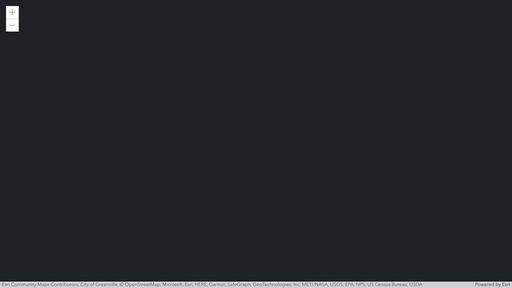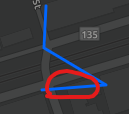- Home
- :
- All Communities
- :
- Developers
- :
- JavaScript Maps SDK
- :
- JavaScript Maps SDK Questions
- :
- MapView hitTest() doesn't work on certain geometri...
- Subscribe to RSS Feed
- Mark Topic as New
- Mark Topic as Read
- Float this Topic for Current User
- Bookmark
- Subscribe
- Mute
- Printer Friendly Page
MapView hitTest() doesn't work on certain geometries from FeatureLayer
- Mark as New
- Bookmark
- Subscribe
- Mute
- Subscribe to RSS Feed
- Permalink
Hi, noticed that the hitTest on MapView fails to return some geometries, even though it is very clear they should be hit.
I modified Esri sample and introduced a "problematic" geometry on this codepen, this also happens when the features are being loaded from the server:
https://codepen.io/Lucas-Bertoni-the-decoder/pen/jOQWQeV?editors=1000
Here is a video demonstrating/explaining the issue:
https://drive.google.com/file/d/1t4C_QmrEp2z8VrnpRG2rVpKiEfVY7T_o/view?usp=sharing
Has anyone else ever faced such an issue? Why does that happen and how to workaround it?
Thanks.
- Mark as New
- Bookmark
- Subscribe
- Mute
- Subscribe to RSS Feed
- Permalink
Hi there,
You getting the error because you are trying to query a feature using fields that do not exist on the layer. You must set the fields in the layer's field schema and also set the attributes on the features. Year and name fields do not exist in the case (actually all other fields in this case).
query.where = "YEAR = " + year + " AND NAME = '" + name + "'";
You also must set the outFields on the FeatureLayer so that fields are also available on the FeatureLayerView since you are doing the query on the layer view. I updated your codepen to add the missing pieces. Please take a look at the codepen: https://codepen.io/U_B_U/pen/MWzJMRR?editors=1000
Some useful docs: https://developers.arcgis.com/javascript/latest/api-reference/esri-layers-FeatureLayer.html#creating... - Please read Add an array of client-side features section on how to create client-side feature layer.
FeatureLayer.outFields: https://developers.arcgis.com/javascript/latest/api-reference/esri-layers-FeatureLayer.html#outField...
Hope this helps,
-Undral
- Mark as New
- Bookmark
- Subscribe
- Mute
- Subscribe to RSS Feed
- Permalink
Hi, @UndralBatsukh thanks for your response.
As I mentioned in my opening statement, the issue also happens when the feature layer is being loaded from a server (where it is properly configured with all properties). I simply modified an Esri sample to reproduce the issue and provide an example.
Please double-check the video demo I provided, this issue is about the hitTest itself. Your solution is unrelated, notice that in your codepen problem still happens, where the hitTest fails to trigger when the mouse pointer is over this area:
Let me know if you need more details.
Thanks.
- Mark as New
- Bookmark
- Subscribe
- Mute
- Subscribe to RSS Feed
- Permalink
Would have been easier if your codepen did not return errors. In any case, I am able to see the behavior you describe. If you set the SimpleLineSymbol width to <=1.5 then the hittest returns results consistently at the bottom segment. We will look into this behavior and I will update you once we address it.
- Mark as New
- Bookmark
- Subscribe
- Mute
- Subscribe to RSS Feed
- Permalink
Could this issue be related even though it is JS API 3.x instead of 4.x?
https://community.esri.com/t5/arcgis-javascript-maps-sdk-questions/snapping-issue-with-arcgis-api-fo...