- Home
- :
- All Communities
- :
- Developers
- :
- JavaScript Maps SDK
- :
- JavaScript Maps SDK Questions
- :
- Joined Table Attributes issue
- Subscribe to RSS Feed
- Mark Topic as New
- Mark Topic as Read
- Float this Topic for Current User
- Bookmark
- Subscribe
- Mute
- Printer Friendly Page
- Mark as New
- Bookmark
- Subscribe
- Mute
- Subscribe to RSS Feed
- Permalink
I published a service with an SDE feature class that also includes a joined table for that feature class. When my infoWindow content function fires off, the attributes for both the feature class and the joined table are "there" but they can't be accessed. Anyone have a clue with this one?
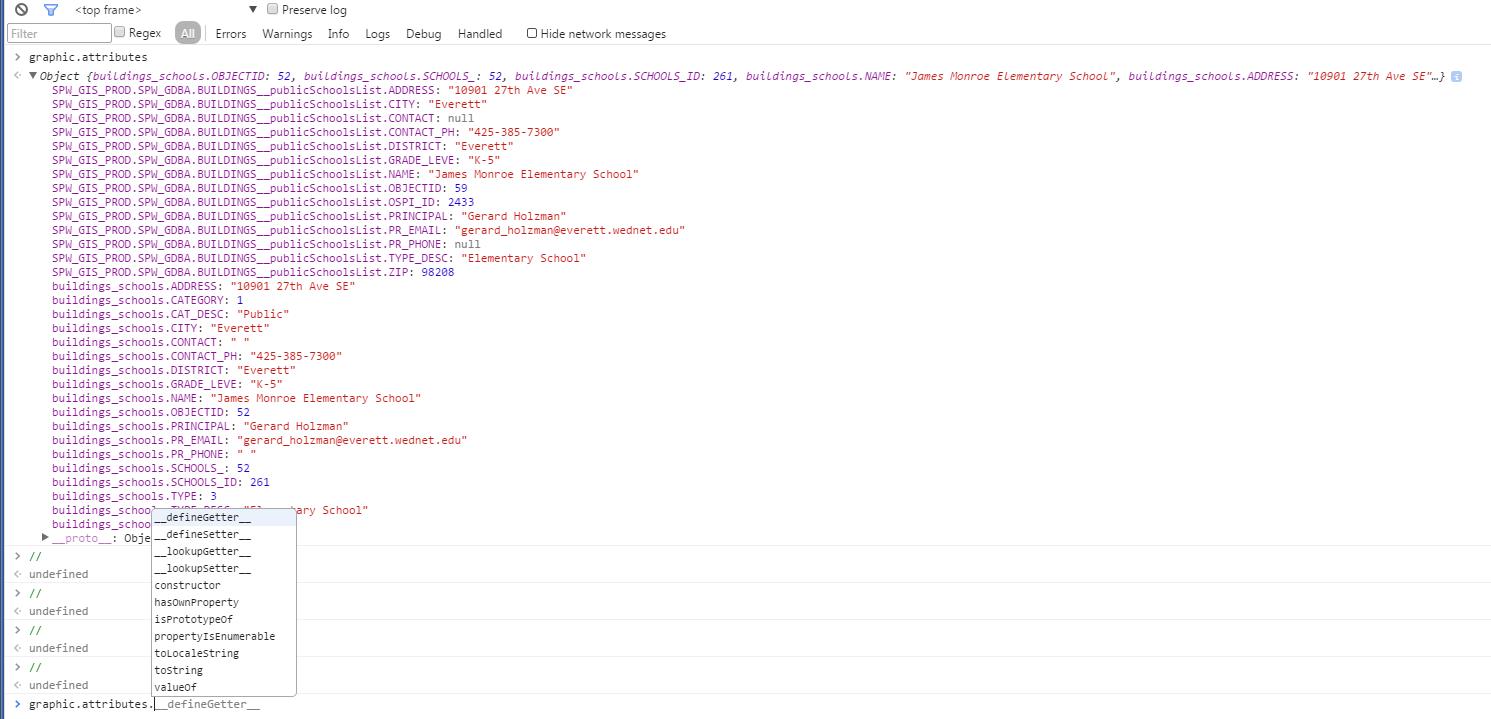
Normally, you can type graphic.attributes.<attribute field name> and get the values but, as you can see in the screenshot, this isn't the case here. The service is internal so I can't link out to it here, unfortunately.
Steve
Solved! Go to Solution.
Accepted Solutions
- Mark as New
- Bookmark
- Subscribe
- Mute
- Subscribe to RSS Feed
- Permalink
Have you tried graphic.attributes["<attribute field name>"] like this?
- Mark as New
- Bookmark
- Subscribe
- Mute
- Subscribe to RSS Feed
- Permalink
Have you tried graphic.attributes["<attribute field name>"] like this?
- Mark as New
- Bookmark
- Subscribe
- Mute
- Subscribe to RSS Feed
- Permalink
Yay! We have a winner, thanks.
I had been trying graphic.attributes[0] but that wasn't working. Didn't think to try the variant you suggested.