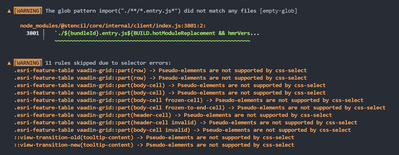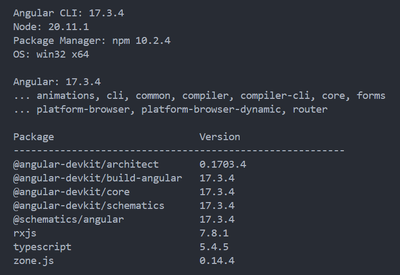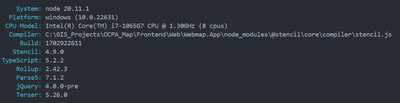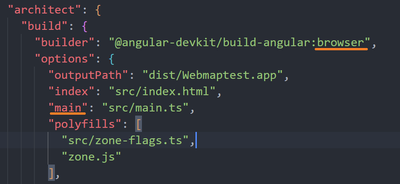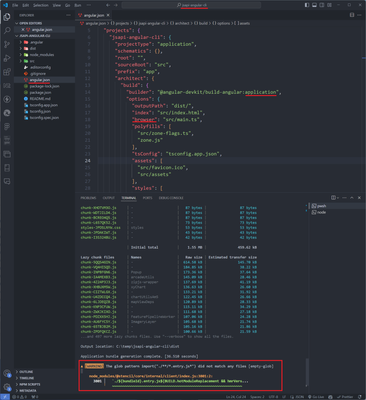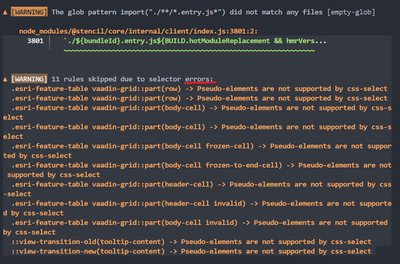- Home
- :
- All Communities
- :
- Developers
- :
- JavaScript Maps SDK
- :
- JavaScript Maps SDK Questions
- :
- Issue: The glob pattern import("./**/*.entry.js*")...
- Subscribe to RSS Feed
- Mark Topic as New
- Mark Topic as Read
- Float this Topic for Current User
- Bookmark
- Subscribe
- Mute
- Printer Friendly Page
Issue: The glob pattern import("./**/*.entry.js*") did not match any files [empty-glob]
- Mark as New
- Bookmark
- Subscribe
- Mute
- Subscribe to RSS Feed
- Permalink
I'm developing Map Website using ArcGIS Maps SDK for JavaScript and Calcite Component with Angular. I got issue with "ng build". "ng serve" works well.
▲ [WARNING] The glob pattern import("./**/*.entry.js*") did not match any files [empty-glob]
node_modules/@stencil/core/internal/client/index.js:3801:2:
3801 │ `./${bundleId}.entry.js${BUILD.hotModuleReplacement && hmrVers...
"ng v" gives me:
"npx stencil info" gives me:
Thanks.
Forrest
Solved! Go to Solution.
Accepted Solutions
- Mark as New
- Bookmark
- Subscribe
- Mute
- Subscribe to RSS Feed
- Permalink
According to Ionic Stencil team, this is a known warning and it should not be affecting any functionality: https://github.com/ionic-team/stencil/issues/5427#issuecomment-1977185144. The warning is showing up in your Angular builds because "@arcgis/core" has a dependency on "@esri/calcite-components" which has a dependency on Stencil.
If you find any Calcite or "@arcgis/core" functionality that is being affected then let us know and provide a repro sample using codepen (for vanilla JS), StackBlitz or a GitHub repository.
- Mark as New
- Bookmark
- Subscribe
- Mute
- Subscribe to RSS Feed
- Permalink
More detail:
- Mark as New
- Bookmark
- Subscribe
- Mute
- Subscribe to RSS Feed
- Permalink
Hi @ForrestLin you'll need to provide a repro app. We recommend using our esm-samples as a starting point: https://github.com/Esri/jsapi-resources/tree/main/esm-samples/jsapi-angular-cli. Here's our troubleshooting guide for local builds for more info: https://developers.arcgis.com/javascript/latest/troubleshooting/.
- Mark as New
- Bookmark
- Subscribe
- Mute
- Subscribe to RSS Feed
- Permalink
Hey @AndyGup
I figured out that the issue is caused by building an Angular application targeting a browser and server environment using esbuild, instead of using Webpack. So we have to use webpack?
https://www.npmjs.com/package/@angular-devkit/build-angular
Thanks.
Forrest
- Mark as New
- Bookmark
- Subscribe
- Mute
- Subscribe to RSS Feed
- Permalink
We haven't seen that error before with Angular/esbuild. Can you provide a repro app so we can examine it in more detail?
- Mark as New
- Bookmark
- Subscribe
- Mute
- Subscribe to RSS Feed
- Permalink
Hey @AndyGup
I downloaded the code:
https://github.com/Esri/jsapi-resources/tree/main/esm-samples/jsapi-angular-cli
and change the builder to esbuild, then I got:
By the way, how/where can I provide a repro app?
Thanks.
Forrest
- Mark as New
- Bookmark
- Subscribe
- Mute
- Subscribe to RSS Feed
- Permalink
More details:
ng build --verbose
- Mark as New
- Bookmark
- Subscribe
- Mute
- Subscribe to RSS Feed
- Permalink
According to Ionic Stencil team, this is a known warning and it should not be affecting any functionality: https://github.com/ionic-team/stencil/issues/5427#issuecomment-1977185144. The warning is showing up in your Angular builds because "@arcgis/core" has a dependency on "@esri/calcite-components" which has a dependency on Stencil.
If you find any Calcite or "@arcgis/core" functionality that is being affected then let us know and provide a repro sample using codepen (for vanilla JS), StackBlitz or a GitHub repository.