- Home
- :
- All Communities
- :
- Developers
- :
- JavaScript Maps SDK
- :
- JavaScript Maps SDK Questions
- :
- Is it a bug for 3D View?
- Subscribe to RSS Feed
- Mark Topic as New
- Mark Topic as Read
- Float this Topic for Current User
- Bookmark
- Subscribe
- Mute
- Printer Friendly Page
Is it a bug for 3D View?
- Mark as New
- Bookmark
- Subscribe
- Mute
- Subscribe to RSS Feed
- Permalink
Is it a bug for 3D View?
I want show a path layer in 3d View.My Code like this:
var map = new Map({
layers: [stamenTileLayer]
, ground: "world-elevation"
});
var view = new SceneView({
container: "viewDiv",
map: map,
center: [0, 30],
zoom: 3
});
var hwyRenderer = {
type: "simple", // autocasts as new SimpleRenderer()
symbol: {
type: "simple-line", // autocasts as new SimpleLineSymbol()
width: 1,
color: [64, 255, 0]
}
};
var operationalLayer = new FeatureLayer(
{
url:"http://map.510link.com:6080/arcgis/rest/services/incar2017/MapServer/29",
renderer: hwyRenderer
});
map.layers.add(operationalLayer, 1);
});
and I get this picture
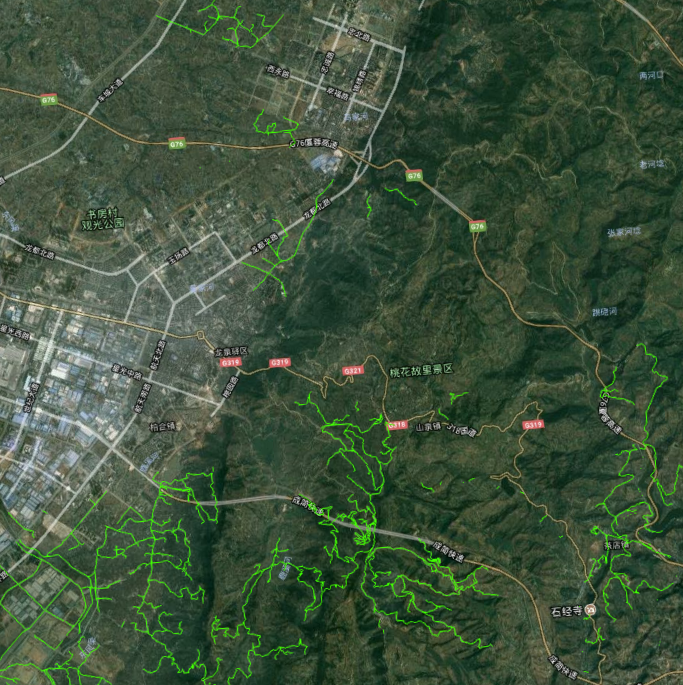
you can find some path dismiss.with error in chrome:
init.js:288 [esri.views.3d.layers.graphics.Graphics3DSymbolLayer] LineSymbol3DLayer geometry failed to be created (no paths were defined)
but,when I change it to 2D View,like this:
var view = new MapView({
container: "viewDiv", // Reference to the scene div created in step 5
map: map, // Reference to the map object created before the scene
zoom: 4, // Sets the zoom level based on level of detail (LOD)
center: [0, 30] // Sets the center point of view in lon/lat
});
It's ok like this:
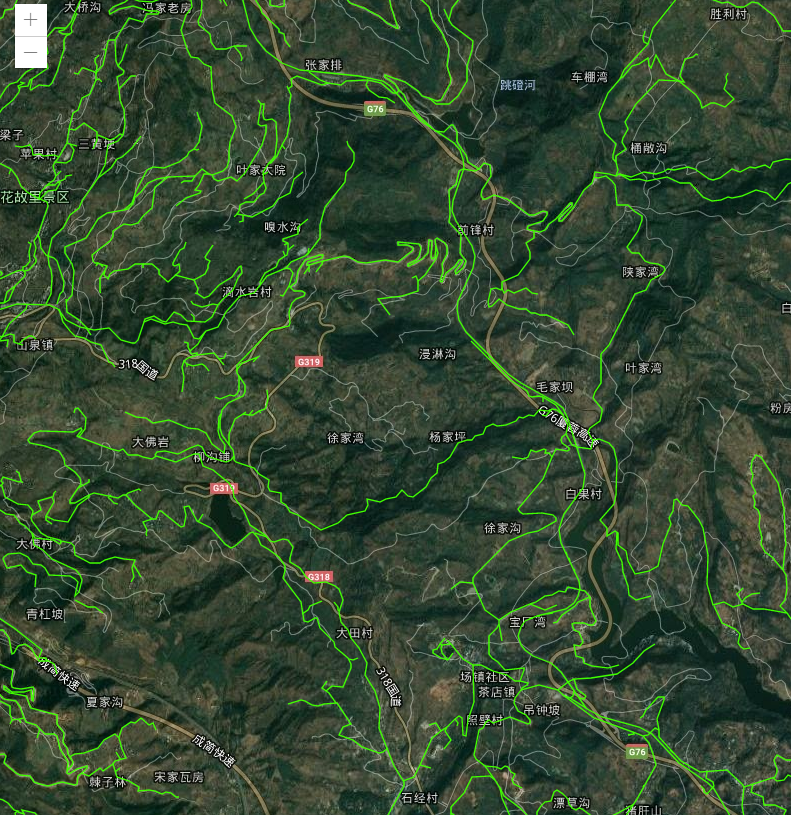
so ,you can find many path than 3D View.
Is it a bug for 3DView?I try to change to no ground,but it still exists,Why,and how can change it?