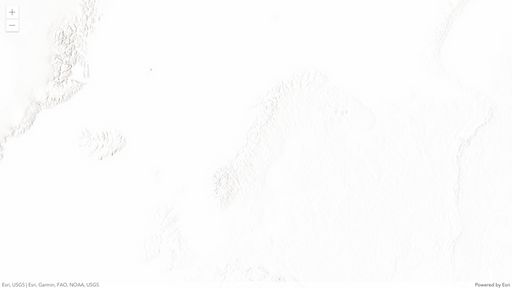Turn on suggestions
Auto-suggest helps you quickly narrow down your search results by suggesting possible matches as you type.
Cancel
- Home
- :
- All Communities
- :
- Developers
- :
- JavaScript Maps SDK
- :
- JavaScript Maps SDK Questions
- :
- How to convert watchUtils whenFalse whenTrue to re...
Options
- Subscribe to RSS Feed
- Mark Topic as New
- Mark Topic as Read
- Float this Topic for Current User
- Bookmark
- Subscribe
- Mute
- Printer Friendly Page
How to convert watchUtils whenFalse whenTrue to reactiveUtils
Subscribe
1829
5
06-02-2022 05:17 AM
06-02-2022
05:17 AM
- Mark as New
- Bookmark
- Subscribe
- Mute
- Subscribe to RSS Feed
- Permalink
I am using 4.23. How would watchUtils whenFalse and whenTrue be converted to reactiveUtils?
watchUtils.whenFalse(item.layer, "visible", function (newVal) {
// do stuff
});
watchUtils.whenTrue(item, "visible", function (newVal) {
// do stuff
});
5 Replies
06-02-2022
06:41 AM
- Mark as New
- Bookmark
- Subscribe
- Mute
- Subscribe to RSS Feed
- Permalink
We are updating the docs for 4.24. This might help in the meantime:
// watchUtils
watchUtils.whenTrue(foo, "some.value", () => console.log("True"));
watchUtils.whenFalse(foo, "some.value", () => console.log("False"));
// Equivalent in reactiveUtils
reactiveUtils.when(() => some.value === true, () => console.log("True"));
reactiveUtils.when(() => some.value === false, () => console.log("False"))
06-06-2022
05:17 AM
- Mark as New
- Bookmark
- Subscribe
- Mute
- Subscribe to RSS Feed
- Permalink
I'm getting Uncaught ReferenceError ReferenceError: when is not defined
// watchUtils.whenFalse(item.layer, "visible", function (newVal) {
// layerListFormat(item);
// });
// watchUtils.whenTrue(item, "visible", function (newVal) {
// layerListFormat(item); // removed
// });
when(() => item.layer.visible === true, () => layerListFormat(item));
when(() => item.layer.visible === false, () => layerListFormat(item));
06-06-2022
07:31 AM
- Mark as New
- Bookmark
- Subscribe
- Mute
- Subscribe to RSS Feed
- Permalink
Oh, whoops, you have to import the module first, here's a working AMD codepen example: https://codepen.io/andygup/pen/rNJrbzM?editors=1000.
<html>
<head>
<meta charset="utf-8" />
<meta
name="viewport"
content="initial-scale=1,maximum-scale=1,user-scalable=no"
/>
<style>
html,
body,
#viewDiv {
padding: 0;
margin: 0;
height: 100%;
width: 100%;
}
</style>
<link
rel="stylesheet"
href="https://js.arcgis.com/4.23/esri/themes/light/main.css"
/>
<script src="https://js.arcgis.com/4.23/"></script>
<script>
require(["esri/Map",
"esri/views/MapView",
"esri/core/reactiveUtils"], (Map, MapView, reactiveUtils) => {
const map = new Map({
basemap: "topo-vector"
});
const view = new MapView({
container: "viewDiv",
map: map,
zoom: 4,
center: [15, 65]
});
const handle = reactiveUtils.when(
// getValue function
() => view.updating === false,
// Callback function
() => {
console.log("view update: ", view.updating);
}
);
});
</script>
</head>
<body>
<div id="viewDiv"></div>
</body>
</html>
With ES modules the import pattern would look like this:
import { when } from "esri/core/reactiveUtils";
when(() => item.layer.visible === true, () => layerListFormat(item));
when(() => item.layer.visible === false, () => layerListFormat(item));
06-06-2022
07:36 AM
- Mark as New
- Bookmark
- Subscribe
- Mute
- Subscribe to RSS Feed
- Permalink
I also updated my previous code snippet to hopefully make the pattern more clear.
06-06-2022
12:19 PM
- Mark as New
- Bookmark
- Subscribe
- Mute
- Subscribe to RSS Feed
- Permalink
I included the module but missed adding it to the when. It is working. Thank you, Andy.
reactiveUtils.when(
() => item.layer.visible === false,
() => {
layerListFormat(item)
}
);
reactiveUtils.when(
() => item.layer.visible === true,
() => {
layerListFormat(item)
}
);