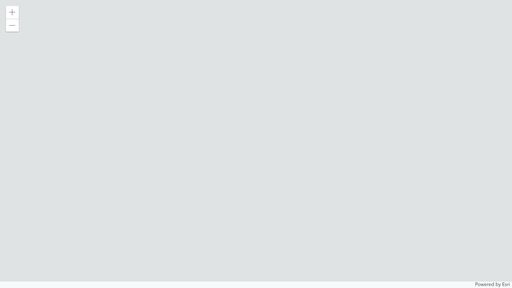- Home
- :
- All Communities
- :
- Developers
- :
- JavaScript Maps SDK
- :
- JavaScript Maps SDK Questions
- :
- How to change the vertex of the polyline using Ske...
- Subscribe to RSS Feed
- Mark Topic as New
- Mark Topic as Read
- Float this Topic for Current User
- Bookmark
- Subscribe
- Mute
- Printer Friendly Page
How to change the vertex of the polyline using SketchViewModel widget of ArcGIS Api for JS 4.x
- Mark as New
- Bookmark
- Subscribe
- Mute
- Subscribe to RSS Feed
- Permalink
Hi, @Sage_Wall ,
I wanted to change the vertex of the polyline but i didnot find any way to change the vertex of the polyline. Anybody have any idea how to do this.
here is my code in codepen
https://codepen.io/ayaxcphb-the-decoder/pen/ByaLRJq
Thank You!
Solved! Go to Solution.
Accepted Solutions
- Mark as New
- Bookmark
- Subscribe
- Mute
- Subscribe to RSS Feed
- Permalink
I change the vertex using two graphic layers one for polyline and other for custom vertex, may be it is not the best way to do it, but for now it is the only way i can find to do this.
here is the code in codepen
https://codepen.io/ayaxcphb-the-decoder/pen/ByaLRJq
- Mark as New
- Bookmark
- Subscribe
- Mute
- Subscribe to RSS Feed
- Permalink
There is an optional options parameter you can pass into the update method to set the reshape tool as active.
sketchViewModel.update(polylineGraphic, {tool: "reshape"});https://codepen.io/sagewall/pen/ogNzwZM
- Mark as New
- Bookmark
- Subscribe
- Mute
- Subscribe to RSS Feed
- Permalink
@Sage_Wall , Thank you for your response, I need to change the vertex symbols of the polyline, it is not changing the symbol of the vertex.
- Mark as New
- Bookmark
- Subscribe
- Mute
- Subscribe to RSS Feed
- Permalink
Sorry about that, I misunderstood the question. I'm not so sure there is a way to change the vertex symbols. I can check in with the editing team, but I don't see an obvious way to do this.
- Mark as New
- Bookmark
- Subscribe
- Mute
- Subscribe to RSS Feed
- Permalink
@Sage_Wall , Thank You for your support, please let me know here if you find any way to do this.
- Mark as New
- Bookmark
- Subscribe
- Mute
- Subscribe to RSS Feed
- Permalink
I think the best we can do currently is change the colors with the view.theme and view.highlights. And these properties require more recent versions than you had in your original sample code. View.highlights wasn't introduced until yesterday 🙂 at version 4.32. I don't think there is a way to change the symbol to a square for example but using the theme property you can change the accentColor. I found a sample to help and updated my codepen.
https://developers.arcgis.com/javascript/latest/sample-code/view-theme/
https://codepen.io/sagewall/pen/ogNzwZM
const view = new MapView({
center: [-80, 35],
container: "viewDiv",
highlights: [{
name: "default",
color: "red"
}],
map,
zoom: 3,
theme: {
accentColor: [255, 0, 0, 1],
textColor: "red"
}
});- Mark as New
- Bookmark
- Subscribe
- Mute
- Subscribe to RSS Feed
- Permalink
@Sage_Wall , Thank you for continuous support.
- Mark as New
- Bookmark
- Subscribe
- Mute
- Subscribe to RSS Feed
- Permalink
I change the vertex using two graphic layers one for polyline and other for custom vertex, may be it is not the best way to do it, but for now it is the only way i can find to do this.
here is the code in codepen
https://codepen.io/ayaxcphb-the-decoder/pen/ByaLRJq