- Home
- :
- All Communities
- :
- Developers
- :
- JavaScript Maps SDK
- :
- JavaScript Maps SDK Questions
- :
- How to add different icon on individual points ?
- Subscribe to RSS Feed
- Mark Topic as New
- Mark Topic as Read
- Float this Topic for Current User
- Bookmark
- Subscribe
- Mute
- Printer Friendly Page
How to add different icon on individual points ?
- Mark as New
- Bookmark
- Subscribe
- Mute
- Subscribe to RSS Feed
- Permalink
Hi all,
I am facing difficulties to add different icons for different points in ReactJs application,
Bellow code I have, On load the map cluster are showing, onClick of the cluster individual points are showing. There I want to display different icon based on the pointsData
Type value. For example: all the “Type” : A - should display an icon, “Type:” : B - Should display an another icon and “Type”: C - should display an another icon.
import React, { useRef, useEffect } from "react";
import MapView from "@arcgis/core/views/MapView";
import WebMap from "@arcgis/core/WebMap";
import FeatureLayer from "@arcgis/core/layers/FeatureLayer";
import "./App.css";
function App() {
const mapRef = useRef(null);
useEffect(()=>{
let pointsData = [
{ geometry: { type: "point", y: 13, x: 77.}, type: 'A' },
{geometry: { type: "point", y: 33, x: -96 }, type: 'A' },
{geometry: { type: "point", y: -29.97, x: 21.73 }, type: 'B' },
{geometry: { type: "point", y: -25.97, x: 28.73 }, type: 'B' },
{geometry: { type: "point", y: -24.97, x: 24.73 }, type: 'C' },
{geometry: { type: "point", y: -23.97, x: 23.73 }, type: 'C' },
{geometry: { type: "point", y: -22.97, x: 22.73 }, type: 'A' },
{geometry: { type: "point", y: -21.97, x: 21.73 }, type: 'A' },
{geometry: { type: "point", y: -20.97, x: 20.73 }, type: 'B' },
{geometry: { type: "point", y: -19.97, x: 19.73 }, type: 'B' },
{geometry: { type: "point", y: -18.97, x: 18.73 }, type: 'B' },
{geometry: { type: "point", y: -17.97, x: 17.73 }, type: 'A' },
{geometry: { type: "point", y: -16.97, x: 16.73 }, type: "A" },
{geometry: { type: "point", y: -15.97, x: 15.73 }, type: "A" },
{geometry: { type: "point", y: -14.97, x: 14.73 }, type: "C" },
{geometry: { type: "point", y: -13.97, x: 13.73 }, type: "C" },
{geometry: { type: "point", y: -12.97, x: 12.73 }, type: "C" },
{geometry: { type: "point", y: -11.97, x: 11.73 }, type: "C" }
]
const layer = new FeatureLayer({
source: pointsData,
objectIdField: "ObjectID",
featureReduction : {
type: "cluster",
clusterRadius: "50px",
clusterMinSize: "40px",
clusterMaxSize: "60px",
labelingInfo: [{
deconflictionStrategy: "none",
labelExpressionInfo: {
expression: "Text($feature.cluster_count, '#,###')"
},
symbol: {
type: "text",
color: "#fff",
font: {
weight: "bold",
family: "Noto Sans",
size: "14px"
},
},
labelPlacement: "center-center",
}],
symbol: {
type: "picture-marker",
url: "https://encrypted-tbn0.gstatic.com/images?q=tbn:ANd9GcQa88gtYlcIGYRv5X5yEs7NbJ5JkJdDvzCmLf41BtSCgHqCodZV2fa4ZIjCjroPj27SQCE&usqp=CAU",
width: "20",
height: "20"
},
popupTemplate: {
title: "Cluster Summary",
content: "This cluster represents <b>{cluster_count}</b> features.",
fieldInfos: [{
fieldName: "cluster_count",
format: {
places: 0,
digitSeparator: true
}
}]
},
},
});
const myMap = new WebMap({
basemap: 'topo',
layers: [layer],
})
new MapView({
map: myMap,
container: mapRef.current,
})
},[])
return <>
<h1>ArcGis</h1>
<div className="viewDiv" id="mapDiv" ref={mapRef}>
</div>
</>
}
export default App;
Below image is the result of above code.
Solved! Go to Solution.
Accepted Solutions
- Mark as New
- Bookmark
- Subscribe
- Mute
- Subscribe to RSS Feed
- Permalink
You can set a unique value renderer on the layer and on top of that apply the clustering, like this. Also make sure to check the awesome clustering samples.
- Mark as New
- Bookmark
- Subscribe
- Mute
- Subscribe to RSS Feed
- Permalink
You can set a unique value renderer on the layer and on top of that apply the clustering, like this. Also make sure to check the awesome clustering samples.