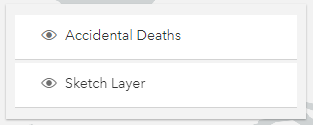- Home
- :
- All Communities
- :
- Developers
- :
- JavaScript Maps SDK
- :
- JavaScript Maps SDK Questions
- :
- Graphics layer above WebMap's portlItem order
- Subscribe to RSS Feed
- Mark Topic as New
- Mark Topic as Read
- Float this Topic for Current User
- Bookmark
- Subscribe
- Mute
- Printer Friendly Page
- Mark as New
- Bookmark
- Subscribe
- Mute
- Subscribe to RSS Feed
- Permalink
In my custom map application, I would like to use a portalItem in the WebMap and show a graphics layer (for sketch widget) above this portalItem. I want to use the WebMap portalItem as I have specific graphs and custom text in the popups.
I tried changing the order of adding the portalItem and graphic layer but it does not change this in the Layer List.
const webmap = new WebMap({
});
webmap.portalItem = {
id: "f2e9b762544945f390ca4ac3671cfa72"
};
webmap.layers.add(graphicsLayer);or
const webmap = new WebMap({
});
webmap.layers.add(graphicsLayer);
webmap.portalItem = {
id: "f2e9b762544945f390ca4ac3671cfa72"
};still shows
As it is now, when I draw a graphic using the Sketch widget, the features from the portalItem overlays the drawn graphic.
Is there a way to have the graphics layer above the web map (portalItem)?
Sample code is here.
Solved! Go to Solution.
Accepted Solutions
- Mark as New
- Bookmark
- Subscribe
- Mute
- Subscribe to RSS Feed
- Permalink
I managed to sort this out. I added the webmap.layers.add(graphicsLayer); into a view.when() to load only after the webmap's portalItem is loaded.
const graphicsLayer = new GraphicsLayer({
title: "Sketch Layer"
});
const webmap = new WebMap({
});
webmap.portalItem = {
// autocasts as new PortalItem()
id: "f2e9b762544945f390ca4ac3671cfa72"
};
const view = new MapView({
map: webmap,
container: "viewDiv"
});
view.when(() => {
webmap.layers.add(graphicsLayer);
});
- Mark as New
- Bookmark
- Subscribe
- Mute
- Subscribe to RSS Feed
- Permalink
I managed to sort this out. I added the webmap.layers.add(graphicsLayer); into a view.when() to load only after the webmap's portalItem is loaded.
const graphicsLayer = new GraphicsLayer({
title: "Sketch Layer"
});
const webmap = new WebMap({
});
webmap.portalItem = {
// autocasts as new PortalItem()
id: "f2e9b762544945f390ca4ac3671cfa72"
};
const view = new MapView({
map: webmap,
container: "viewDiv"
});
view.when(() => {
webmap.layers.add(graphicsLayer);
});